 Web Front-end
Web Front-end
 Vue.js
Vue.js
 Analyzing Vue's server-side communication optimization: how to reduce network latency
Analyzing Vue's server-side communication optimization: how to reduce network latency
Analyzing Vue's server-side communication optimization: how to reduce network latency
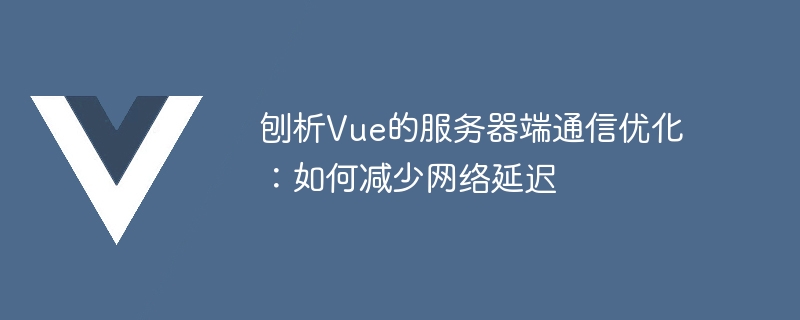
Analysis of Vue’s server-side communication optimization: how to reduce network latency
In recent years, with the rapid development of the Internet, performance optimization of web applications has become a design and an integral part of the development process. Among them, server-side communication optimization is one of the key factors to reduce network latency and improve user experience. This article will focus on the Vue framework and analyze how to optimize server-side communication in terms of reducing the number of HTTP requests, compressing files, and using cache to achieve faster loading speeds and better user experience.
1. Reduce the number of HTTP requests
In a web application, each HTTP request will cause a certain delay. Therefore, reducing the number of HTTP requests is one of the effective ways to reduce network latency.
In Vue, you can reduce the number of HTTP requests by using lazy loading of routes. By splitting the components corresponding to different routes into independent files and lazily loading them when needed, on-demand loading can be achieved and the number of HTTP requests during initial page loading can be reduced. The following is a sample code:
const Home = () => import('@/views/Home.vue')
const About = () => import('@/views/About.vue')
const Contact = () => import('@/views/Contact.vue')
const routes = [
{
path: '/',
name: 'home',
component: Home
},
{
path: '/about',
name: 'about',
component: About
},
{
path: '/contact',
name: 'contact',
component: Contact
}
]
const router = new VueRouter({
routes
})2. Compressed files
The size of network transmission is also one of the important factors affecting network delay. In Vue applications, you can reduce the size of network transfers by compressing files.
Vue provides a webpack plug-in - CompressionWebpackPlugin, which can be used to Gzip compress static resources. We can use this plug-in in the configuration file of the Vue project to compress the packaged files to reduce the network transmission size. The following is a sample code:
// vue.config.js
const CompressionWebpackPlugin = require('compression-webpack-plugin')
module.exports = {
configureWebpack: {
plugins: [
new CompressionWebpackPlugin({
test: /.js$|.css$/,
threshold: 10240,
deleteOriginalAssets: false
})
]
}
}3. Use caching
In server-side communication, caching can reduce the number of requests, thereby reducing network latency. Vue provides an http library called axios that can communicate with the server. We can use browser caching by setting the caching policy in the request header.
The following is a sample code:
import axios from 'axios'
axios.get('/api/data', {
headers: {
'Cache-Control': 'max-age=3600'
}
})In the above code, by setting the value of the Cache-Control field in the request header to max-age=3600, tell the browser the cache of the request The validity period is 3600 seconds.
By reducing the number of HTTP requests, compressing files, and using caching, you can optimize the server-side communication of your Vue application, thereby reducing network latency and improving page loading speed and user experience. In actual development, we can also choose other optimization strategies based on specific needs. But no matter what optimization method is used, reasonable server-side communication optimization can provide users with a faster and smoother web experience.
The above is the detailed content of Analyzing Vue's server-side communication optimization: how to reduce network latency. For more information, please follow other related articles on the PHP Chinese website!

Hot AI Tools

Undresser.AI Undress
AI-powered app for creating realistic nude photos

AI Clothes Remover
Online AI tool for removing clothes from photos.

Undress AI Tool
Undress images for free

Clothoff.io
AI clothes remover

AI Hentai Generator
Generate AI Hentai for free.

Hot Article

Hot Tools

Notepad++7.3.1
Easy-to-use and free code editor

SublimeText3 Chinese version
Chinese version, very easy to use

Zend Studio 13.0.1
Powerful PHP integrated development environment

Dreamweaver CS6
Visual web development tools

SublimeText3 Mac version
God-level code editing software (SublimeText3)

Hot Topics
 1378
1378
 52
52
 Vue form automatic saving optimization solution
Jul 01, 2023 am 09:37 AM
Vue form automatic saving optimization solution
Jul 01, 2023 am 09:37 AM
How to optimize form automatic saving in Vue development. In Vue development, form automatic saving is a common requirement. When the user fills out the form, we hope to automatically save the form data when the user leaves the page or closes the browser to prevent the user's input information from being lost. This article will introduce how to solve the form automatic saving problem in Vue development through optimization. Using the Vue component's lifecycle hook function The Vue component's lifecycle hook function provides the ability to execute custom logic during the component's life cycle. we can
 How to improve application loading speed through Vue
Jul 18, 2023 pm 08:21 PM
How to improve application loading speed through Vue
Jul 18, 2023 pm 08:21 PM
How to improve application loading speed with Vue Vue is a popular JavaScript framework for building user interfaces. Vue has rich features and powerful performance optimization options that can help us improve the loading speed of our application. This article will introduce some optimization techniques you can use with Vue to speed up the loading of your application. Use CDN to introduce Vue: By introducing Vue as an external resource, CDN can be used to improve loading speed. At the head of the HTML file, introduce Vue through the following code:
 An analysis of how to use Vue to achieve high concurrent server-side communication
Aug 12, 2023 pm 08:26 PM
An analysis of how to use Vue to achieve high concurrent server-side communication
Aug 12, 2023 pm 08:26 PM
An analysis of how to use Vue to achieve high-concurrency server-side communication. In modern Internet applications, high-concurrency server-side communication is a very important topic. When a large number of users access a website or application at the same time, the server needs to handle a large number of requests and maintain stable and fast communication with multiple clients. Vue is a popular JavaScript framework that provides a simple yet powerful way to build front-end interfaces. However, when dealing with high concurrent server-side communication, some of Vue's default settings may
 How to optimize the performance of vue and Element-plus and improve web page loading speed
Jul 17, 2023 pm 08:25 PM
How to optimize the performance of vue and Element-plus and improve web page loading speed
Jul 17, 2023 pm 08:25 PM
How to optimize the performance of Vue and ElementPlus and improve web page loading speed. In modern web applications, performance is a very important consideration. When we build applications using Vue.js and ElementPlus, we need to ensure that web pages load quickly to provide users with a good experience. This article will introduce some methods to optimize the performance of Vue and ElementPlus and provide corresponding code examples. Use the production environment build before deploying the web application,
 Analyzing Vue's server-side communication optimization: how to reduce network latency
Aug 10, 2023 pm 07:01 PM
Analyzing Vue's server-side communication optimization: how to reduce network latency
Aug 10, 2023 pm 07:01 PM
Analyzing Vue's server-side communication optimization: how to reduce network latency. In recent years, with the rapid development of the Internet, performance optimization of web applications has become an indispensable part of the design and development process. Among them, server-side communication optimization is one of the key factors to reduce network latency and improve user experience. This article will focus on the Vue framework and analyze how to optimize server-side communication in terms of reducing the number of HTTP requests, compressing files, and using cache to achieve faster loading speeds and better user experience. 1. Reduce HTTP requests
 Optimize Vue data filtering function
Jun 30, 2023 pm 08:33 PM
Optimize Vue data filtering function
Jun 30, 2023 pm 08:33 PM
How to optimize the data filtering function in Vue development? In Vue development, data filtering is a common requirement. Whether it is displaying data to users or filtering data based on user selections, the data filtering function is an essential component. However, data filtering capabilities may face performance issues when processing large amounts of data or complex filtering criteria. This article will introduce some methods to optimize the data filtering function in Vue development to help developers improve application performance and user experience. Use computed properties for data filtering
 How does Vue implement code optimization and error handling?
Jun 27, 2023 am 08:51 AM
How does Vue implement code optimization and error handling?
Jun 27, 2023 am 08:51 AM
In the development process of Vue applications, in addition to realizing functions and user interaction experience, the performance and stability of the code are also very important. Therefore, in order to make Vue applications more efficient, stable, and easy to maintain, certain code optimization and error handling need to be performed. This article will introduce how Vue implements code optimization and error handling. 1. Optimize Vue applications. Use vue-cli to build applications. The Vue framework provides vue-cli scaffolding tools to quickly create Vue applications and components.
 How to optimize the packaging volume problem in Vue development
Jul 01, 2023 pm 11:03 PM
How to optimize the packaging volume problem in Vue development
Jul 01, 2023 pm 11:03 PM
How to optimize the packaging volume problem in Vue development. With the continuous development of front-end technology, more and more developers choose to use Vue as the front-end framework to develop projects. Vue is easy to use, efficient and flexible, and is deeply loved by developers. However, in Vue development, the packaging size issue is a common challenge, especially in large projects. This article will introduce some methods to optimize the packaging volume problem in Vue development to help developers improve project performance and user experience. Modular system using ES6 modular ES6



