
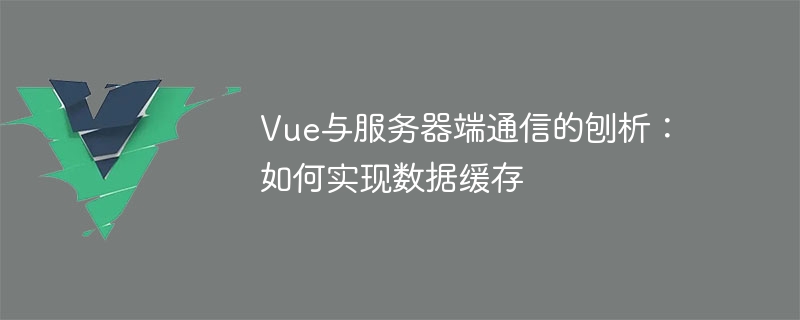
Analysis of Vue and server-side communication: How to implement data caching
Introduction:
In modern web applications, Vue has become very popular for front-end development one of the frameworks. Communicating with the server is a common application scenario, and how to effectively implement data caching is an important issue. This article will delve into how to implement data caching in Vue and give corresponding code examples.
1. Requirements for data caching
In a typical Vue project, the front-end page often needs to interact with the server to obtain data, and then display or operate it. However, frequent requests to the server will increase system resource overhead and user waiting time. Therefore, we hope to reduce the number of communications with the server to a certain extent and improve system performance and user experience.
2. Vue-based data caching implementation solution
2.1 Simple data caching solution
A simple data caching solution uses the life cycle hook function and computed attribute of the Vue instance. Obtain data by initiating a request in the created or mounted hook function, and store the data in the data attribute of the Vue instance. Then, pass the data to the component for rendering through the computed property. The code implementation of this solution is as follows:
<template>
<div>
{{ cachedData }}
</div>
</template>
<script>
export default {
data() {
return {
cachedData: null
}
},
created() {
this.fetchData()
},
methods: {
fetchData() {
// 发起请求获取数据
// ...
// 将数据保存在cachedData属性中
this.cachedData = response.data
}
}
}
</script>The advantage of this solution is that it is simple and easy to understand and suitable for small applications. However, it is not suitable when the data becomes complex or cache control is required.
2.2 Vuex-based data caching solution
If the data is complex, or data caching needs to be controlled, we can consider using Vuex for data management. Vuex is the state management library officially recommended by Vue, which can help us better manage the data shared between components. The following is a code example of a Vuex-based data caching solution:
// store.js
import Vue from 'vue'
import Vuex from 'vuex'
Vue.use(Vuex)
const store = new Vuex.Store({
state: {
cachedData: null
},
mutations: {
saveData(state, data) {
state.cachedData = data
}
},
actions: {
fetchData({ commit }) {
// 发起请求获取数据
// ...
// 将数据保存在状态管理中
commit('saveData', response.data)
}
}
})
export default storeIn the above code, we define a cachedData attribute in the Vuex state management store and provide a mutation method saveData to save the data. In actions, we define a fetchData method to initiate a request to obtain data, and call saveData through the commit method to save it. Next, we use the mapState and mapActions auxiliary functions provided by Vuex in the component to use these data and methods:
<template>
<div>
{{ cachedData }}
<button @click="fetchData">重新获取数据</button>
</div>
</template>
<script>
import { mapState, mapActions } from 'vuex'
export default {
computed: {
...mapState(['cachedData'])
},
methods: {
...mapActions(['fetchData'])
},
created() {
this.fetchData()
}
}
</script>Through Vuex’s data caching solution, we can better manage the acquisition and rendering of data, and at the same time It also makes the code better organized and maintainable.
Conclusion:
This article explores two options for implementing data caching in Vue and gives relevant code examples. By properly using hook functions and computed properties of Vue instances, and using Vuex in combination, we can better manage data and improve system performance and user experience. Of course, the specific implementation plan still needs to be determined based on the needs of the actual application.
The above is the detailed content of Analysis of Vue and server-side communication: how to implement data caching. For more information, please follow other related articles on the PHP Chinese website!
 win10 bluetooth switch is missing
win10 bluetooth switch is missing
 Digital currency quantitative trading platform
Digital currency quantitative trading platform
 What are the new features of es6
What are the new features of es6
 How to configure the pycharm environment
How to configure the pycharm environment
 SVN ignores file settings
SVN ignores file settings
 How to solve the problem that win11 antivirus software cannot be opened
How to solve the problem that win11 antivirus software cannot be opened
 Introduction to the usage of axis function in Matlab
Introduction to the usage of axis function in Matlab
 Usage of sprintf function in php
Usage of sprintf function in php




