
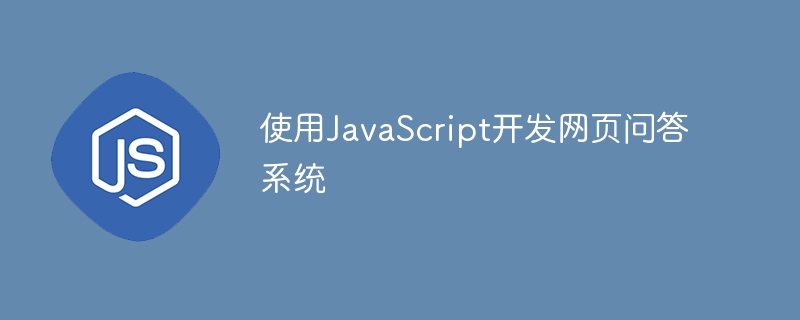
Using JavaScript to develop a web page question and answer system
With the rapid development of the Internet, people's demand for information is also increasing. In our daily lives, we often encounter various problems, and sometimes it is not easy to find the answers. In order to solve this problem, we can use JavaScript to develop a web page question and answer system to provide users with a convenient way to obtain answers.
Below, we will use some code examples to demonstrate how to use JavaScript to develop a simple web page question and answer system. First, we need an HTML page to host the interface of the question and answer system. On the page, we can set up an input box and a button for users to enter questions and trigger query operations. The code is as follows:
<!DOCTYPE html>
<html>
<head>
<title>网页问答系统</title>
</head>
<body>
<h1>网页问答系统</h1>
<input type="text" id="questionInput">
<button onclick="handleQuestion()">提问</button>
<div id="answerDiv"></div>
</body>
<script src="script.js"></script>
</html>Next, we need to write JavaScript code to process the user's input and return the corresponding answer. In this example, we can use a simple question and answer library to demonstrate. The code is as follows:
function handleQuestion() {
// 获取用户输入的问题
var question = document.getElementById("questionInput").value;
// 查询答案
var answer = getAnswer(question);
// 将答案显示在页面上
var answerDiv = document.getElementById("answerDiv");
answerDiv.innerHTML = answer;
}
function getAnswer(question) {
// 简单的问题和答案库
var questionAnswerPairs = {
"什么是JavaScript": "JavaScript是一种脚本语言,用于给网页添加交互功能。",
"JavaScript可以做什么": "JavaScript可以用于验证用户输入、修改网页内容、与服务器进行通信等。",
"如何学习JavaScript": "可以通过阅读教程、参加培训班、编写小项目等多种方式学习JavaScript。"
};
// 查询答案
var answer = questionAnswerPairs[question];
// 返回答案
if (answer) {
return answer;
} else {
return "抱歉,暂时无法回答您的问题。";
}
}In the above code, we first define a handleQuestion function, which will be called when the user clicks the "Question" button. In this function, we first get the question entered by the user, then call the getAnswer function to query the answer, and finally display the answer on the page. The
getAnswer function is a simple implementation of querying answers based on questions. It uses a question and answer library to store questions and corresponding answers. When the user asks a question, we retrieve the corresponding answer through the question, and return the answer if found, otherwise return a default prompt message.
Through the above code examples, we can see that it is very simple to use JavaScript to develop a web page question and answer system. Of course, in order to implement a more complex question and answer system, we may need to consider more issues, such as how to handle a large number of questions and answers, how to perform keyword matching, etc. However, starting from the above code, we can gradually improve our question and answer system to make it more powerful and practical.
In summary, using JavaScript to develop a web page question and answer system is an interesting and practical project. Through this system, users can easily ask questions and get answers. In future development, we can improve the intelligence and accuracy of the question and answer system by introducing technologies such as machine learning and natural language processing.
The above is the detailed content of Using JavaScript to develop web page question and answer system. For more information, please follow other related articles on the PHP Chinese website!




