How to handle inline editing functionality in forms using PHP
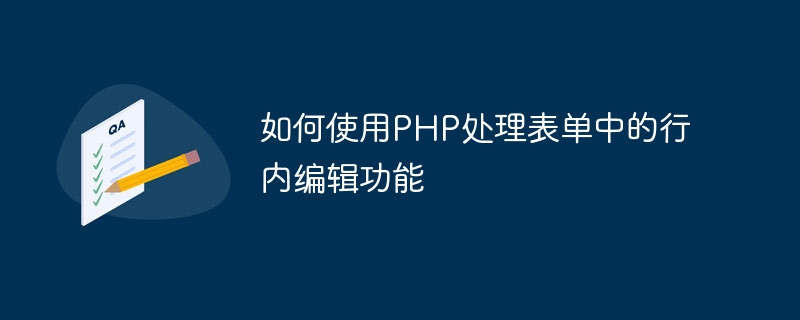
How to use PHP to handle the inline editing function in forms
Introduction:
The form is one of the commonly used elements in Web development, used to collect user input data. The inline editing function allows users to instantly edit and save data directly within the form, improving user experience and operational efficiency. This article will introduce how to use PHP to handle inline editing functions in forms, and attach corresponding code examples.
1. HTML part
First, we need to create a form that includes inline editing functionality. In HTML, we can use the contenteditable attribute to make an element editable. For each data item that needs to be edited, you can wrap it with a div element and set the contenteditable attribute to true. In some scenarios, you may need to use an input element, and you can set the type attribute to text or textarea.
The following is a sample code:
<!DOCTYPE html>
<html>
<head>
<meta charset="UTF-8">
<title>行内编辑</title>
<style>
.editable {
border: 1px solid #ccc;
padding: 5px;
}
</style>
</head>
<body>
<div>
<h2 id="个人信息">个人信息</h2>
<div class="editable" contenteditable="true">姓名</div>
<div class="editable" contenteditable="true">年龄</div>
<div class="editable" contenteditable="true">职业</div>
<button onclick="save()">保存</button>
</div>
<script src="https://code.jquery.com/jquery-3.6.0.min.js"></script>
<script>
function save() {
var data = {};
$(".editable").each(function(index) {
data[index] = $(this).text();
});
// 发送数据到后台处理
$.post("save.php", data, function(response) {
alert(response);
});
}
</script>
</body>
</html>2. PHP part
Next, we need to use PHP to process the received data and save or process it accordingly. We can validate or format the data before saving it. In this example, we save the received data directly to a text file.
The following is a sample code:
<?php
$data = $_POST;
$result = "保存成功!";
// 对数据进行验证或格式化
// 保存数据到文本文件
$file = fopen("data.txt", "w");
if ($file) {
foreach ($data as $item) {
fwrite($file, $item . "
");
}
fclose($file);
} else {
$result = "保存失败!";
}
echo $result;
?>First, we obtain the data sent by the front end through the $_POST global variable. The data can then be subjected to further validation or formatting operations. Finally, we use the fopen function to open a text file and write each data item into the file line by line. If the save is successful, a success message is returned; if the save fails, a failure message is returned.
In actual development, the saved data can be further processed according to requirements, such as storing it in the database and performing data verification and other operations.
Summary:
Through the above code, we show how to use PHP to handle the inline editing function in the form. Through the contenteditable attribute of HTML, you can make data items editable and use jQuery to obtain the edited data. In PHP, we receive and process data and perform saving or processing operations. This inline editing feature can help us quickly edit data and improve user experience and operational efficiency.
The above is the relevant content on how to use PHP to process the inline editing function in the form. I hope it will be helpful to you!
The above is the detailed content of How to handle inline editing functionality in forms using PHP. For more information, please follow other related articles on the PHP Chinese website!

Hot AI Tools

Undresser.AI Undress
AI-powered app for creating realistic nude photos

AI Clothes Remover
Online AI tool for removing clothes from photos.

Undress AI Tool
Undress images for free

Clothoff.io
AI clothes remover

AI Hentai Generator
Generate AI Hentai for free.

Hot Article

Hot Tools

Notepad++7.3.1
Easy-to-use and free code editor

SublimeText3 Chinese version
Chinese version, very easy to use

Zend Studio 13.0.1
Powerful PHP integrated development environment

Dreamweaver CS6
Visual web development tools

SublimeText3 Mac version
God-level code editing software (SublimeText3)

Hot Topics
 1359
1359
 52
52
 PHP form processing: form reset and data clearing
Aug 07, 2023 pm 03:05 PM
PHP form processing: form reset and data clearing
Aug 07, 2023 pm 03:05 PM
PHP form processing: form reset and data clearing In web development, forms are a very important part and are used to collect data entered by users. After the user submits the form, we usually process the form data and perform some necessary operations. However, in actual development, we often encounter situations where we need to reset the form or clear the form data. This article will introduce how to use PHP to implement form reset and data clearing functions, and provide corresponding code examples. Form reset First, we need to understand the concept of form reset. when user
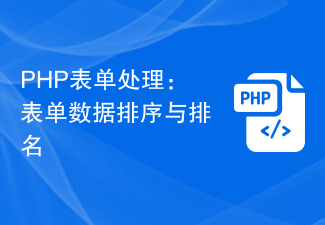 PHP form processing: form data sorting and ranking
Aug 09, 2023 pm 06:01 PM
PHP form processing: form data sorting and ranking
Aug 09, 2023 pm 06:01 PM
PHP form processing: form data sorting and ranking In web development, forms are a common user input method. After we collect form data from users, we usually need to process and analyze the data. This article will introduce how to use PHP to sort and rank form data to better display and analyze user-submitted data. 1. Form data sorting When we collect form data submitted by users, we may find that the order of the data does not necessarily meet our requirements. For those that need to be displayed or divided according to specific rules
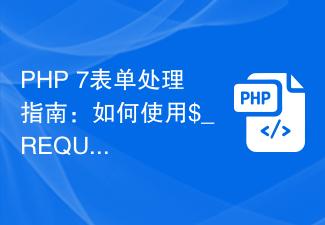 PHP 7 Form Processing Guide: How to Get Form Data Using the $_REQUEST Array
Aug 01, 2023 pm 10:08 PM
PHP 7 Form Processing Guide: How to Get Form Data Using the $_REQUEST Array
Aug 01, 2023 pm 10:08 PM
PHP7 Form Processing Guide: How to use the $_REQUEST array to obtain form data Overview: When a user fills out a form on a web page and submits it, the server-side code needs to process the form data. In PHP7, developers can easily obtain form data using the $_REQUEST array. This article will introduce how to correctly use the $_REQUEST array to process form data, and provide some code examples to help readers better understand. 1. Understand the $_REQUEST array: $_REQUES
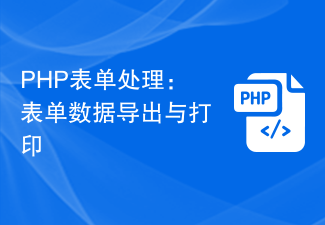 PHP form processing: form data export and printing
Aug 09, 2023 pm 03:48 PM
PHP form processing: form data export and printing
Aug 09, 2023 pm 03:48 PM
PHP form processing: form data export and printing In website development, forms are an indispensable part. When a form on the website is filled out and submitted by the user, the developer needs to process the form data. This article will introduce how to use PHP to process form data, and demonstrate how to export the data to an Excel file and print it out. 1. Form submission and basic processing First, you need to create an HTML form for users to fill in and submit data. Let's say we have a simple feedback form with name, email, and comments. HTM
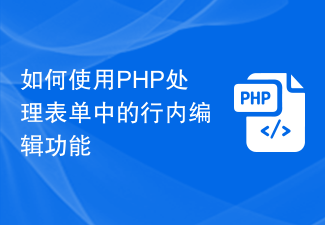 How to handle inline editing functionality in forms using PHP
Aug 10, 2023 pm 08:57 PM
How to handle inline editing functionality in forms using PHP
Aug 10, 2023 pm 08:57 PM
How to use PHP to handle inline editing functions in forms Introduction: Forms are one of the commonly used elements in web development and are used to collect data entered by users. The inline editing function allows users to instantly edit and save data directly within the form, improving user experience and operational efficiency. This article will introduce how to use PHP to handle inline editing functions in forms, and attach corresponding code examples. 1. HTML part First, we need to create a form that contains inline editing functionality. In HTML, we can use content
 How does PHP handle cross-domain requests and access control?
Jun 30, 2023 pm 11:04 PM
How does PHP handle cross-domain requests and access control?
Jun 30, 2023 pm 11:04 PM
How does PHP handle cross-domain requests and access control? Abstract: With the development of Internet applications, cross-domain requests and access control have become an important issue in PHP development. This article will introduce methods and techniques on how PHP handles cross-domain requests and access control, aiming to help developers better understand and deal with these issues. What is a cross-domain request? Cross-domain request means that in the browser, a web page in one domain requests to access resources in another domain. Cross-domain requests generally occur in AJAX requests, image/script/css references, etc. Depend on
 PHP password encryption and secure storage method?
Jun 30, 2023 am 08:34 AM
PHP password encryption and secure storage method?
Jun 30, 2023 am 08:34 AM
How to handle password encryption and secure storage in PHP? With the rapid development of the Internet, the protection of user privacy and data security has become an important issue. It is crucial for website and app developers to keep user passwords secure. In the PHP language, there are many ways to handle the encryption and secure storage of passwords. This article will introduce some common technologies and best practices to help developers strengthen the security of user passwords. Password Encryption Using Hash Functions When storing passwords, they should never be stored in clear text;
 How does PHP handle URL rewriting and beautification?
Jun 29, 2023 am 08:21 AM
How does PHP handle URL rewriting and beautification?
Jun 29, 2023 am 08:21 AM
PHP is a scripting language widely used in web development, and it handles the needs of URL rewriting and beautification well. URL rewriting and beautification is a technique that changes the URL of a website to make it more readable and user-friendly, improving user experience and search engine optimization. URL rewriting is mainly achieved by modifying the website's server configuration file (such as the .htaccess file of the Apache server). Then use some functions and features in PHP to map the rewritten URL with the original URL. UR




