
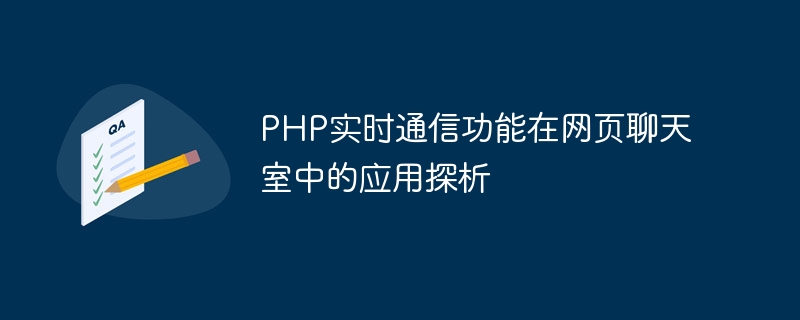
Analysis on the application of PHP real-time communication function in web chat rooms
With the continuous development of Internet technology, people’s demand for real-time information transmission and instant messaging is also increasing. Come bigger. As a common communication method, web chat rooms are characterized by convenience, speed, and real-time interaction. In order to realize the real-time communication function of web chat rooms, PHP, as a commonly used server-side programming language, can realize this function very conveniently. This article will explore the application of PHP's real-time communication function in web chat rooms and give corresponding code examples.
First of all, we need to understand the principle of real-time communication, that is, the way of communication between the server and the client. In traditional Web applications, the request-response model based on the HTTP protocol is used, that is, the client sends a request, the server receives the request, processes the request and returns the corresponding response. However, the characteristic of this method is that the server cannot actively push information to the client. In order to achieve real-time communication, a technology called "long polling" can be used, that is, the client sends a request to the server, and then after the server receives the request, it does not return a response immediately, but keeps the connection open until there is a new one. A response is returned only when the message needs to be pushed to the client. This method can achieve the effect of real-time message push.
To implement real-time communication function in PHP, you can use a technology called Comet. Comet is based on long polling and implements real-time message push by keeping the client's request open. Let's further illustrate this through the example of a simple web chat room.
First, we need to create a chat room page, as shown below:
<!DOCTYPE html>
<html>
<head>
<title>网页聊天室</title>
<script src="https://code.jquery.com/jquery-3.6.0.min.js"></script>
<script>
$(document).ready(function(){
var chatBody = $("#chatBody");
// 发送消息
$("#sendBtn").click(function(){
var message = $("#messageInput").val();
// Ajax请求发送消息
$.ajax({
url: "send_message.php",
method: "POST",
data: {message: message},
success: function(response){
// 成功发送消息后的处理
chatBody.append("<p class='message'><span class='server'>服务器:</span>" + response.message + "</p>");
}
});
});
// 接收消息
function receiveMessages(){
// Comet请求接收消息
$.ajax({
url: "receive_messages.php",
success: function(response){
// 成功接收消息后的处理
for (var i = 0; i < response.messages.length; i++) {
chatBody.append("<p class='message'><span class='client'>客户端:</span>" + response.messages[i] + "</p>");
}
// 再次发起接收消息的请求
receiveMessages();
}
});
}
// 初始化接收消息
receiveMessages();
});
</script>
<style>
.message {
margin: 0;
padding: 5px;
}
.server {
color: blue;
}
.client {
color: green;
}
</style>
</head>
<body>
<h1>网页聊天室</h1>
<div id="chatBody"></div>
<input type="text" id="messageInput" placeholder="请输入消息">
<button id="sendBtn">发送</button>
</body>
</html>In the above code, we simplify the operation by using the jQuery library. In the JavaScript code of the page, first use the $(document).ready() function to ensure that the corresponding operations are performed after the page is loaded. After that, we send the message by clicking the "Send" button, use Ajax request to send the message to the send_message.php file on the server side for processing, and display the response message returned by the server on the chat room interface.
Then comes the part of receiving messages. We define a receiveMessages() function to initiate a request to receive messages and display the received messages on the chat room interface. Inside the function, we use Ajax requests to send messages to the receive_messages.php file on the server side for processing, and display the response messages returned by the server on the chat room interface in sequence.
On the server side, we need to create corresponding PHP files to handle the functions of receiving and sending messages. send_message.phpThe file is as follows:
<?php
// 获取POST请求中的消息
$message = $_POST["message"];
// 处理消息的逻辑
// ...
// 返回响应消息
$response = array("message" => "消息已发送!");
echo json_encode($response);
?>receive_messages.phpThe file is as follows:
<?php
// 模拟接收到的消息
$messages = array("你好!", "最近怎么样?", "今天天气不错!");
// 返回响应消息
$response = array("messages" => $messages);
echo json_encode($response);
?>In the above code, send_message After the .php file receives the message sent by the client, it can process the message accordingly, such as saving it to the database or forwarding it to other users. In this example, we only simulated a simple processing logic and returned a fixed response message.
receive_messages.phpThe file returns corresponding messages to the client as needed. In this example, we use an array to simulate the messages received and returned to the client.
Through the above examples, we can see that it is not complicated to implement the real-time communication function of web chat rooms through PHP. We can use Ajax to communicate between the client and the server, and implement real-time message push through Comet technology. Of course, with the development of technology, other more advanced technologies can also be used to implement real-time communication functions, such as WebSocket, etc.
In short, the application of PHP real-time communication function in web chat rooms is of great significance. By rationally using relevant technologies, we can easily realize the functions of real-time messaging and instant messaging, and provide users with a more convenient and interactive web chat room experience.
The above is the detailed content of Analysis on the application of PHP real-time communication function in web chat rooms. For more information, please follow other related articles on the PHP Chinese website!