 Backend Development
Backend Development
 PHP Tutorial
PHP Tutorial
 Analysis of persistent storage and recovery strategies for PHP data cache
Analysis of persistent storage and recovery strategies for PHP data cache
Analysis of persistent storage and recovery strategies for PHP data cache
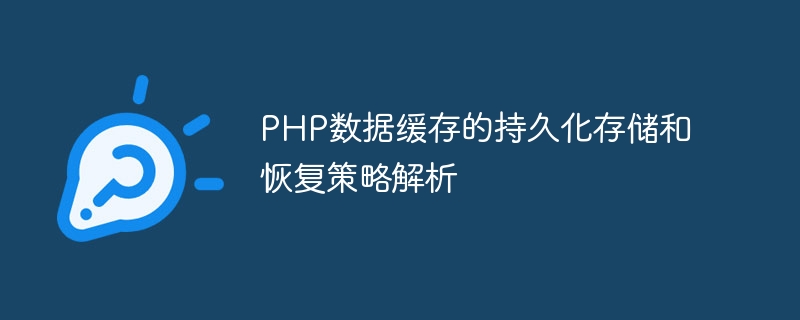
Persistent storage and recovery strategy analysis of PHP data cache
In PHP application development, data caching is an important optimization method that can significantly improve Application performance and responsiveness. However, in some cases, we need to store cached data persistently so that the data can be restored after an application restart or server restart. This article will introduce some persistent storage and recovery strategies for PHP data cache, and give corresponding code examples.
1. File Storage
File storage is a simple and commonly used persistent storage method, which saves cache data in the form of files on the server's disk. The following is a sample code using file storage:
function cache_get($key) {
$cache_dir = '/path/to/cache/dir/';
$file = $cache_dir . md5($key);
if (file_exists($file)) {
$data = file_get_contents($file);
$cache = unserialize($data);
if ($cache['expire'] < time()) {
unlink($file);
return false;
}
return $cache['data'];
}
return false;
}
function cache_set($key, $data, $expire = 3600) {
$cache_dir = '/path/to/cache/dir/';
$file = $cache_dir . md5($key);
$cache = [
'expire' => time() + $expire,
'data' => $data
];
$data = serialize($cache);
file_put_contents($file, $data);
} In the above code, we use two functions cache_get and cache_set to realize data reading and write operation. cache_getThe function first generates the file name by MD5 encrypting $key, then checks whether the file exists, and if it exists, reads the file content and deserializes it into cached data. Then determine whether the cached data has expired. If it has expired, delete the file and return false. Finally, the cached data is returned. cache_setThe function first generates the file name by MD5 encrypting $key, then saves the cache data and expiration time as an associative array, and serializes the array into a string before writing to the file. Finally, use the file_put_contents function to write the string to the file.
2. Database storage
Database storage is another commonly used persistent storage method, which stores cached data in database tables. The following is a sample code using database storage:
function cache_get($key) {
$db_host = 'localhost';
$db_user = 'root';
$db_password = 'password';
$db_name = 'cache_db';
$conn = mysqli_connect($db_host, $db_user, $db_password, $db_name);
if (!$conn) {
die('Database connection failed: ' . mysqli_connect_error());
}
$sql = "SELECT data FROM cache_table WHERE `key` = '$key' AND expire >= NOW()";
$result = mysqli_query($conn, $sql);
if (mysqli_num_rows($result) > 0) {
$row = mysqli_fetch_assoc($result);
return $row['data'];
}
return false;
}
function cache_set($key, $data, $expire = 3600) {
$db_host = 'localhost';
$db_user = 'root';
$db_password = 'password';
$db_name = 'cache_db';
$conn = mysqli_connect($db_host, $db_user, $db_password, $db_name);
if (!$conn) {
die('Database connection failed: ' . mysqli_connect_error());
}
$expire_date = date('Y-m-d H:i:s', time() + $expire);
$data = mysqli_real_escape_string($conn, $data);
$sql = "INSERT INTO cache_table (`key`, data, expire) VALUES ('$key', '$data', '$expire_date')";
mysqli_query($conn, $sql);
} In the above code, we use two functions cache_get and cache_set to realize data reading and write operation. cache_getThe function first establishes a connection with the database, and then queries whether the corresponding cached data exists in the data table through SQL statements. If data exists in the query results, the value of the data field is returned. The cache_set function first establishes a connection to the database, then obtains the current timestamp plus the date of the expiration time, escapes the data through the mysqli_real_escape_string function, and finally executes an SQL statement to insert the data into the database. table.
3. Memory storage
Memory storage is an efficient persistent storage method. It stores cached data in memory. Even after the application is restarted or the server is restarted, the data can still be recover. The following is a sample code that uses memory storage:
function cache_get($key) {
$cacheObj = new Memcached();
$cacheObj->addServer('localhost', 11211);
$data = $cacheObj->get($key);
return $data;
}
function cache_set($key, $data, $expire = 3600) {
$cacheObj = new Memcached();
$cacheObj->addServer('localhost', 11211);
$cacheObj->set($key, $data, $expire);
} In the above code, we use two functions cache_get and cache_set to realize data reading and write operation. The cache_get function first creates a Memcached object and adds the address and port of the Memcached server through the addServer method. Then use the get method to get the cache data from the memory and return the data. The cache_set function first creates a Memcached object and adds the address and port of the Memcached server through the addServer method. Then use the set method to store the data in memory.
Conclusion
This article introduces the persistent storage and recovery strategy of PHP data cache, including file storage, database storage and memory storage. By choosing the right storage method, you can improve application performance and responsiveness based on actual needs. I hope this article can provide some help to readers in using data caching in PHP application development.
The above is the detailed content of Analysis of persistent storage and recovery strategies for PHP data cache. For more information, please follow other related articles on the PHP Chinese website!

Hot AI Tools

Undresser.AI Undress
AI-powered app for creating realistic nude photos

AI Clothes Remover
Online AI tool for removing clothes from photos.

Undress AI Tool
Undress images for free

Clothoff.io
AI clothes remover

Video Face Swap
Swap faces in any video effortlessly with our completely free AI face swap tool!

Hot Article

Hot Tools

Notepad++7.3.1
Easy-to-use and free code editor

SublimeText3 Chinese version
Chinese version, very easy to use

Zend Studio 13.0.1
Powerful PHP integrated development environment

Dreamweaver CS6
Visual web development tools

SublimeText3 Mac version
God-level code editing software (SublimeText3)

Hot Topics
 1386
1386
 52
52
 How to enable private browsing mode in Baidu Browser
Jan 30, 2024 pm 12:03 PM
How to enable private browsing mode in Baidu Browser
Jan 30, 2024 pm 12:03 PM
How to set the incognito mode of Baidu browser? Everyone should have encountered this situation when surfing the Internet. The pages you have browsed can be easily found in the history. If it is a public computer, or you lend your computer to others, it is easy to expose your personal information. privacy. So, how can you hide your own history? Baidu Browser has an incognito mode for everyone’s convenience. In this way, when browsing any web page, there will be no traces of browsing. Follow the editor of this website to see how to set up incognito mode on Baidu browser. How to enter the incognito mode of Baidu Browser 1. Open the browser and click the three horizontal lines icon in the upper right corner of the browser page. 2. In the drop-down menu, click the "Invisible Window" column in the middle.
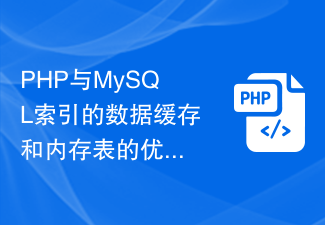 Optimization strategies for data caching and memory tables in PHP and MySQL indexes and their impact on query performance
Oct 15, 2023 pm 12:01 PM
Optimization strategies for data caching and memory tables in PHP and MySQL indexes and their impact on query performance
Oct 15, 2023 pm 12:01 PM
Optimization strategies for data caching and in-memory tables of PHP and MySQL indexes and their impact on query performance Introduction: PHP and MySQL are a very common combination when developing and optimizing database-driven applications. In the interaction between PHP and MySQL, index data caching and memory table optimization strategies play a crucial role in improving query performance. This article will introduce the optimization strategies for data caching and memory tables of PHP and MySQL indexes, and explain their impact on query performance in detail with specific code examples.
 Data caching and local storage experience sharing in Vue project development
Nov 03, 2023 am 09:15 AM
Data caching and local storage experience sharing in Vue project development
Nov 03, 2023 am 09:15 AM
Data caching and local storage experience sharing in Vue project development In the development process of Vue project, data caching and local storage are two very important concepts. Data caching can improve application performance, while local storage can achieve persistent storage of data. In this article, I will share some experiences and practices in using data caching and local storage in Vue projects. 1. Data caching Data caching is to store data in memory so that it can be quickly retrieved and used later. In Vue projects, there are two commonly used data caching methods:
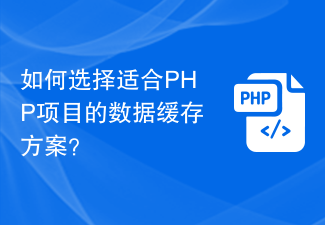 How to choose a data caching solution suitable for PHP projects?
Aug 10, 2023 pm 09:21 PM
How to choose a data caching solution suitable for PHP projects?
Aug 10, 2023 pm 09:21 PM
How to choose a data caching solution suitable for PHP projects? With the rapid development of the Internet and the advent of the big data era, how to efficiently handle data access and caching has become an important issue for PHP projects. As a common performance optimization method, data caching can effectively improve the response speed and user experience of the website. However, when choosing a data caching solution suitable for PHP projects, we need to consider a series of factors, including cache type, data access mode, caching strategy, etc. This article will discuss how to choose from these aspects
 Caching mechanism and application practice in PHP development
May 09, 2024 pm 01:30 PM
Caching mechanism and application practice in PHP development
May 09, 2024 pm 01:30 PM
In PHP development, the caching mechanism improves performance by temporarily storing frequently accessed data in memory or disk, thereby reducing the number of database accesses. Cache types mainly include memory, file and database cache. Caching can be implemented in PHP using built-in functions or third-party libraries, such as cache_get() and Memcache. Common practical applications include caching database query results to optimize query performance and caching page output to speed up rendering. The caching mechanism effectively improves website response speed, enhances user experience and reduces server load.
 Detailed explanation of Java file operations
Feb 25, 2024 pm 12:00 PM
Detailed explanation of Java file operations
Feb 25, 2024 pm 12:00 PM
Detailed explanation of classes for Java file read and write operations In Java programming, file read and write operations are a very common and important part. Through file read and write operations, we can achieve functions such as persistent storage of data, reading of data, copying and deleting files. Java provides many classes and methods to support file reading and writing operations. This article will introduce in detail several commonly used classes for Java file reading and writing operations, and provide specific code examples. File class The File class is a class provided by Java for operating files and directories. It provides some common
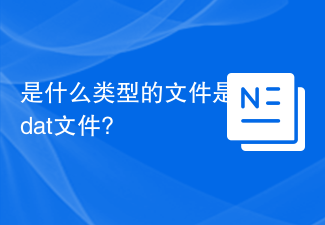 What type of file is a dat file?
Feb 19, 2024 am 11:32 AM
What type of file is a dat file?
Feb 19, 2024 am 11:32 AM
The dat file is a universal data file format that can be used to store various types of data. dat files can contain different data forms such as text, images, audio, and video. It is widely used in many different applications and operating systems. dat files are typically binary files that store data in bytes rather than text. This means that dat files cannot be modified or their contents viewed directly through a text editor. Instead, specific software or tools are required to process and parse the data of dat files. d
 How does redis maintain consistency with database data
Apr 19, 2024 pm 09:48 PM
How does redis maintain consistency with database data
Apr 19, 2024 pm 09:48 PM
Redis and database data consistency maintenance can be achieved in the following ways: regular data synchronization using Redis publish/subscribe mechanism using Redis transactions using Redis Sentinel or Redis Cluster. Notes include: synchronization frequency, database transaction support, data consistency monitoring and regular inspections.



