
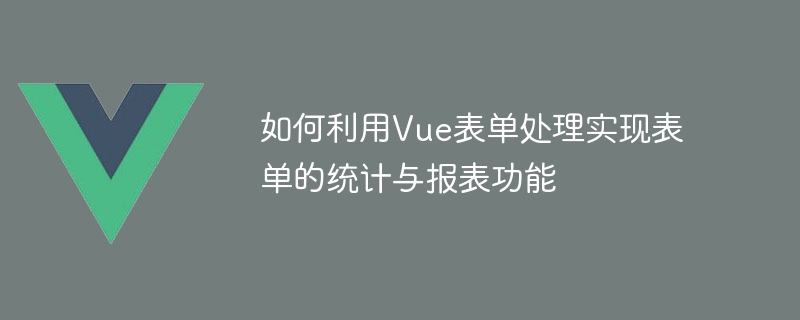
How to use Vue form processing to implement form statistics and reporting functions
Introduction:
With the advancement of informatization, forms have become an important part of various business scenarios. Indispensable part. The statistics and reporting functions of the form are indispensable tools in data analysis and decision-making. This article will introduce how to use Vue form processing to implement form statistics and reporting functions, and provide code examples for readers' reference.
1. Set up the Vue development environment
First, we need to set up the Vue development environment. We can use Vue CLI to quickly build a Vue project. Open the command line tool and enter the following command to install Vue CLI globally:
npm install -g @vue/cli
After the installation is complete, we can use the following command to create a new Vue project :
vue create my-project
After completion, enter the project directory:
cd my-project
Run the following command to start the development server:
npm run serve
Now, we have set up a development environment based on Vue.
2. Create a form component
Next, we need to create a form component. In the src/components directory, create a Form.vue file and enter the following content in the file:
<label for="name">姓名:</label> <input id="name" v-model="formData.name" type="text" required> <label for="age">年龄:</label> <input id="age" v-model.number="formData.age" type="number" required> <button type="submit">提交</button>
<script><br>export default {<br> data() {</p><div class="code" style="position:relative; padding:0px; margin:0px;"><pre class='brush:php;toolbar:false;'>return { formData: { name: '', age: '', }, }</pre><div class="contentsignin">Copy after login</div></div><p>}, <br> methods: {</p><div class="code" style="position:relative; padding:0px; margin:0px;"><pre class='brush:php;toolbar:false;'>handleSubmit() { // 处理表单提交 },</pre><div class="contentsignin">Copy after login</div></div><p>},<br>}<br></script>
In the above code, we create a simple form containing name and age Two fields. We use the v-model directive to two-way bind the form fields to the data in formData, so that when the user enters data, the data in formData will be updated synchronously.
3. Processing form data
In the above code, we define a handleSubmit method to handle the form submission event. We can process the form data in this method, such as sending it to the server for storage and performing statistical analysis.
We add the following code in the handleSubmit method:
handleSubmit() {
// Process form submission
this.formData.name = '';
this. formData.age = '';
// Send form data to the server for storage
// ...
// Statistics form data and generate reports
// . ..
}
Here, we clear the data in formData so that there will be no data confusion when the user submits the next form.
4. Statistics of form data and generation of reports
For the functions of statistics of form data and generation of reports, we can use some commonly used JavaScript libraries to implement it. Here, we take ECharts as an example to generate a basic bar chart report.
First, install ECharts:
npm install echarts
Then, import ECharts in the Form.vue file and add the following code:
...
 statistical analysis
statistical analysis
 The speed difference between usb2.0 and 3.0
The speed difference between usb2.0 and 3.0
 How to save programs written in pycharm
How to save programs written in pycharm
 How to represent negative numbers in binary
How to represent negative numbers in binary
 Linux compression zip command usage
Linux compression zip command usage
 Why does my phone keep restarting?
Why does my phone keep restarting?
 What are the commonly used functions of informix?
What are the commonly used functions of informix?
 The difference between sqlserver and mysql
The difference between sqlserver and mysql
 Solutions to unknown software exception exceptions in computer applications
Solutions to unknown software exception exceptions in computer applications




