 Technology peripherals
Technology peripherals
 AI
AI
 Applying generative artificial intelligence technology to improve the agricultural industry
Applying generative artificial intelligence technology to improve the agricultural industry
Applying generative artificial intelligence technology to improve the agricultural industry
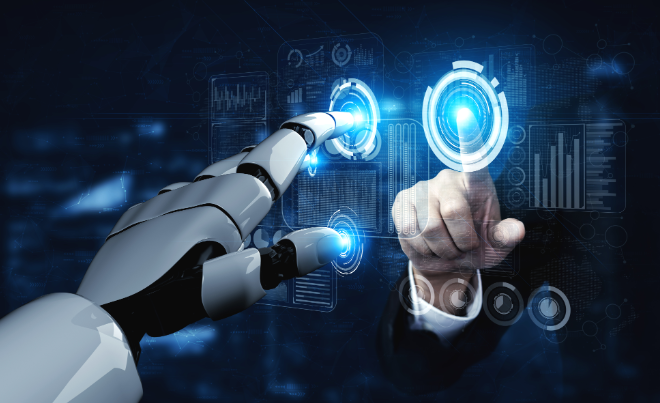
The agriculture industry has huge potential to transform due to the potential value proposition and productivity gains of generative artificial intelligence (AI). Generative AI has the potential to revolutionize many areas of agriculture through complex algorithms and the ability to analyze large amounts of information. The following are some application areas of generative artificial intelligence in agriculture:
Crop optimization and prediction:Generative models can analyze a large amount of agricultural data, including soil, climate, crop growth conditions, etc. , thereby predicting the best planting time, fertilizer amount and irrigation scheme. This helps maximize crop yields, reduce waste, and conserve resources.
Pest and disease identification and management: Generative artificial intelligence can train identification models for different pests and diseases, and timely discover and predict potential disease risks by monitoring crop images. This helps farmers take timely measures to reduce the impact of pests and diseases on yields, while also reducing the use of pesticides.
Precision agriculture: Generative models can combine sensor data, satellite images and other information to achieve precise agricultural management. This includes adjusting irrigation and fertilization strategies based on soil quality and plant status to reduce resource waste and improve crop quality.
Climate Adaptability: Generative AI can help farmers predict the impact of climate change on crop yield and quality, thereby adjusting crop planting choices to adapt to changing climate conditions.
Agricultural product quality detection: Generative models can analyze images, sounds and other sensor data to detect the quality and maturity of agricultural products. This helps ensure that agricultural products meet standards and improve market competitiveness.
Agricultural Robots and Automation: Generative artificial intelligence can be used to develop intelligent agricultural robots that can automatically perform tasks such as planting, harvesting, and weeding, thereby reducing manual labor pressure and improving production. efficiency.
Market forecasting and supply chain management: Generative models can analyze market trends and consumer needs, help farmers and agricultural enterprises predict market demand, optimize production and marketing matching, and reduce food waste.
Crop Breeding and Genetic Advances: Generative AI has the potential to revolutionize crop breeding by accelerating genetic progress. General artificial intelligence (AI) algorithms can replicate virtual breeding experiments by studying large databases of plant genetics and traits. Artificial intelligence algorithms predict the outcomes of various breeding strategies, helping breeders quickly find winning pairs.
Although the application of generative artificial intelligence in the agricultural field faces some challenges, such as data collection and privacy protection, interpretability of algorithms, popularization of technology, etc., with the advancement and maturity of technology, generative artificial intelligence Artificial intelligence is expected to bring more innovation and improvements to agriculture
The above is the detailed content of Applying generative artificial intelligence technology to improve the agricultural industry. For more information, please follow other related articles on the PHP Chinese website!

Hot AI Tools

Undresser.AI Undress
AI-powered app for creating realistic nude photos

AI Clothes Remover
Online AI tool for removing clothes from photos.

Undress AI Tool
Undress images for free

Clothoff.io
AI clothes remover

AI Hentai Generator
Generate AI Hentai for free.

Hot Article

Hot Tools

Notepad++7.3.1
Easy-to-use and free code editor

SublimeText3 Chinese version
Chinese version, very easy to use

Zend Studio 13.0.1
Powerful PHP integrated development environment

Dreamweaver CS6
Visual web development tools

SublimeText3 Mac version
God-level code editing software (SublimeText3)

Hot Topics
 1386
1386
 52
52
 How to check CentOS HDFS configuration
Apr 14, 2025 pm 07:21 PM
How to check CentOS HDFS configuration
Apr 14, 2025 pm 07:21 PM
Complete Guide to Checking HDFS Configuration in CentOS Systems This article will guide you how to effectively check the configuration and running status of HDFS on CentOS systems. The following steps will help you fully understand the setup and operation of HDFS. Verify Hadoop environment variable: First, make sure the Hadoop environment variable is set correctly. In the terminal, execute the following command to verify that Hadoop is installed and configured correctly: hadoopversion Check HDFS configuration file: The core configuration file of HDFS is located in the /etc/hadoop/conf/ directory, where core-site.xml and hdfs-site.xml are crucial. use
 Centos shutdown command line
Apr 14, 2025 pm 09:12 PM
Centos shutdown command line
Apr 14, 2025 pm 09:12 PM
The CentOS shutdown command is shutdown, and the syntax is shutdown [Options] Time [Information]. Options include: -h Stop the system immediately; -P Turn off the power after shutdown; -r restart; -t Waiting time. Times can be specified as immediate (now), minutes ( minutes), or a specific time (hh:mm). Added information can be displayed in system messages.
 What are the backup methods for GitLab on CentOS
Apr 14, 2025 pm 05:33 PM
What are the backup methods for GitLab on CentOS
Apr 14, 2025 pm 05:33 PM
Backup and Recovery Policy of GitLab under CentOS System In order to ensure data security and recoverability, GitLab on CentOS provides a variety of backup methods. This article will introduce several common backup methods, configuration parameters and recovery processes in detail to help you establish a complete GitLab backup and recovery strategy. 1. Manual backup Use the gitlab-rakegitlab:backup:create command to execute manual backup. This command backs up key information such as GitLab repository, database, users, user groups, keys, and permissions. The default backup file is stored in the /var/opt/gitlab/backups directory. You can modify /etc/gitlab
 Centos install mysql
Apr 14, 2025 pm 08:09 PM
Centos install mysql
Apr 14, 2025 pm 08:09 PM
Installing MySQL on CentOS involves the following steps: Adding the appropriate MySQL yum source. Execute the yum install mysql-server command to install the MySQL server. Use the mysql_secure_installation command to make security settings, such as setting the root user password. Customize the MySQL configuration file as needed. Tune MySQL parameters and optimize databases for performance.
 How to operate distributed training of PyTorch on CentOS
Apr 14, 2025 pm 06:36 PM
How to operate distributed training of PyTorch on CentOS
Apr 14, 2025 pm 06:36 PM
PyTorch distributed training on CentOS system requires the following steps: PyTorch installation: The premise is that Python and pip are installed in CentOS system. Depending on your CUDA version, get the appropriate installation command from the PyTorch official website. For CPU-only training, you can use the following command: pipinstalltorchtorchvisiontorchaudio If you need GPU support, make sure that the corresponding version of CUDA and cuDNN are installed and use the corresponding PyTorch version for installation. Distributed environment configuration: Distributed training usually requires multiple machines or single-machine multiple GPUs. Place
 Detailed explanation of docker principle
Apr 14, 2025 pm 11:57 PM
Detailed explanation of docker principle
Apr 14, 2025 pm 11:57 PM
Docker uses Linux kernel features to provide an efficient and isolated application running environment. Its working principle is as follows: 1. The mirror is used as a read-only template, which contains everything you need to run the application; 2. The Union File System (UnionFS) stacks multiple file systems, only storing the differences, saving space and speeding up; 3. The daemon manages the mirrors and containers, and the client uses them for interaction; 4. Namespaces and cgroups implement container isolation and resource limitations; 5. Multiple network modes support container interconnection. Only by understanding these core concepts can you better utilize Docker.
 How to view GitLab logs under CentOS
Apr 14, 2025 pm 06:18 PM
How to view GitLab logs under CentOS
Apr 14, 2025 pm 06:18 PM
A complete guide to viewing GitLab logs under CentOS system This article will guide you how to view various GitLab logs in CentOS system, including main logs, exception logs, and other related logs. Please note that the log file path may vary depending on the GitLab version and installation method. If the following path does not exist, please check the GitLab installation directory and configuration files. 1. View the main GitLab log Use the following command to view the main log file of the GitLabRails application: Command: sudocat/var/log/gitlab/gitlab-rails/production.log This command will display product
 How is the GPU support for PyTorch on CentOS
Apr 14, 2025 pm 06:48 PM
How is the GPU support for PyTorch on CentOS
Apr 14, 2025 pm 06:48 PM
Enable PyTorch GPU acceleration on CentOS system requires the installation of CUDA, cuDNN and GPU versions of PyTorch. The following steps will guide you through the process: CUDA and cuDNN installation determine CUDA version compatibility: Use the nvidia-smi command to view the CUDA version supported by your NVIDIA graphics card. For example, your MX450 graphics card may support CUDA11.1 or higher. Download and install CUDAToolkit: Visit the official website of NVIDIACUDAToolkit and download and install the corresponding version according to the highest CUDA version supported by your graphics card. Install cuDNN library:



