How to handle email sending and receiving in PHP forms
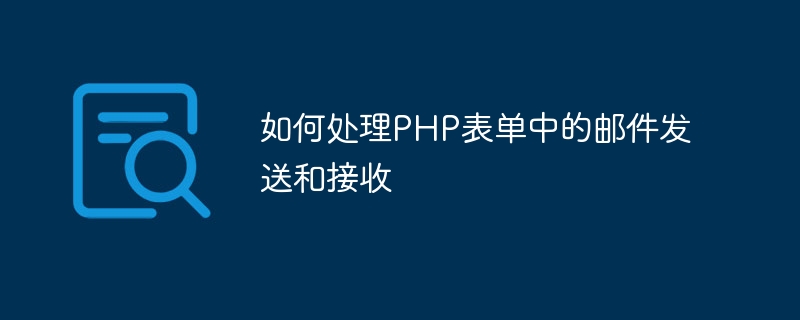
How to handle email sending and receiving in PHP forms
Email is one of the important ways of modern communication. By adding email sending and receiving functions to the form of the website , can make the website more practical and interactive. This article will introduce how to use PHP to handle sending and receiving emails in forms.
Mail sending
Before processing email sending, first ensure that the server has been configured with the email sending function. Generally speaking, sending emails involves the settings of the SMTP server. The address, port, and login credentials (user name and password) of the SMTP server can be obtained from the network service provider or network administrator.
Next, we can use PHP’s email sending function to send emails. The following is a sample code that uses the PHPMailer library to send emails:
<?php
require 'PHPMailer/Exception.php';
require 'PHPMailer/PHPMailer.php';
require 'PHPMailer/SMTP.php';
use PHPMailerPHPMailerPHPMailer;
use PHPMailerPHPMailerException;
// 实例化PHPMailer类
$mail = new PHPMailer(true);
try {
// SMTP配置
$mail->isSMTP();
$mail->Host = 'smtp.example.com';
$mail->SMTPAuth = true;
$mail->Username = 'your_email@example.com';
$mail->Password = 'your_password';
$mail->SMTPSecure = 'tls';
$mail->Port = 587;
// 设置邮件内容
$mail->setFrom('from@example.com', 'From Name');
$mail->addAddress('to@example.com', 'To Name');
$mail->Subject = 'Email Subject';
$mail->Body = 'This is the HTML message body in bold!';
// 发送邮件
$mail->send();
echo '邮件发送成功!';
} catch (Exception $e) {
echo "邮件发送失败:{$mail->ErrorInfo}";
}In the above code, we first imported the PHPMailer library and instantiated it as a $mail object. Then, we configured the SMTP server address, port, and login credentials. Next, we set the sender, recipient, subject and body content of the email. Finally, call the $mail->send() method to send the email.
Mail Reception
Before processing mail reception, you also need to ensure that the server has been configured to receive mail. Generally speaking, receiving emails involves the settings of the POP3 or IMAP protocol. The corresponding server address, port and login credentials can be obtained from the network service provider or network administrator.
In order to receive emails, we can use PHP's IMAP function library. The following is a sample code for reading mail using the IMAP function library:
<?php
$hostname = '{imap.example.com:993/imap/ssl}INBOX';
$username = 'your_email@example.com';
$password = 'your_password';
// 连接到IMAP服务器
$inbox = imap_open($hostname, $username, $password);
// 获取邮件数量
$count = imap_num_msg($inbox);
// 读取每封邮件的标题和正文
for ($i = 1; $i <= $count; $i++) {
$header = imap_headerinfo($inbox, $i);
$subject = $header->subject;
$body = imap_fetchbody($inbox, $i, 1.2);
echo "邮件标题:{$subject},正文内容:{$body}<br>";
}
// 关闭连接
imap_close($inbox);In the above code, we first connect to the IMAP server and authenticate with the correct username and password. Then, get the number of emails through the imap_num_msg() function. Next, use the imap_headerinfo() function to get the header of each email, and use the imap_fetchbody() function to get the body content of each email. Finally, we output the email title and body content.
It should be noted that the above code only provides the basic function of reading emails. For more complex processing such as email attachments, more IMAP functions may need to be used.
This article introduces how to use PHP to process email sending and receiving in forms. By properly configuring and using SMTP or IMAP functions, as well as appropriate libraries and functions, we can combine website forms and email functions to provide better user experience and function expansion. Hope this article helps you!
The above is the detailed content of How to handle email sending and receiving in PHP forms. For more information, please follow other related articles on the PHP Chinese website!

Hot AI Tools

Undresser.AI Undress
AI-powered app for creating realistic nude photos

AI Clothes Remover
Online AI tool for removing clothes from photos.

Undress AI Tool
Undress images for free

Clothoff.io
AI clothes remover

AI Hentai Generator
Generate AI Hentai for free.

Hot Article

Hot Tools

Notepad++7.3.1
Easy-to-use and free code editor

SublimeText3 Chinese version
Chinese version, very easy to use

Zend Studio 13.0.1
Powerful PHP integrated development environment

Dreamweaver CS6
Visual web development tools

SublimeText3 Mac version
God-level code editing software (SublimeText3)

Hot Topics
 1378
1378
 52
52
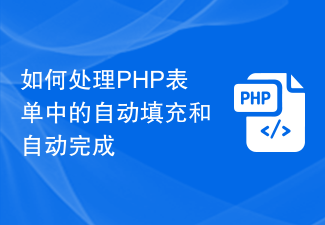 How to handle autofill and autocomplete in PHP forms
Aug 11, 2023 pm 06:39 PM
How to handle autofill and autocomplete in PHP forms
Aug 11, 2023 pm 06:39 PM
How to Handle Autofill and Autocomplete in PHP Forms As the Internet develops, people increasingly rely on autofill and autocomplete features to simplify their operations on the website. Implementing these functions in PHP forms is not complicated. This article will briefly introduce how to use PHP to handle auto-fill and auto-complete of forms. Before we begin, we need to clarify what autofill and autocomplete are. Autofill refers to automatically filling in the fields in a form for users based on their previous input or history. For example, when the user enters an email
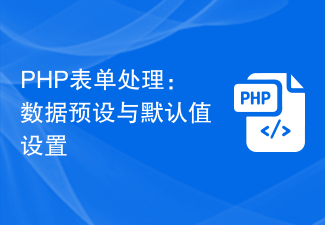 PHP form processing: data presets and default value settings
Aug 07, 2023 pm 12:00 PM
PHP form processing: data presets and default value settings
Aug 07, 2023 pm 12:00 PM
PHP form processing: data presets and default value settings When developing web applications, forms are an inevitable part. When a user submits a form, we need to process this data and act accordingly. This article will focus on how to handle presets and default value settings for form data in PHP. Data preset Data preset refers to setting default values for input fields in the form when the form is loaded. In this way, when users fill out the form, they can see that some fields already have default values, which is convenient for users to operate. In PHP, you can use HTML
 How to handle dynamically generated forms using PHP
Aug 13, 2023 pm 01:46 PM
How to handle dynamically generated forms using PHP
Aug 13, 2023 pm 01:46 PM
How to handle dynamically generated forms using PHP In web development, forms are one of the most common elements for interacting with users. In some cases, we may need to generate a form dynamically, changing the content and structure of the form according to the user's needs or options. PHP is a powerful back-end programming language that can help us process dynamically generated form data. This article will introduce how to use PHP to handle dynamically generated forms. First, we need to understand how to dynamically generate a form. In HTML, you can use PHP code to embed H
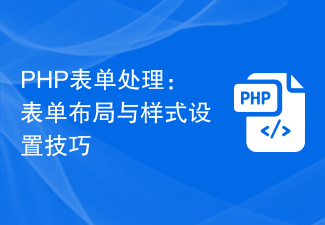 PHP form processing: form layout and style setting skills
Aug 08, 2023 am 09:21 AM
PHP form processing: form layout and style setting skills
Aug 08, 2023 am 09:21 AM
PHP form processing: form layout and styling skills Introduction: In web development, forms are one of the important components for interacting with users. The layout and style setting of the form will not only affect the user experience, but also directly affect the correct transmission and processing of data. This article will introduce some layout and styling techniques in PHP form processing and provide practical code examples. 1. Form layout skills: Use HTML and CSS for layout: In PHP, we can use HTML and CSS to layout the form.
 How to send and receive emails using PHP
Jun 18, 2023 am 08:38 AM
How to send and receive emails using PHP
Jun 18, 2023 am 08:38 AM
PHP is a widely used server-side scripting language that is often used when developing web applications. It can easily send and receive emails, allowing developers to quickly build their own email systems. In this article, we will explore how to send and receive emails using PHP. 1. Sending emails PHP provides many functions for sending emails. The most commonly used one is the PHPMailer class that uses an SMTP server to send emails. This class is an open source library written in PHP with extensive
 PHP email sending methods and summary of frequently asked questions
Jun 08, 2023 pm 10:57 PM
PHP email sending methods and summary of frequently asked questions
Jun 08, 2023 pm 10:57 PM
In the Internet era, email has become an indispensable part of people's lives and work. PHP is a language widely used in the field of web development, and email sending is also essential in web applications. This article will introduce in detail the relevant content and common problems of PHP email sending. 1. PHP email sending method PHPmailer library PHPmailer is a powerful PHP email sending library that can easily send emails in HTML format and plain text format. Using PHPmai
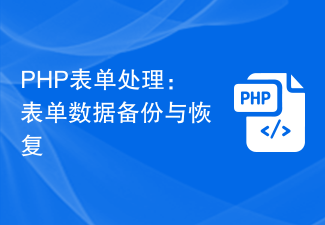 PHP form processing: form data backup and recovery
Aug 07, 2023 pm 10:19 PM
PHP form processing: form data backup and recovery
Aug 07, 2023 pm 10:19 PM
PHP form processing: Form data backup and recovery Introduction In the process of website development, forms are a very common way of interaction. Users submit data to the server for processing by filling in the form. However, sometimes users may lose form data due to network problems, browser crashes, or other unexpected situations, which will cause trouble to the user experience. Therefore, in order to improve the user experience, we can implement automatic backup and recovery functions of form data through PHP to ensure that the data filled in by users will not be lost. Form data backup when user is in table
 PHP Email Sending Guide: How to use the mail function to send emails
Jul 30, 2023 pm 10:13 PM
PHP Email Sending Guide: How to use the mail function to send emails
Jul 30, 2023 pm 10:13 PM
PHP Email Sending Guide: How to Use the Mail Function to Send Emails In web development, you often encounter situations where you need to send emails, such as automatically sending a welcome email after successful registration, or resetting your password after forgetting your password, etc. In PHP, we can use the mail function to implement the mail sending function. This article will teach you how to use the mail function to send emails. 1. Preparation Before using the mail function to send emails, we need to ensure that the server has configured the SMTP service and installed s




