Social media integration of blog system implemented in PHP
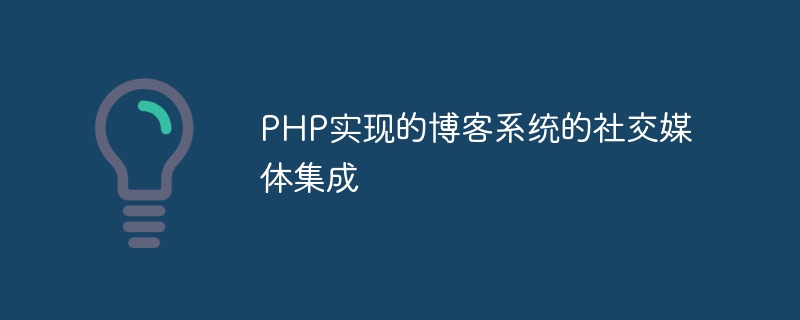
Social media integration of blog system implemented in PHP
In today's era of popular social media, integrating blog systems with social media has become a trend. Such integration can enhance the user interactivity of the blog system, provide bloggers with more exposure opportunities, and also facilitate readers to share and comment. In this article, we will introduce how to use PHP to implement a simple blog system and integrate the functions of mainstream social media.
First of all, we need to build a basic blog system. We use a MySQL database to store the content of blog posts, as well as user comments and personal information. The following is a simple database structure example:
CREATE TABLE `articles` ( `id` int(11) NOT NULL AUTO_INCREMENT, `title` varchar(255) NOT NULL, `content` text NOT NULL, PRIMARY KEY (`id`) ) ENGINE=InnoDB DEFAULT CHARSET=utf8; CREATE TABLE `comments` ( `id` int(11) NOT NULL AUTO_INCREMENT, `article_id` int(11) NOT NULL, `content` text NOT NULL, PRIMARY KEY (`id`), FOREIGN KEY (`article_id`) REFERENCES `articles`(`id`) ON DELETE CASCADE ) ENGINE=InnoDB DEFAULT CHARSET=utf8; CREATE TABLE `users` ( `id` int(11) NOT NULL AUTO_INCREMENT, `name` varchar(50) NOT NULL, `email` varchar(100) NOT NULL, PRIMARY KEY (`id`) ) ENGINE=InnoDB DEFAULT CHARSET=utf8;
Next, we write PHP code to connect to the database and implement the basic functions of the blog system. The following is a simplified version of the code example:
<?php
// 连接到MySQL数据库
$servername = "localhost";
$username = "root";
$password = "password";
$dbname = "blog";
$conn = new mysqli($servername, $username, $password, $dbname);
if ($conn->connect_error) {
die("连接数据库失败:" . $conn->connect_error);
}
// 获取博客文章列表
function getArticles() {
global $conn;
$sql = "SELECT * FROM articles";
$result = $conn->query($sql);
if ($result->num_rows > 0) {
return $result->fetch_all(MYSQLI_ASSOC);
} else {
return [];
}
}
// 创建新的博客文章
function createArticle($title, $content) {
global $conn;
$sql = "INSERT INTO articles (title, content) VALUES ('$title', '$content')";
$conn->query($sql);
}
// 获取某篇博客文章的评论列表
function getComments($articleId) {
global $conn;
$sql = "SELECT * FROM comments WHERE article_id = $articleId";
$result = $conn->query($sql);
if ($result->num_rows > 0) {
return $result->fetch_all(MYSQLI_ASSOC);
} else {
return [];
}
}
// 创建新的评论
function createComment($articleId, $content) {
global $conn;
$sql = "INSERT INTO comments (article_id, content) VALUES ('$articleId', '$content')";
$conn->query($sql);
}
?>The above code encapsulates the database connection information and the basic functions of the blog system in a PHP file. Note that in actual development, we need to perform security filtering on user input to prevent attacks such as SQL injection.
Next, we will integrate social media functions to facilitate readers to share. We use Twitter and Facebook as examples to demonstrate how to add share buttons under each blog post.
<!-- 在展示博客文章的页面中添加以下代码 -->
<?php
$articles = getArticles();
foreach ($articles as $article) {
echo "<h2 id="article-title">{$article['title']}</h2>";
echo "<p>{$article['content']}</p>";
// 添加社交媒体分享按钮
echo "<a href='https://twitter.com/intent/tweet?url=URL&text=TEXT'><img src='path/to/twitter.png' alt="Social media integration of blog system implemented in PHP" ></a>";
echo "<a href='https://www.facebook.com/sharer/sharer.php?u=URL'><img src='path/to/facebook.png' alt="Social media integration of blog system implemented in PHP" ></a>";
// 显示评论列表和表单
$articleId = $article['id'];
$comments = getComments($articleId);
foreach ($comments as $comment) {
echo "<p>{$comment['content']}</p>";
}
echo "<form action='create_comment.php' method='post'>";
echo "<input type='hidden' name='article_id' value='$articleId'>";
echo "<textarea name='content'></textarea>";
echo "<input type='submit' value='发表评论'>";
echo "</form>";
}
?>In the above code, we use the <a></a> tag to generate social media sharing links. It should be noted that we need to pass the URL and text content of the blog post as parameters to the share link.
So far, we have implemented a simple blog system and integrated the social media functions of Twitter and Facebook. Of course, this is just a basic example and you can further extend and customize the functionality to suit your needs.
To sum up, PHP is a very powerful tool that can help us quickly implement social media integration of the blog system. Through reasonable database design and PHP programming, we can easily implement functions such as user interaction, comments, and social media sharing, bringing more value and combat effectiveness to the blog system.
The above is the detailed content of Social media integration of blog system implemented in PHP. For more information, please follow other related articles on the PHP Chinese website!

Hot AI Tools

Undresser.AI Undress
AI-powered app for creating realistic nude photos

AI Clothes Remover
Online AI tool for removing clothes from photos.

Undress AI Tool
Undress images for free

Clothoff.io
AI clothes remover

AI Hentai Generator
Generate AI Hentai for free.

Hot Article

Hot Tools

Notepad++7.3.1
Easy-to-use and free code editor

SublimeText3 Chinese version
Chinese version, very easy to use

Zend Studio 13.0.1
Powerful PHP integrated development environment

Dreamweaver CS6
Visual web development tools

SublimeText3 Mac version
God-level code editing software (SublimeText3)

Hot Topics
 1371
1371
 52
52
 PHP 8.4 Installation and Upgrade guide for Ubuntu and Debian
Dec 24, 2024 pm 04:42 PM
PHP 8.4 Installation and Upgrade guide for Ubuntu and Debian
Dec 24, 2024 pm 04:42 PM
PHP 8.4 brings several new features, security improvements, and performance improvements with healthy amounts of feature deprecations and removals. This guide explains how to install PHP 8.4 or upgrade to PHP 8.4 on Ubuntu, Debian, or their derivati
 CakePHP Date and Time
Sep 10, 2024 pm 05:27 PM
CakePHP Date and Time
Sep 10, 2024 pm 05:27 PM
To work with date and time in cakephp4, we are going to make use of the available FrozenTime class.
 CakePHP Working with Database
Sep 10, 2024 pm 05:25 PM
CakePHP Working with Database
Sep 10, 2024 pm 05:25 PM
Working with database in CakePHP is very easy. We will understand the CRUD (Create, Read, Update, Delete) operations in this chapter.
 CakePHP File upload
Sep 10, 2024 pm 05:27 PM
CakePHP File upload
Sep 10, 2024 pm 05:27 PM
To work on file upload we are going to use the form helper. Here, is an example for file upload.
 Discuss CakePHP
Sep 10, 2024 pm 05:28 PM
Discuss CakePHP
Sep 10, 2024 pm 05:28 PM
CakePHP is an open-source framework for PHP. It is intended to make developing, deploying and maintaining applications much easier. CakePHP is based on a MVC-like architecture that is both powerful and easy to grasp. Models, Views, and Controllers gu
 CakePHP Routing
Sep 10, 2024 pm 05:25 PM
CakePHP Routing
Sep 10, 2024 pm 05:25 PM
In this chapter, we are going to learn the following topics related to routing ?
 CakePHP Creating Validators
Sep 10, 2024 pm 05:26 PM
CakePHP Creating Validators
Sep 10, 2024 pm 05:26 PM
Validator can be created by adding the following two lines in the controller.
 CakePHP Logging
Sep 10, 2024 pm 05:26 PM
CakePHP Logging
Sep 10, 2024 pm 05:26 PM
Logging in CakePHP is a very easy task. You just have to use one function. You can log errors, exceptions, user activities, action taken by users, for any background process like cronjob. Logging data in CakePHP is easy. The log() function is provide




