 Web Front-end
Web Front-end
 Vue.js
Vue.js
 Analyzing Vue's server-side communication strategy: how to handle errors and exceptions
Analyzing Vue's server-side communication strategy: how to handle errors and exceptions
Analyzing Vue's server-side communication strategy: how to handle errors and exceptions
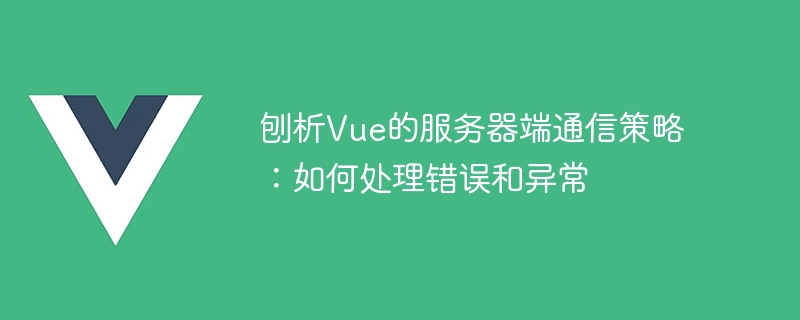
Analysis of Vue’s server-side communication strategy: how to handle errors and exceptions
When developing web applications, communicating with the server is essential Task. As a popular front-end framework, Vue.js provides a powerful set of tools and methods to handle communication with the server. In this article, we will focus on Vue’s server-side communication strategies and focus on how to effectively utilize these strategies when handling errors and exceptions.
In Vue, we usually use axios to handle server-side communication. Axios is a Promise-based HTTP client available in the browser and Node.js. It has many useful features such as intercepting requests and responses, converting request and response data, etc.
First, let's look at a simple example. Assuming we have an API that gets a list of users, we can use axios to send an HTTP GET request to get the data. The following is a sample code using axios:
import axios from 'axios';
axios.get('/api/users')
.then(response => {
// 处理成功响应的数据
console.log(response.data);
})
.catch(error => {
// 处理错误
console.error(error);
}); In the above code, we use axios to send a GET request to /api/users and print the return after the successful response The data. If an error occurs, we will output the error message to the console.
However, this is not a best practice for handling errors and exceptions. In most cases, we want to be able to handle errors and exceptions based on the status code of the response. For example, if the server returns a 404 status code, indicating that the requested resource cannot be found, we may want to display an error message to the user.
In order to better handle errors and exceptions, we can use the interceptor function of axios. Interceptors allow us to intercept and process requests or responses before sending them. The following is a sample code that uses axios interceptors to handle errors and exceptions:
import axios from 'axios';
// 请求拦截器
axios.interceptors.request.use(
config => {
// 在发送请求之前做些什么
return config;
},
error => {
// 处理请求错误
return Promise.reject(error);
}
);
// 响应拦截器
axios.interceptors.response.use(
response => {
// 对响应数据做点什么
return response;
},
error => {
// 处理响应错误和异常
if (error.response) {
// 处理响应错误
console.error(error.response.data);
} else if (error.request) {
// 处理没有响应的请求
console.error(error.request);
} else {
// 处理其他异常
console.error(error.message);
}
return Promise.reject(error);
}
);
// 发送请求
axios.get('/api/users')
.then(response => {
// 处理成功响应的数据
console.log(response.data);
});In the above code, we define a request interceptor and a response interceptor. Request interceptors are used to process request data before sending the request, while response interceptors are used to process response data after the response is received.
You can perform some common processing in the request interceptor, such as adding authorization headers. In the response interceptor, we first check if the response exists. If it exists, it means that the server has returned, we can check the response status code and handle the error according to the situation. If there is no response, we may need to handle some unresponsive requests or other exceptions.
In addition to using interceptors to handle errors and exceptions, we can also handle errors and exceptions through the catch method of Promise. For example:
axios.get('/api/users')
.then(response => {
// 处理成功响应的数据
console.log(response.data);
})
.catch(error => {
// 处理错误和异常
console.error(error);
});In the above code, we handle errors and exceptions by using the catch method in the Promise chain. If an error occurs in any .then callback function in the chain, it will jump to the nearest .catch callback function for processing.
To summarize, we explored Vue’s server-side communication strategy in this article, focusing on how to handle errors and exceptions. We learned how to use axios to send requests and handle data for successful responses, and how to use interceptors and Promise's catch method to handle errors and exceptions. I hope this article will help you understand and apply Vue's server-side communication strategy!
The above is the detailed content of Analyzing Vue's server-side communication strategy: how to handle errors and exceptions. For more information, please follow other related articles on the PHP Chinese website!

Hot AI Tools

Undresser.AI Undress
AI-powered app for creating realistic nude photos

AI Clothes Remover
Online AI tool for removing clothes from photos.

Undress AI Tool
Undress images for free

Clothoff.io
AI clothes remover

AI Hentai Generator
Generate AI Hentai for free.

Hot Article

Hot Tools

Notepad++7.3.1
Easy-to-use and free code editor

SublimeText3 Chinese version
Chinese version, very easy to use

Zend Studio 13.0.1
Powerful PHP integrated development environment

Dreamweaver CS6
Visual web development tools

SublimeText3 Mac version
God-level code editing software (SublimeText3)

Hot Topics
 1378
1378
 52
52
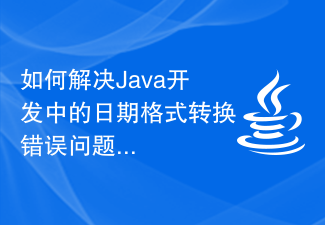 How to solve the date format conversion error problem in Java development
Jun 29, 2023 am 09:40 AM
How to solve the date format conversion error problem in Java development
Jun 29, 2023 am 09:40 AM
How to solve date format conversion errors in Java development Summary: In the Java development process, date format conversion issues are often involved. However, in different scenarios, you may encounter different date format conversion errors. This article will introduce some common date format conversion errors and provide solutions and sample code. Problem Description In Java development, date format conversion errors may occur in the following aspects: 1.1 Conversion of string to date object: When converting from string to date object, you may encounter
 Common problems encountered in C# technology development and their solutions
Oct 08, 2023 pm 01:06 PM
Common problems encountered in C# technology development and their solutions
Oct 08, 2023 pm 01:06 PM
Common problems and solutions encountered in C# technology development Introduction: C# is an object-oriented high-level programming language that is widely used in the development of Windows applications. However, during the development process of C# technology, you may encounter some common problems. This article will introduce some common problems, provide corresponding solutions, and attach specific code examples to help readers better understand and solve these problems. 1. NullReferenceException (null reference exception) in the C# development process,
 Technical difficulties and solutions in Go language project development
Nov 02, 2023 pm 06:51 PM
Technical difficulties and solutions in Go language project development
Nov 02, 2023 pm 06:51 PM
Technical Difficulties and Solutions in Go Language Project Development With the popularization of the Internet and the development of informatization, the development of software projects has received more and more attention. Among many programming languages, Go language has become the first choice of many developers because of its powerful performance, efficient concurrency capabilities and simple and easy-to-learn syntax. However, there are still some technical difficulties in the development of Go language projects. This article will explore these difficulties and provide corresponding solutions. 1. Concurrency control and race conditions The concurrency model of Go language is called "goroutine", which makes
 Common problems and solutions to exception handling in Python
Oct 09, 2023 am 08:56 AM
Common problems and solutions to exception handling in Python
Oct 09, 2023 am 08:56 AM
Common problems and solutions to exception handling in Python Introduction: When writing programs, it is difficult to avoid various errors and exceptions. Exception handling is a mechanism that can catch and handle these exceptions while the program is running, thereby ensuring the stability and reliability of the program. In Python, exception handling is a very important skill. This article will introduce common problems and solutions to exception handling in Python, and provide specific code examples. 1. Exception classification and common problems Grammar errors (SyntaxErr
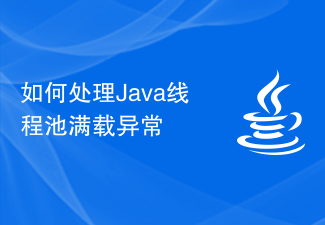 How to handle Java thread pool full exception
Jun 30, 2023 am 10:09 AM
How to handle Java thread pool full exception
Jun 30, 2023 am 10:09 AM
In Java development, thread pool is a very commonly used multi-threading mechanism. It can effectively manage, control and reuse threads, improving program performance and efficiency. However, in actual development, the thread pool may be fully loaded, causing tasks to fail to execute normally. This article will discuss how to handle thread pool full exceptions to improve program stability and reliability. First, we need to understand the cause of the thread pool full exception. The main reason why the thread pool is full is that task submission exceeds the maximum number of threads set by the thread pool. When a task is submitted to a thread
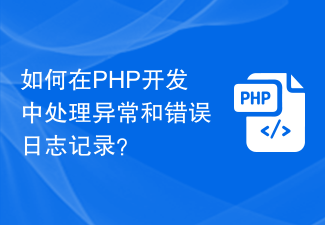 How to handle exceptions and error logging in PHP development?
Nov 02, 2023 am 09:27 AM
How to handle exceptions and error logging in PHP development?
Nov 02, 2023 am 09:27 AM
How to handle exceptions and error logging in PHP development? As a very popular back-end programming language, PHP is widely used in the field of web development. During the development process, we often need to handle exceptions and record error logs in order to discover and solve problems in time. This article will introduce best practices for handling exceptions and error logging in PHP development. 1. Exception handling In PHP, an exception is a special object used to handle error situations. When the code encounters an error that it cannot handle, we can throw an exception and
 Python development experience sharing: how to carry out effective debugging and error handling
Nov 22, 2023 pm 04:36 PM
Python development experience sharing: how to carry out effective debugging and error handling
Nov 22, 2023 pm 04:36 PM
As a powerful and widely used programming language, Python has received more and more attention and application in the field of software development. In daily development work, we often encounter various bugs and errors, so effective debugging and error handling in Python development is very important. This article will share some personal experiences accumulated in Python development, hoping to be helpful to beginners and developers. Effective debugging skills are ineffective when developing Python when encountering bugs or changes in requirements.
 Solutions to common array out-of-bounds problems in C++
Oct 08, 2023 pm 12:33 PM
Solutions to common array out-of-bounds problems in C++
Oct 08, 2023 pm 12:33 PM
Solutions to common array out-of-bounds problems in C++ require specific code examples In C++ programming, array out-of-bounds is a common error. When we access an element in an array beyond the index range of the array, it will cause undefined behavior in the program. To avoid such errors we need to adopt some solutions. Solution 1: Use array index correctly First, we need to make sure that the index of the array starts from 0. For example, an array with 5 elements has an index ranging from 0 to 4. Therefore, when accessing array elements, make sure



