 Backend Development
Backend Development
 PHP Tutorial
PHP Tutorial
 Concurrency testing and load testing practice of PHP code testing function
Concurrency testing and load testing practice of PHP code testing function
Concurrency testing and load testing practice of PHP code testing function
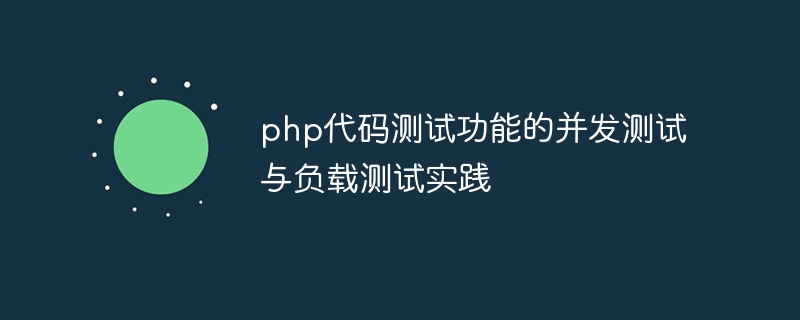
Concurrency testing and load testing practice of PHP code testing function
1. Overview
In the software development process, the requirements for performance and stability are very important High. Testing is one of the important means to evaluate system performance and stability. This article will introduce how to use PHP for concurrency testing and load testing to ensure system stability and performance.
2. Concurrency testing
- The concept of concurrent testing
Concurrent testing refers to simulating multiple users accessing the system at the same time to test the performance of the system under concurrent access. , stability and concurrent processing capabilities. In concurrent testing, multiple users need to be simulated to operate in different roles to verify whether the system can correctly handle requests from multiple users. - Implementation of concurrent testing
In PHP, you can use multi-thread extension extensions to implement concurrent testing. The following is a sample code:
<?php
class RequestThread extends Thread {
private $url;
public function __construct($url) {
$this->url = $url;
}
public function run() {
$ch = curl_init($this->url);
curl_setopt($ch, CURLOPT_RETURNTRANSFER, true);
$response = curl_exec($ch);
curl_close($ch);
echo "Response: " . $response . "
";
}
}
// 创建多个并发请求线程
$threads = [];
for ($i = 0; $i < 10; $i++) {
$thread = new RequestThread("http://www.example.com");
$thread->start();
$threads[] = $thread;
}
// 等待所有线程执行完毕
foreach ($threads as $thread) {
$thread->join();
}
?>In the above code, we define a RequestThread class to implement multi-threading by inheriting the Thread class. In each thread, use the curl library to send the request and output the returned response to standard output. Concurrent testing can be achieved by creating multiple concurrent request threads in a loop and waiting for all threads to complete execution.
3. Load testing
- The concept of load testing
Load testing refers to simulating the normal usage of the system, by increasing the number of concurrent users, increasing the amount of data, or increasing the system Test the system through load and other methods to verify the stability, performance and resource consumption of the system under different loads. - Implementation of load testing
In PHP, you can use various open source load testing tools for load testing, such as Apache JMeter, Locust, etc. Below is an example configuration for load testing using Apache JMeter:
First, install and start Apache JMeter.
In JMeter, create a thread group and set the number of concurrent users to 100.
In the thread group, add an HTTP request, the default request is http://www.example.com.
Run the test to simulate 100 concurrent users accessing http://www.example.com for load testing.
4. Summary
Through concurrency testing and load testing, we can evaluate and optimize the stability and performance of the system. In PHP, concurrency testing and load testing can be achieved through multi-threading extensions and load testing tools. At the same time, we also need to use appropriate testing tools and methods to conduct comprehensive testing and performance optimization of the system to ensure that the system can run stably and efficiently.
The above is the detailed content of Concurrency testing and load testing practice of PHP code testing function. For more information, please follow other related articles on the PHP Chinese website!

Hot AI Tools

Undresser.AI Undress
AI-powered app for creating realistic nude photos

AI Clothes Remover
Online AI tool for removing clothes from photos.

Undress AI Tool
Undress images for free

Clothoff.io
AI clothes remover

Video Face Swap
Swap faces in any video effortlessly with our completely free AI face swap tool!

Hot Article

Hot Tools

Notepad++7.3.1
Easy-to-use and free code editor

SublimeText3 Chinese version
Chinese version, very easy to use

Zend Studio 13.0.1
Powerful PHP integrated development environment

Dreamweaver CS6
Visual web development tools

SublimeText3 Mac version
God-level code editing software (SublimeText3)

Hot Topics
 1387
1387
 52
52
 Concurrency testing and load testing practice of PHP code testing function
Aug 11, 2023 am 10:21 AM
Concurrency testing and load testing practice of PHP code testing function
Aug 11, 2023 am 10:21 AM
Concurrency testing and load testing practice of PHP code testing function 1. Overview In the software development process, the requirements for performance and stability are very high. Testing is one of the important means to evaluate system performance and stability. This article will introduce how to use PHP for concurrency testing and load testing to ensure system stability and performance. 2. Concurrency testing The concept of concurrency testing Concurrency testing refers to simulating multiple users accessing the system at the same time to test the performance, stability and concurrent processing capabilities of the system under concurrent access. In concurrent testing,
 How to conduct concurrency testing and debugging in Java concurrent programming?
May 09, 2024 am 09:33 AM
How to conduct concurrency testing and debugging in Java concurrent programming?
May 09, 2024 am 09:33 AM
Concurrency testing and debugging Concurrency testing and debugging in Java concurrent programming are crucial and the following techniques are available: Concurrency testing: Unit testing: Isolate and test a single concurrent task. Integration testing: testing the interaction between multiple concurrent tasks. Load testing: Evaluate an application's performance and scalability under heavy load. Concurrency Debugging: Breakpoints: Pause thread execution and inspect variables or execute code. Logging: Record thread events and status. Stack trace: Identify the source of the exception. Visualization tools: Monitor thread activity and resource usage.
 How to use PHP code testing function for performance monitoring and analysis
Aug 10, 2023 am 08:30 AM
How to use PHP code testing function for performance monitoring and analysis
Aug 10, 2023 am 08:30 AM
How to use PHP code testing function for performance monitoring and analysis Introduction: In the process of web development, we often need to monitor and analyze the performance of the project to ensure the stability and optimization effect of the project. This article will introduce how to use PHP code to test the performance of functions and give corresponding code examples. 1. The Importance of Performance Monitoring Performance monitoring refers to the process of monitoring systems, applications or functions to obtain system operating status and performance data. In web development, performance monitoring is mainly used to find potential bugs.
 Practical methods to improve code quality using PHP code testing function
Aug 10, 2023 pm 07:24 PM
Practical methods to improve code quality using PHP code testing function
Aug 10, 2023 pm 07:24 PM
Practical methods to improve code quality using PHP code testing function Code quality is very important for software development, it directly affects the stability and scalability of the software. Testing is one of the important means to ensure code quality. This article will introduce the practical method of using PHP code testing to improve code quality and give specific code examples. 1. The Importance of Testing During the software development process, testing can help us discover potential errors and loopholes in the code and avoid these problems from having serious consequences in the production environment. At the same time, the test can also provide
 How to use Go language for code stress testing and load testing practice
Aug 02, 2023 pm 12:09 PM
How to use Go language for code stress testing and load testing practice
Aug 02, 2023 pm 12:09 PM
How to use Go language for code stress testing and load testing. Practical introduction: In the software development process, performance testing of the code is a very important link. It can help us understand how the code performs under different load conditions and identify potential performance issues. As a high-performance programming language, Go language provides a wealth of tools and libraries that can help us perform code stress testing and load testing. This article will introduce the practice of using Go language for code stress testing and load testing, and provide corresponding code examples. 1. Code stress testing code
 Java development: How to perform performance testing and load testing
Sep 21, 2023 am 11:25 AM
Java development: How to perform performance testing and load testing
Sep 21, 2023 am 11:25 AM
Java Development: How to Conduct Performance Testing and Load Testing, Specific Code Examples Needed Introduction: With the rapid development of the Internet and software industry, performance testing and load testing are becoming more and more important in software development. By performing performance testing and load testing on software systems, key performance indicators such as system reliability, stability, and throughput can be evaluated. This article will introduce how to perform performance testing and load testing in Java development, and provide some specific code examples. 1. Basic concepts and methods of performance testing: 1.1 Definition of performance testing
 Reliability detection and exploration of PHP code testing function in cloud computing environment
Aug 10, 2023 pm 01:03 PM
Reliability detection and exploration of PHP code testing function in cloud computing environment
Aug 10, 2023 pm 01:03 PM
Reliability Detection and Exploration of PHP Code Testing Function in Cloud Computing Environment With the rapid development of cloud computing technology, more and more enterprises and developers are migrating their applications to run on cloud platforms. As a widely used server-side scripting language, PHP plays an important role. However, in a cloud computing environment, how to ensure the reliability of PHP code has become a key issue. This article will introduce the reliability detection and exploration of PHP code testing function in cloud computing environment, and provide some code examples. First, let's come to
 In-depth interpretation of the implementation principle of PHP code testing function
Aug 11, 2023 pm 12:16 PM
In-depth interpretation of the implementation principle of PHP code testing function
Aug 11, 2023 pm 12:16 PM
An in-depth interpretation of the implementation principle of PHP code testing function. With the continuous advancement and development of Internet technology, PHP, as a programming language widely used in network development, has become one of the main forces in Internet development. For PHP developers, it is crucial to be able to effectively test the correctness and stability of the code. This article will deeply explain the implementation method of PHP code testing function from the perspective of implementation principles, and give relevant code examples. Introduction to Unit Testing Unit testing is a software testing method designed to verify each individual component of a program (



