jdk8 new features
New features of jdk8: 1. Lambda expression; 2. Stream API; 3. Functional interface; 4. Default method; 5. Method reference; 6. New date and time API; 7. Concurrency enhancement ; 8. Other improvements, etc.

JDK 8 is a version of the Java Development Kit (Java Development Kit) that introduces many new features and improvements to provide Java developers with more Lots of features and flexibility. Below I will introduce in detail some of the major new features of JDK 8.
Lambda expression: Lambda expression is one of the most important new features in JDK 8. It allows us to write code in a more concise and functional way. Through Lambda expressions, we can pass functions as parameters to other methods, allowing for more flexible programming. Lambda expressions make the code easier to read and write, and can improve the maintainability of the code.
Stream API: The Stream API is a new API introduced in JDK 8 for processing collections and arrays. It provides a streaming method that makes it easier to operate and process data. Stream API supports parallel processing, which can improve program execution efficiency. By using the Stream API, we can more easily implement operations such as filtering, mapping, and reduction, and process collection data in a more elegant way.
Functional interface: JDK 8 introduced the concept of functional interface. A functional interface is an interface that contains only one abstract method, which can be used as a type for Lambda expressions. A functional interface can be marked with the @FunctionalInterface annotation to ensure that it contains only one abstract method. The introduction of functional interfaces enables Java to support functional programming and make it easier to use Lambda expressions.
Default method: Before JDK 8, interfaces could only contain abstract methods and constants. JDK 8 introduced the concept of default methods, which can implement default implementations of methods in interfaces. Default methods can provide a default implementation in the interface, thereby avoiding the need to modify the implementation class due to changes in the interface. Default methods allow the interface to be extended more flexibly while maintaining backward compatibility.
Method reference: Method reference is a more concise way of representing Lambda expressions. It allows us to reference existing methods directly rather than through Lambda expressions. Method references can improve the readability and maintainability of code while reducing the writing of duplicate code.
New date and time API: JDK 8 introduces a new set of date and time API to replace the old Date and Calendar classes. The new date and time API is simpler to use and provides more functionality. It supports the processing of date, time, time zone, time interval, etc., and provides more operation methods and formatting options.
Concurrency enhancements: JDK 8 has enhanced concurrent programming. It introduces some new concurrency tools and classes to make concurrent programming easier and more efficient. These include CompletableFuture class, StampedLock class, parallel array, etc. These enhancements allow developers to better handle concurrency issues and improve program performance and scalability.
Other improvements: In addition to the major new features mentioned above, JDK 8 also introduces many other improvements, including improved type inference, duplicate annotations, new compiler APIs, etc. These improvements make the Java language more modern and powerful, providing more programming options and flexibility.
To summarize, JDK 8 introduces many exciting new features, including Lambda expressions, Stream API, functional interfaces, default methods, method references, new date and time APIs, etc. These new features make the Java language more modern, flexible and powerful, and can better meet the needs of developers. For programmers, mastering and applying these new features can improve the readability, maintainability and scalability of the code, thus improving development efficiency and code quality.
The above is the detailed content of jdk8 new features. For more information, please follow other related articles on the PHP Chinese website!

Hot AI Tools

Undresser.AI Undress
AI-powered app for creating realistic nude photos

AI Clothes Remover
Online AI tool for removing clothes from photos.

Undress AI Tool
Undress images for free

Clothoff.io
AI clothes remover

AI Hentai Generator
Generate AI Hentai for free.

Hot Article

Hot Tools

Notepad++7.3.1
Easy-to-use and free code editor

SublimeText3 Chinese version
Chinese version, very easy to use

Zend Studio 13.0.1
Powerful PHP integrated development environment

Dreamweaver CS6
Visual web development tools

SublimeText3 Mac version
God-level code editing software (SublimeText3)

Hot Topics
 1371
1371
 52
52
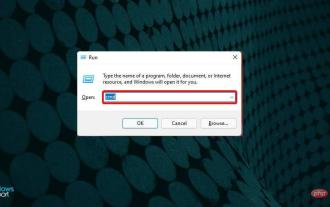 How to install Java on Windows 11
Apr 13, 2023 pm 09:22 PM
How to install Java on Windows 11
Apr 13, 2023 pm 09:22 PM
Despite the large number of applications that appear every once in a while, Java remains by far one of the most used and important programming languages. Many applications rely on Java on Windows operating systems, and updating it means improving performance by providing stability and security for Java applications to run safely. You can also install Java on Linux and macOS platforms. The only difference is the package/file for each platform. Now, with Windows 11, it’s time to download Java and in today’s article, we will take you through the simple steps to install it on your device. Which version of Java should I download? The Java version you downloaded
 Does oracle database require jdk?
Jun 05, 2023 pm 05:06 PM
Does oracle database require jdk?
Jun 05, 2023 pm 05:06 PM
The oracle database requires jdk. The reasons are: 1. When using specific software or functions, other software or libraries included in the JDK are required; 2. Java JDK needs to be installed to run Java programs in the Oracle database; 3. JDK provides Develop and compile Java application functions; 4. Meet Oracle's requirements for Java functions to help implement and implement specific functions.
 PHP 8.3 released: new features at a glance
Nov 27, 2023 pm 12:52 PM
PHP 8.3 released: new features at a glance
Nov 27, 2023 pm 12:52 PM
PHP8.3 released: Overview of new features As technology continues to develop and needs change, programming languages are constantly updated and improved. As a scripting language widely used in web development, PHP has been constantly improving to provide developers with more powerful and efficient tools. The recently released PHP 8.3 version brings many long-awaited new features and improvements. Let’s take a look at an overview of these new features. Initialization of non-null properties In past versions of PHP, if a class property was not explicitly assigned a value, its value
 Analysis of JDK dynamic proxy examples in java
Apr 30, 2023 pm 01:16 PM
Analysis of JDK dynamic proxy examples in java
Apr 30, 2023 pm 01:16 PM
1. Explain that Java provides a dynamic proxy class Proxy. Proxy is not the class of what we call proxy objects, but provides a static method (newProxyInstance) to create proxy objects to obtain proxy objects. 2. Instance publicclassHelloWorld{publicstaticvoidmain(String[]args){//Get the proxy object ProxyFactoryfactory=newProxyFactory();SellTicketsproxyObject=factory.getProxyObject();proxyO
 Deepin Linux system installation JDK tutorial
Feb 15, 2024 pm 12:36 PM
Deepin Linux system installation JDK tutorial
Feb 15, 2024 pm 12:36 PM
Deepin Linux system is a domestic operating system based on the Linux kernel. It has the characteristics of stability, security, and ease of use. In Deepin Linux system, installing JDK (Java Development Kit) is a necessary step for developing Java applications. This article will introduce in detail how to Install JDK in Deepin Linux system. Installation steps: Open the terminal of Deepin Linux system. Use the command line to download the JDK installation package. The command is as follows: ``shellsudoapt-getinstallopenjdk-11-jdk`` Wait for the download to complete and the system will automatically install the JDK. To verify whether the JDK is installed successfully, enter the following command: ```javaj
 Where is the linux jdk directory?
Mar 22, 2023 am 09:52 AM
Where is the linux jdk directory?
Mar 22, 2023 am 09:52 AM
The linux jdk directory is in the bin directory. The specific search method is: 1. Find the execution directory of javad through the "whereis java" command; 2. Find the link file through the execution file; 3. Through "ls -lrt /etc/alternatives/java" Just run the command to find the installation directory.
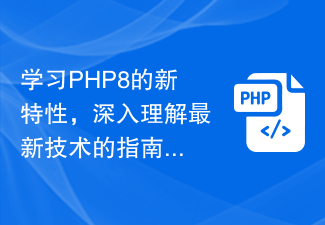 A guide to learn the new features of PHP8 and gain an in-depth understanding of the latest technology
Dec 23, 2023 pm 01:16 PM
A guide to learn the new features of PHP8 and gain an in-depth understanding of the latest technology
Dec 23, 2023 pm 01:16 PM
An in-depth analysis of the new features of PHP8 to help you master the latest technology. As time goes by, the PHP programming language has been constantly evolving and improving. The recently released PHP8 version provides developers with many exciting new features and improvements, bringing more convenience and efficiency to our development work. In this article, we will analyze the new features of PHP8 in depth and provide specific code examples to help you better master these latest technologies. JIT compiler PHP8 introduces JIT (Just-In-Time) compilation
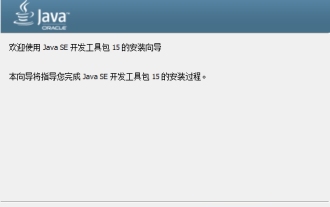 How to install jdk-jdk installation tutorial
Mar 04, 2024 pm 05:10 PM
How to install jdk-jdk installation tutorial
Mar 04, 2024 pm 05:10 PM
Recently, many friends have asked me how to install jdk. Next, let us learn all about how to install jdk. I hope it can help everyone. 1. First download the JDK installation file and enter the JDK installation interface, as shown in the figure. 2. Click the "Next" button to enter the JDK custom installation interface, as shown in the figure. 3. It is recommended to choose to install directly to the default directory and click the "Next" button to install, as shown in the figure. You can also click the "Change" button to select the installation directory yourself. 4. After the installation is completed, the interface will pop up and click the "Close" button, as shown in the figure. The above is all the tutorials on how to install jdk brought by the editor. I hope it can be helpful to everyone.



