 Web Front-end
Web Front-end
 Vue.js
Vue.js
 An analysis of how to use Vue to achieve cross-domain server-side communication
An analysis of how to use Vue to achieve cross-domain server-side communication
An analysis of how to use Vue to achieve cross-domain server-side communication
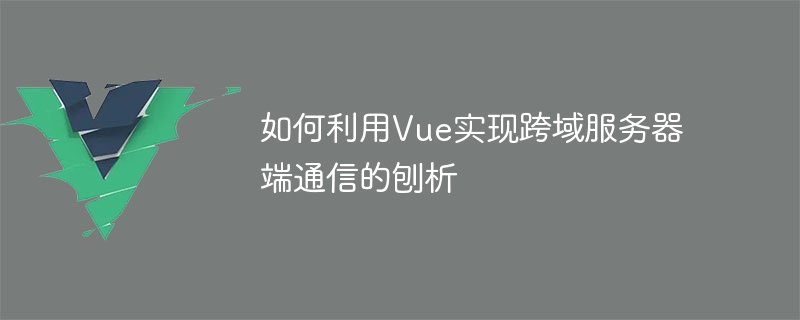
Analysis on how to use Vue to achieve cross-domain server-side communication
With the development of web applications, more and more applications require cross-domain communication through the server side . As a lightweight JavaScript framework, Vue provides a convenient solution to achieve cross-domain server-side communication. This article will introduce through analysis how to use Vue to achieve cross-domain server-side communication, and attach code examples.
1. Understand the concept and reasons of cross-domain communication
Cross-domain communication refers to the situation where server resources are accessed through different domain names, different ports or different protocols in Web applications. Under normal circumstances, browsers prohibit cross-domain access for security reasons, which requires specific methods to achieve cross-domain communication.
2. Basic steps for using Vue for cross-domain server communication
- Creating a Vue project
First, we need to create a Vue project as an example. You can use the Vue CLI to create a simple Vue project.
- Set the server side to allow cross-domain access
On the server side, we need to set the corresponding HTTP header information to allow cross-domain access. This can be achieved by adding the following code to the server-side code:
var express = require('express');
var app = express();
app.all('*', function(req, res, next) {
res.header("Access-Control-Allow-Origin", "*");
res.header("Access-Control-Allow-Headers", "X-Requested-With,Content-Type");
res.header("Access-Control-Allow-Methods", "PUT,POST,GET,DELETE,OPTIONS");
next();
});After setting this, the server-side allows requests from any domain name to access resources.
- Sending cross-domain requests in Vue
In the front-end code of Vue, we can use the Axios library to send cross-domain requests. Axios is a Promise-based HTTP library that helps us send asynchronous requests.
First, we need to install Axios in the Vue project:
npm install axios --save
Then, introduce Axios into the Vue component and send a cross-domain request:
import axios from 'axios';
export default {
name: 'Example',
mounted() {
axios.get('http://example.com/api/data')
.then(response => {
console.log(response.data);
})
.catch(error => {
console.error(error);
});
}
}In the above code, We send a GET request to 'http://example.com/api/data' and print the returned data to the console.
- Run the Vue project
Finally, we need to open the Vue project locally and view the results in the browser:
npm run serve
3. Code examples
The following is a complete Vue component example that implements the function of cross-domain server communication:
<template>
<div>
<button @click="getData">获取数据</button>
</div>
</template>
<script>
import axios from 'axios';
export default {
name: 'Example',
methods: {
getData() {
axios.get('http://example.com/api/data')
.then(response => {
console.log(response.data);
})
.catch(error => {
console.error(error);
});
}
}
}
</script>
<style>
</style>In the above example, we called getData# in the click event of the button ##Method, this method sends a GET request to 'http://example.com/api/data' to obtain data, and prints the returned data on the console.
The above is the detailed content of An analysis of how to use Vue to achieve cross-domain server-side communication. For more information, please follow other related articles on the PHP Chinese website!

Hot AI Tools

Undresser.AI Undress
AI-powered app for creating realistic nude photos

AI Clothes Remover
Online AI tool for removing clothes from photos.

Undress AI Tool
Undress images for free

Clothoff.io
AI clothes remover

Video Face Swap
Swap faces in any video effortlessly with our completely free AI face swap tool!

Hot Article

Hot Tools

Notepad++7.3.1
Easy-to-use and free code editor

SublimeText3 Chinese version
Chinese version, very easy to use

Zend Studio 13.0.1
Powerful PHP integrated development environment

Dreamweaver CS6
Visual web development tools

SublimeText3 Mac version
God-level code editing software (SublimeText3)

Hot Topics
 1386
1386
 52
52
 How to use Vue to implement server-side communication analysis and logging
Aug 10, 2023 pm 02:58 PM
How to use Vue to implement server-side communication analysis and logging
Aug 10, 2023 pm 02:58 PM
How to use Vue to implement parsing and logging of server-side communication In modern web applications, server-side communication is crucial for processing real-time data and interactivity. Vue is a popular JavaScript framework that provides a simple and flexible way to build user interfaces and process data. This article will explore how to use Vue to implement server-side communication and perform detailed analysis and logging. A common way to implement server-side communication is to use WebSockets. WebSo
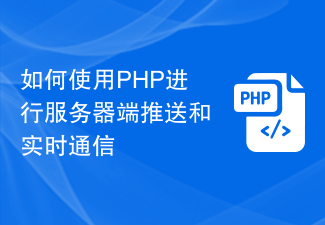 How to use PHP for server-side push and real-time communication
Aug 02, 2023 am 09:33 AM
How to use PHP for server-side push and real-time communication
Aug 02, 2023 am 09:33 AM
How to use PHP for server-side push and real-time communication With the continuous development of technology and the popularity of the Internet, real-time communication is becoming more and more important in web applications. Server-side push and real-time communication enable developers to send real-time updated data to and interact with clients without the client actively requesting data from the server. In PHP development, we can use some technologies to achieve server-side push and real-time communication, such as: WebSocket, LongPolling, Serve
 An analysis of how to achieve real-time two-way server-side communication through Vue
Aug 10, 2023 am 08:17 AM
An analysis of how to achieve real-time two-way server-side communication through Vue
Aug 10, 2023 am 08:17 AM
Analysis of how to implement real-time two-way server-side communication through Vue Introduction: In modern web applications, real-time two-way server-side communication is becoming more and more important. It can realize functions such as real-time data updates, real-time chat and collaborative editing. Vue is a popular front-end framework that provides a concise way to build user interfaces. This article will introduce how to use Vue and Socket.io to achieve real-time two-way server-side communication. 1. Understand Socket.ioSocket.io is a web browser-oriented
 An analysis of how to use Vue to implement server-side communication for real-time log monitoring
Aug 13, 2023 am 08:58 AM
An analysis of how to use Vue to implement server-side communication for real-time log monitoring
Aug 13, 2023 am 08:58 AM
An overview of how to use Vue to implement server-side communication for real-time log monitoring: In modern web applications, real-time log monitoring is very important. Through real-time log monitoring, we can discover and solve potential problems in time and improve the stability and reliability of the system. This article will focus on how to use the Vue framework to implement real-time log monitoring, and introduce the implementation details of server-side communication. 1. Preparation to install the Vue framework: Before starting, we need to install the Vue framework first. It can be installed with the following command: np
 Analyzing Vue's server-side communication process: how to improve user experience
Aug 10, 2023 am 11:19 AM
Analyzing Vue's server-side communication process: how to improve user experience
Aug 10, 2023 am 11:19 AM
Analyzing Vue's server-side communication process: How to improve user experience Introduction: With the rapid development of the Internet, communication between the client and the server has become increasingly important. As a modern JavaScript framework, Vue provides developers with a wealth of tools and technologies to implement server-side communication. This article will delve into Vue's server-side communication process and introduce some tips and best practices to improve user experience. 1. Overview of Vue server-side communication process Vue’s server-side communication process includes the following key steps
 Analyzing Vue's server-side communication protocol: how to compress and transmit data
Aug 10, 2023 am 08:48 AM
Analyzing Vue's server-side communication protocol: how to compress and transmit data
Aug 10, 2023 am 08:48 AM
Analyzing Vue's server-side communication protocol: How to compress and transmit data 1. Introduction In modern Web applications, server-side communication protocols play a vital role. It determines how data is transmitted between the server and client, and also has a huge impact on user experience and network traffic. As a popular front-end JavaScript framework, Vue's server-side communication protocol is also an important aspect that we need to pay attention to. This article will focus on Vue’s server-side communication protocol, focusing on how to compress and transmit data to
 Analyzing Vue's server-side communication architecture: how to implement message queues
Aug 10, 2023 pm 06:21 PM
Analyzing Vue's server-side communication architecture: how to implement message queues
Aug 10, 2023 pm 06:21 PM
Analyzing Vue's server-side communication architecture: How to implement message queues Abstract: As the complexity of web applications and the number of users increase, it becomes increasingly important to implement an efficient server-side communication architecture. This article will introduce how to use message queues to implement server-side communication when developing web applications using Vue.js. By analyzing Vue's architecture in detail and using code examples to demonstrate how to use message queues, readers can gain a deeper understanding of the topic. Introduction When developing web applications, server-side communication is a
 Analysis of Vue and server-side communication: how to implement file upload
Aug 10, 2023 pm 04:32 PM
Analysis of Vue and server-side communication: how to implement file upload
Aug 10, 2023 pm 04:32 PM
Analysis of communication between Vue and the server: How to implement file upload Overview: In Vue development, communication with the server is a very critical link. Implementing the file upload function is one of the common requirements in development. This article will combine code examples to explore how to implement the file upload function in Vue. 1. Front-end preparation 1. Create a Vue project and introduce necessary dependencies: Enter the project directory in the terminal, execute the following command to create a Vue project: vuecreatefile-upload-demo and then



