
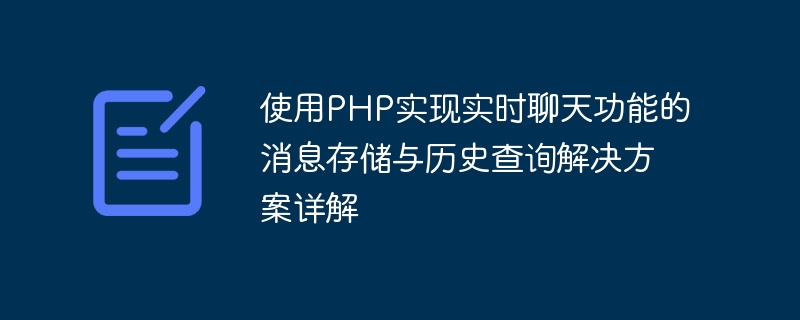
Detailed explanation of message storage and historical query solution using PHP to implement real-time chat function
Introduction:
With the rapid development of the Internet, real-time communication and chat have has become an integral part of our lives. Many web applications need to implement real-time chat functions and be able to store chat messages and perform historical queries. This article will introduce in detail how to use PHP to implement message storage and history query solutions for real-time chat functions.
Solution Overview:
To implement message storage and historical query of real-time chat function, we can use the following steps:
CREATE TABLE messages(
id INT AUTO_INCREMENT PRIMARY KEY, sender VARCHAR(50) NOT NULL, receiver VARCHAR(50) NOT NULL, message TEXT NOT NULL, timestamp DATETIME DEFAULT CURRENT_TIMESTAMP
);
// Get the sender, receiver and message content
$sender = $_POST['sender'];
$receiver = $_POST['receiver'];
$message = $_POST['message'];
// Connection To the database
$conn = mysqli_connect("localhost", "username", "password", "chat");
// Insert messages into the database
$query = "INSERT INTO messages ( sender, receiver, message) VALUES ('$sender', '$receiver', '$message')";
mysqli_query($conn, $query);
//Close the database connection
mysqli_close($conn);
?>
// Get the sender and receiver
$sender = $_GET['sender'];
$receiver = $_GET ['receiver'];
// Connect to the database
$conn = mysqli_connect("localhost", "username", "password", "chat");
// Query the corresponding chat records
$query = "SELECT * FROM messages WHERE sender='$sender' AND receiver='$receiver' ORDER BY timestamp DESC";
$result = mysqli_query($conn, $query) ;
//Convert query results to JSON format
$messages = array();
while ($row = mysqli_fetch_assoc($result)) {
$message = array(
'sender' => $row['sender'],
'receiver' => $row['receiver'],
'message' => $row['message'],
'timestamp' => $row['timestamp']
);
array_push($messages, $message);}
// Output chat records in JSON format
header('Content-Type: application/json');
echo json_encode($messages);
// Close the database connection
mysqli_close($conn);
?>
Summary:
The above are the detailed steps of using PHP to implement the message storage and history query solution for the real-time chat function. We can easily implement this function by creating a database, implementing PHP scripts for message storage and historical query. Of course, according to specific needs, we can also carry out more expansion and optimization, such as adding user authentication, implementing paging query of chat records, etc. I hope this article can be helpful to you when implementing real-time chat functionality!
The above is the detailed content of Detailed explanation of the message storage and history query solution using PHP to implement real-time chat function. For more information, please follow other related articles on the PHP Chinese website!