
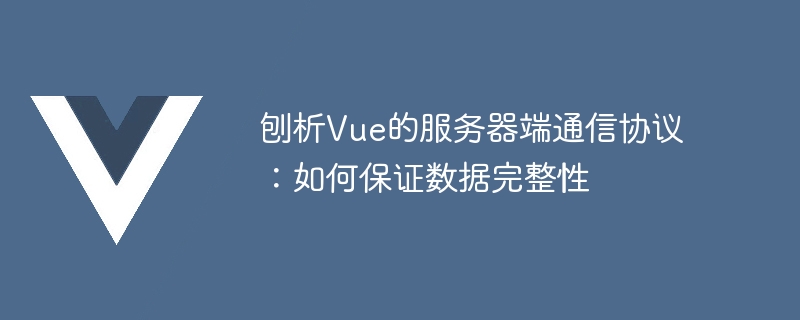
Analysis of Vue’s server-side communication protocol: how to ensure data integrity
With the development of front-end technology, Vue is a JavaScript framework based on component development , increasingly favored by developers. In the development of Vue, communicating with the server is an integral part. How to ensure the integrity of data during the communication process is an important issue, and this article will focus on this issue.
First, we need to clarify Vue’s server-side communication protocol. Typically, Vue uses RESTful API as the protocol for server-side communication. RESTful API uses the HTTP protocol to communicate and operates the server through request methods such as GET, POST, PUT, and DELETE. In this process, we need to ensure the integrity of the data.
In order to ensure the integrity of the data, we can adopt the following strategies:
HTTPS protocol is encrypted The method of transmitting data can effectively prevent data from being tampered with or eavesdropped. By configuring an SSL certificate on the server, we can upgrade the HTTP protocol to the HTTPS protocol. In Vue, we can use the axios library to make AJAX requests, which supports the HTTPS protocol and can automatically handle SSL certificate verification.
import axios from 'axios';
axios.post('https://example.com/api/data', {
// 请求参数
})
.then((response) => {
// 处理响应
})
.catch((error) => {
// 处理错误
});On the server side, we can perform data integrity verification to determine whether the received data has been tampered with. The data can be hashed using some encryption algorithm like MD5 or SHA-1 and then the hash is compared to the hash sent by the front end. If the two are consistent, there is no problem with data integrity. The following is a sample code for data verification on the Node.js server side:
const crypto = require('crypto');
// 接收前端请求数据
const requestData = req.body.data;
const clientHash = req.body.hash;
// 对请求数据进行哈希运算
const serverHash = crypto.createHash('md5')
.update(requestData)
.digest('hex');
// 比较哈希值
if (clientHash === serverHash) {
// 数据完整性验证通过
} else {
// 数据完整性验证失败
}Digital signature is a method that uses public and private keys. Encryption and decryption methods can ensure data integrity and source reliability. In Vue's communication, you can use the private key to sign the data before sending it, and then use the public key to verify the response after receiving the server-side response. The following is a sample code for digital signature using RSA algorithm:
const crypto = require('crypto');
const fs = require('fs');
// 读取私钥和公钥文件
const privateKey = fs.readFileSync('private.pem', 'utf8');
const publicKey = fs.readFileSync('public.pem', 'utf8');
// 前端请求数据
const requestData = {
// 请求参数
};
// 使用私钥对请求数据进行签名
const sign = crypto.sign('sha256', Buffer.from(JSON.stringify(requestData)), {
key: privateKey,
padding: crypto.constants.RSA_PKCS1_PSS_PADDING,
});
// 发送请求
axios.post('https://example.com/api/data', {
data: requestData,
sign: sign.toString('base64'),
})
.then((response) => {
// 从响应中提取签名
const sign = Buffer.from(response.data.sign, 'base64');
// 使用公钥对响应进行验证
const isVerified = crypto.verify('sha256', Buffer.from(JSON.stringify(response.data)), {
key: publicKey,
padding: crypto.constants.RSA_PKCS1_PSS_PADDING,
saltLength: crypto.constants.RSA_PSS_SALTLEN_DIGEST,
}, sign);
if (isVerified) {
// 数据完整性验证通过
} else {
// 数据完整性验证失败
}
})
.catch((error) => {
// 处理错误
});Through the above three strategies, we can ensure the integrity of data during the communication process between Vue and the server. Of course, the specific implementation method still needs to be adjusted according to the actual situation.
The above is the detailed content of Analyzing Vue's server-side communication protocol: how to ensure data integrity. For more information, please follow other related articles on the PHP Chinese website!