How to use Vue form processing to implement recursive nesting of forms
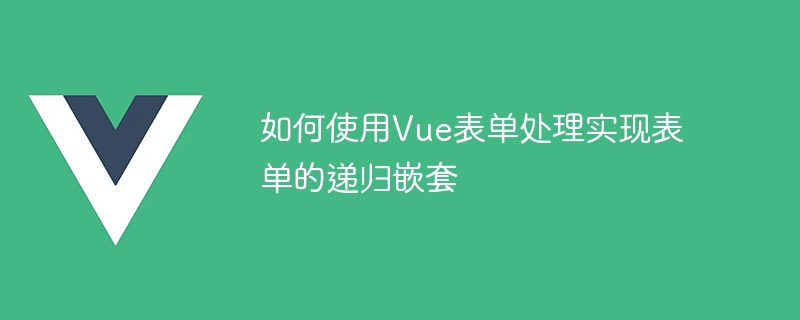
How to use Vue form processing to implement recursive nesting of forms
Introduction:
As the complexity of front-end data processing and form processing continues to increase, we need A flexible way to handle complex forms. As a popular JavaScript framework, Vue provides us with many powerful tools and features to handle recursive nesting of forms. This article will introduce how to use Vue to handle such complex forms, and attach code examples.
1. Recursive nesting of forms
In some scenarios, we may need to process recursively nested forms. For example, we want to create an unlimited number of specification attributes for a product. Each specification attribute contains an attribute name and an attribute value. This requires us to dynamically add input boxes for specification attributes in the form so that users can enter the name and value of each attribute.
2. Basics of Vue form processing
Before we start, we need to understand some basic knowledge of Vue form processing. First of all, Vue form processing mainly relies on the v-model directive. The v-model directive binds the form elements to the data in the Vue instance and is responsible for updating the data as the user enters. Secondly, Vue form processing also relies on Vue components, because we need to use reusable components in the form to handle complex form logic. Finally, Vue form processing can also use Vue features such as computed properties, listeners, and hook functions to further process form data.
3. Implementation of recursive nesting of forms
In order to implement recursive nesting of forms, we can use Vue components to process it. First, we need to create a component to represent the input box for a single specification attribute. This component contains an input box for the attribute name and an input box for the attribute value. Then, we need to dynamically render multiple such components using the v-for directive in the form to achieve recursive nesting. Finally, we also need to add an "Add Attribute" button so that users can dynamically add more specification attribute input boxes.
The sample code is as follows:
<template>
<div>
<div v-for="(spec, index) in specs" :key="index">
<input type="text" v-model="spec.name" placeholder="属性名称" />
<input type="text" v-model="spec.value" placeholder="属性值" />
<button @click="removeSpec(index)">移除属性</button>
</div>
<button @click="addSpec">添加属性</button>
</div>
</template>
<script>
export default {
data() {
return {
specs: [],
};
},
methods: {
addSpec() {
this.specs.push({
name: '',
value: '',
});
},
removeSpec(index) {
this.specs.splice(index, 1);
},
},
};
</script>In the above code, we first define an array named "specs" to store the data of the specification attributes. Then, we define two methods "addSpec" and "removeSpec", which are used to add and remove specification attributes respectively. In the template, we use the v-for directive to traverse the "specs" array and bidirectionally bind the name and value of each specification attribute to the input box. In addition, we also added an "Add Attribute" button and a "Remove Attribute" button so that users can freely add and remove specification attributes.
4. Processing of form data
When processing form data, we can use calculated properties or listeners to further process the data. For example, we can use computed properties to calculate the total quantity of a specification property. The sample code is as follows:
<template>
<div>
...
<div>规格属性总数:{{ totalSpecs }}</div>
</div>
</template>
<script>
export default {
...
computed: {
totalSpecs() {
return this.specs.length;
},
},
};
</script>In the above code, we have defined a calculated property "totalSpecs" which returns the length of the specification property array. We then use interpolation syntax in the template to display the value of the computed property onto the page.
5. Summary
Using Vue form processing to implement recursive nesting of forms is not a complicated matter. We can use features such as Vue components, v-model directives, and v-for directives to handle complex form logic. By flexibly using Vue's features and tools, we can easily implement recursive nesting of forms and process form data.
I hope this article will help you understand how to use Vue to handle recursive nesting of forms. If you are more interested in Vue form processing, I recommend you read Vue's official documentation, which has more detailed information and sample code about Vue form processing. I wish you greater success in front-end development!
The above is the detailed content of How to use Vue form processing to implement recursive nesting of forms. For more information, please follow other related articles on the PHP Chinese website!

Hot AI Tools

Undresser.AI Undress
AI-powered app for creating realistic nude photos

AI Clothes Remover
Online AI tool for removing clothes from photos.

Undress AI Tool
Undress images for free

Clothoff.io
AI clothes remover

AI Hentai Generator
Generate AI Hentai for free.

Hot Article

Hot Tools

Notepad++7.3.1
Easy-to-use and free code editor

SublimeText3 Chinese version
Chinese version, very easy to use

Zend Studio 13.0.1
Powerful PHP integrated development environment

Dreamweaver CS6
Visual web development tools

SublimeText3 Mac version
God-level code editing software (SublimeText3)

Hot Topics
 1378
1378
 52
52
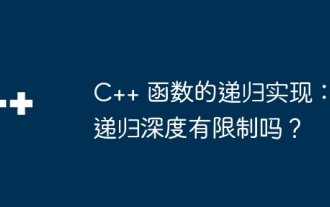 Recursive implementation of C++ functions: Is there a limit to recursion depth?
Apr 23, 2024 am 09:30 AM
Recursive implementation of C++ functions: Is there a limit to recursion depth?
Apr 23, 2024 am 09:30 AM
The recursion depth of C++ functions is limited, and exceeding this limit will result in a stack overflow error. The limit value varies between systems and compilers, but is usually between 1,000 and 10,000. Solutions include: 1. Tail recursion optimization; 2. Tail call; 3. Iterative implementation.
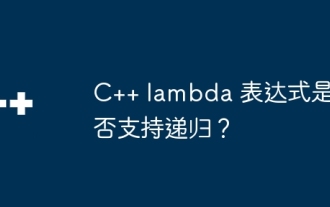 Do C++ lambda expressions support recursion?
Apr 17, 2024 pm 09:06 PM
Do C++ lambda expressions support recursion?
Apr 17, 2024 pm 09:06 PM
Yes, C++ Lambda expressions can support recursion by using std::function: Use std::function to capture a reference to a Lambda expression. With a captured reference, a Lambda expression can call itself recursively.
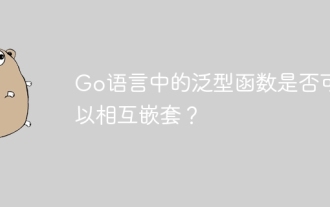 Can generic functions in Go be nested within each other?
Apr 16, 2024 pm 12:09 PM
Can generic functions in Go be nested within each other?
Apr 16, 2024 pm 12:09 PM
Nested Generic Functions Generic functions in Go 1.18 allow the creation of functions that apply to multiple types, and nested generic functions can create reusable code hierarchies: Generic functions can be nested within each other, creating a nested code reuse structure. By composing filters and mapping functions into a pipeline, you can create reusable type-safe pipelines. Nested generic functions provide a powerful tool for creating reusable, type-safe code, making your code more efficient and maintainable.
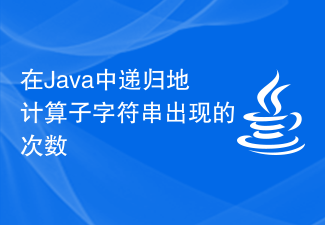 Count the number of occurrences of a substring recursively in Java
Sep 17, 2023 pm 07:49 PM
Count the number of occurrences of a substring recursively in Java
Sep 17, 2023 pm 07:49 PM
Given two strings str_1 and str_2. The goal is to count the number of occurrences of substring str2 in string str1 using a recursive procedure. A recursive function is a function that calls itself within its definition. If str1 is "Iknowthatyouknowthatiknow" and str2 is "know" the number of occurrences is -3. Let us understand through examples. For example, input str1="TPisTPareTPamTP", str2="TP"; output Countofoccurrencesofasubstringrecursi
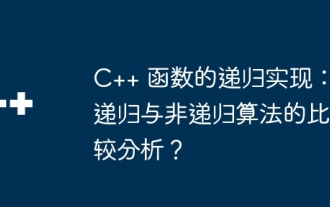 Recursive implementation of C++ functions: Comparative analysis of recursive and non-recursive algorithms?
Apr 22, 2024 pm 03:18 PM
Recursive implementation of C++ functions: Comparative analysis of recursive and non-recursive algorithms?
Apr 22, 2024 pm 03:18 PM
The recursive algorithm solves structured problems through function self-calling. The advantage is that it is simple and easy to understand, but the disadvantage is that it is less efficient and may cause stack overflow. The non-recursive algorithm avoids recursion by explicitly managing the stack data structure. The advantage is that it is more efficient and avoids the stack. Overflow, the disadvantage is that the code may be more complex. The choice of recursive or non-recursive depends on the problem and the specific constraints of the implementation.
 Recursive program to find minimum and maximum elements of array in C++
Aug 31, 2023 pm 07:37 PM
Recursive program to find minimum and maximum elements of array in C++
Aug 31, 2023 pm 07:37 PM
We take the integer array Arr[] as input. The goal is to find the largest and smallest elements in an array using a recursive method. Since we are using recursion, we will iterate through the entire array until we reach length = 1 and then return A[0], which forms the base case. Otherwise, the current element is compared to the current minimum or maximum value and its value is updated recursively for subsequent elements. Let’s look at various input and output scenarios for this −Input −Arr={12,67,99,76,32}; Output −Maximum value in the array: 99 Explanation &mi
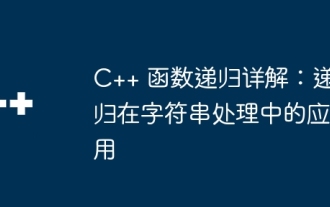 Detailed explanation of C++ function recursion: application of recursion in string processing
Apr 30, 2024 am 10:30 AM
Detailed explanation of C++ function recursion: application of recursion in string processing
Apr 30, 2024 am 10:30 AM
A recursive function is a technique that calls itself repeatedly to solve a problem in string processing. It requires a termination condition to prevent infinite recursion. Recursion is widely used in operations such as string reversal and palindrome checking.
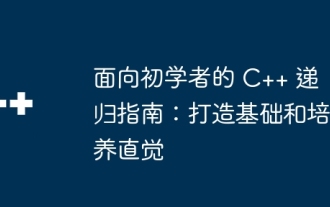 A beginner's guide to C++ recursion: Building foundations and developing intuition
May 01, 2024 pm 05:36 PM
A beginner's guide to C++ recursion: Building foundations and developing intuition
May 01, 2024 pm 05:36 PM
Recursion is a powerful technique that allows a function to call itself to solve a problem. In C++, a recursive function consists of two key elements: the base case (which determines when the recursion stops) and the recursive call (which breaks the problem into smaller sub-problems ). By understanding the basics and practicing practical examples such as factorial calculations, Fibonacci sequences, and binary tree traversals, you can build your recursive intuition and use it in your code with confidence.




