How to handle Ajax requests and responses in PHP forms
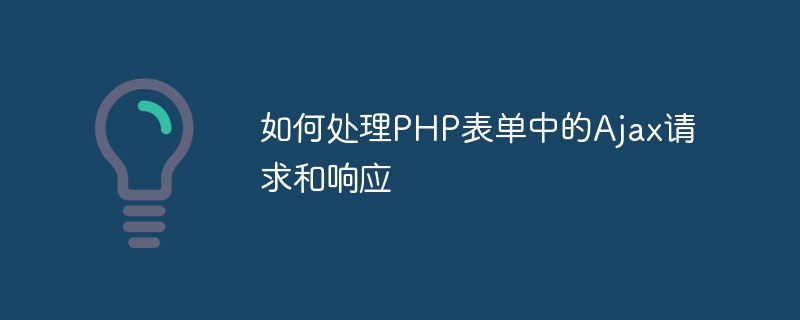
How to handle Ajax requests and responses in PHP forms
We often use Ajax to achieve asynchronous interaction in website development. One of the common application scenarios is to process Form submission and response. In this article, I'll show you how to handle Ajax requests and responses in PHP forms, and provide code examples for reference.
First, we need to add a form to the HTML code and use Ajax to listen for the form's submission event. This can be achieved with the following code:
<form id="myForm">
<input type="text" name="name" placeholder="请输入姓名">
<input type="email" name="email" placeholder="请输入邮箱">
<button type="submit">提交</button>
</form>
<script>
$(document).ready(function () {
$('#myForm').submit(function (e) {
e.preventDefault(); // 阻止表单的默认提交行为
var formData = $(this).serialize(); // 将表单数据序列化为字符串
$.ajax({
url: 'process_form.php', // 后端处理脚本的URL
type: 'POST',
data: formData,
success: function (response) {
alert('提交成功!');
// 处理响应数据
},
error: function () {
alert('提交失败!');
}
});
});
});
</script> In the above code, we first prevent the form's default submission behavior and then serialize the form data into a string through the serialize method. Next, we used the $.ajax method to send a POST request to the backend processing script process_form.php. In the callback function when the request is successful, we can process the data returned by the backend. If the request fails, the error callback function will be triggered.
Here is an example of a simple PHP processing script process_form.php:
<?php
$name = $_POST['name'];
$email = $_POST['email'];
// 在这里进行表单数据的处理和验证
// ...
// 假设我们处理完数据后,需要将结果返回给前端
$result = [
'status' => 'success',
'message' => '表单提交成功!',
];
// 将结果以JSON格式返回给前端
header('Content-Type: application/json');
echo json_encode($result);
?>In the above code, we first pass $_POST Global variables get the form data passed by the front end. Then, we can perform operations such as processing and verification of form data. Next, we create an associative array containing the status and message to represent the results of the form submission. Finally, we set the response header through the header function and return the result to the front end in JSON format.
Through the above code examples, we learned how to use Ajax to handle asynchronous requests and responses in PHP forms. In actual projects, we can perform more complex processing and verification operations on form data based on actual needs, and return richer response results. Hope this article is helpful to everyone!
The above is the detailed content of How to handle Ajax requests and responses in PHP forms. For more information, please follow other related articles on the PHP Chinese website!

Hot AI Tools

Undresser.AI Undress
AI-powered app for creating realistic nude photos

AI Clothes Remover
Online AI tool for removing clothes from photos.

Undress AI Tool
Undress images for free

Clothoff.io
AI clothes remover

AI Hentai Generator
Generate AI Hentai for free.

Hot Article

Hot Tools

Notepad++7.3.1
Easy-to-use and free code editor

SublimeText3 Chinese version
Chinese version, very easy to use

Zend Studio 13.0.1
Powerful PHP integrated development environment

Dreamweaver CS6
Visual web development tools

SublimeText3 Mac version
God-level code editing software (SublimeText3)

Hot Topics
 1382
1382
 52
52
 How to use two-factor authentication in PHP forms to improve security
Jun 24, 2023 am 09:41 AM
How to use two-factor authentication in PHP forms to improve security
Jun 24, 2023 am 09:41 AM
Nowadays, in the era of digitalization and networking, security has become one of the important factors that cannot be ignored in the Internet world. Especially in business scenarios with high data sensitivity, how to improve the security of websites, applications and user data is particularly important. Using two-step authentication in PHP forms to enhance security is a feasible solution. Two-Factor Authentication (2FA), also known as double authentication and multi-factor authentication, refers to the process where the user completes the regular account password.
 How to parse and process Modbus TCP response messages in PHP
Jul 17, 2023 pm 07:41 PM
How to parse and process Modbus TCP response messages in PHP
Jul 17, 2023 pm 07:41 PM
Overview of how to parse and process ModbusTCP response messages in PHP: Modbus is a communication protocol used to transmit data in industrial control systems. ModbusTCP is an implementation of the Modbus protocol, which transmits data based on the TCP/IP protocol. In PHP, we can use some libraries to parse and process ModbusTCP response information. This article will explain how to use the phpmodbus library for parsing and processing. Install phpmodbus library: First
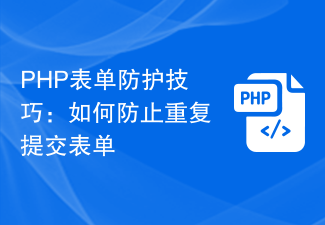 PHP form protection tips: How to prevent repeated form submissions
Jun 24, 2023 am 11:50 AM
PHP form protection tips: How to prevent repeated form submissions
Jun 24, 2023 am 11:50 AM
When using PHP forms for data submission, the problem of repeated form submission often occurs. This can lead to inaccurate data or, worse, system crashes. Therefore, it is very important to understand how to prevent duplicate submissions. In this article, I will introduce some PHP form protection techniques to help you effectively prevent repeated form submission problems. 1. Add a token to the form Adding a token to the form is a common way to prevent repeated submissions. The principle of this method is to add a hidden field to the form, which contains
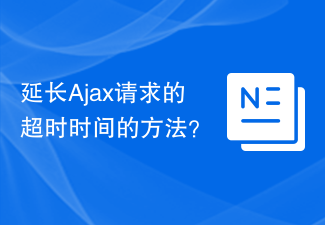 How to extend the timeout of Ajax requests?
Jan 26, 2024 am 10:09 AM
How to extend the timeout of Ajax requests?
Jan 26, 2024 am 10:09 AM
How to extend the expiration time of Ajax requests? When making network requests, we often encounter situations where we need to process large amounts of data or complex calculations, which may cause the request to time out and fail to return data normally. In order to solve this problem, we can ensure that the request can be completed successfully by extending the expiration time of the Ajax request. The following will introduce some methods and specific code examples to extend the expiration time of Ajax requests. When making an Ajax request using the timeout attribute, you can set the timeout attribute to
 How long does it take for ajax requests to expire?
Nov 20, 2023 am 10:29 AM
How long does it take for ajax requests to expire?
Nov 20, 2023 am 10:29 AM
AJAX requests have no fixed expiration time: "Asynchronous JavaScript and XML" is a technology for sending asynchronous requests on web pages, which uses JavaScript to send requests to the server and receive responses without refreshing the entire page.
 How to use controllers to handle Ajax requests in the Yii framework
Jul 28, 2023 pm 07:37 PM
How to use controllers to handle Ajax requests in the Yii framework
Jul 28, 2023 pm 07:37 PM
In the Yii framework, controllers play an important role in processing requests. In addition to handling regular page requests, controllers can also be used to handle Ajax requests. This article will introduce how to handle Ajax requests in the Yii framework and provide code examples. In the Yii framework, processing Ajax requests can be carried out through the following steps: The first step is to create a controller (Controller) class. You can inherit the basic controller class yiiwebCo provided by the Yii framework
 How to choose the right Ajax request library for your project
Jan 30, 2024 am 08:32 AM
How to choose the right Ajax request library for your project
Jan 30, 2024 am 08:32 AM
Practical guide: Which Ajax request libraries are suitable for your project? With the continuous development of front-end development, Ajax has become an indispensable part of web development. Choosing an Ajax request library suitable for the project is crucial to improving development efficiency and optimizing user experience. This article will introduce several commonly used Ajax request libraries to help readers choose the tool suitable for their own projects. jQueryAjax There is no denying that jQuery is one of the most popular JavaScript libraries out there. It provides a rich
 How to use PHP forms to prevent CSRF attacks
Jun 24, 2023 am 11:53 AM
How to use PHP forms to prevent CSRF attacks
Jun 24, 2023 am 11:53 AM
With the continuous development of network technology, security issues have increasingly become an issue that cannot be ignored in network application development. Among them, the cross-site request forgery (CSRF) attack is a common attack method. Its main purpose is to use the user to initiate an illegal request to the background by allowing the user to initiate a malicious request in the browser when the user is logged in to the website. This leads to server-side security vulnerabilities. In PHP applications, using form validation is an effective means of preventing CSRF attacks. Add CSRFToken to verify CSRF attacks




