
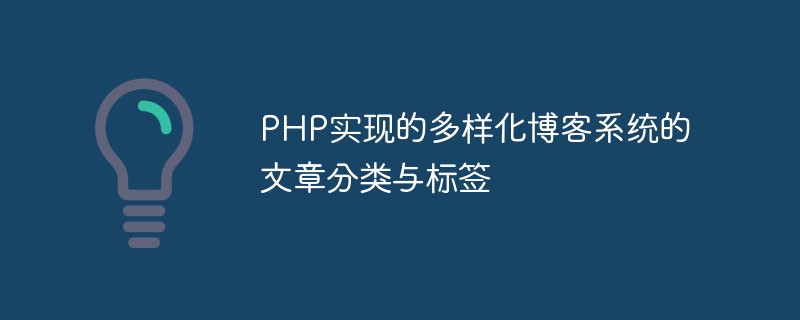
Article classification and tags of the diversified blog system implemented in PHP
Introduction:
The blog system is a very common application that allows users to publish, Manage and browse articles. In a blog system, reasonable article classification and tag settings can help users better organize and retrieve articles. This article will introduce how to use PHP to implement a diverse blog system, including article classification and tag functions, and provide code examples.
1. Implementation of article classification function
Article classification is the classification and organization of blog articles so that readers can more easily browse and find articles of interest. The following are the steps to implement the article classification function:
CREATE TABLE categories (
id INT PRIMARY KEY AUTO_INCREMENT,
name VARCHAR(100) NOT NULL
);<form action="add_category.php" method="POST">
<input type="text" name="category_name" placeholder="分类名称">
<button type="submit">添加分类</button>
</form>In the "add_category.php" file, we can use the following code to insert the category information entered by the user into the database:
<?php $categoryName = $_POST['category_name']; // 连接数据库并插入分类信息 // ... // 返回成功或失败的消息给用户 // ... ?>
<?php
// 连接数据库并查询所有的文章分类
// ...
// 使用循环将分类显示出来
foreach ($categories as $category) {
echo "<a href='category.php?id=" . $category['id'] . "'>" . $category['name'] . "</a>";
}
?> 2. Implementation of the article tag function
Article tags are keyword tags for blog articles to help users quickly find articles on related topics. The following are the steps to implement the article tag function:
CREATE TABLE tags (
id INT PRIMARY KEY AUTO_INCREMENT,
name VARCHAR(100) NOT NULL
);<form action="add_tag.php" method="POST">
<input type="text" name="tag_name" placeholder="标签名称">
<button type="submit">添加标签</button>
</form>In the "add_tag.php" file, we can use the following code to insert the tag information entered by the user into the database:
<?php $tagName = $_POST['tag_name']; // 连接数据库并插入标签信息 // ... // 返回成功或失败的消息给用户 // ... ?>
<form action="add_article.php" method="POST">
<input type="text" name="article_title" placeholder="文章标题">
<textarea name="article_content" placeholder="文章内容"></textarea>
<select name="tags[]" multiple>
<?php
// 连接数据库并查询所有的标签
// ...
// 使用循环将标签显示为多选框选项
foreach ($tags as $tag) {
echo "<option value='" . $tag['id'] . "'>" . $tag['name'] . "</option>";
}
?>
</select>
<button type="submit">发布文章</button>
</form>In the "add_article.php" file, we can use the following code to insert the article information and selected tags entered by the user into the database:
<?php
$articleTitle = $_POST['article_title'];
$articleContent = $_POST['article_content'];
$selectedTags = $_POST['tags'];
// 连接数据库并插入文章信息
// ...
// 插入文章标签关联信息
foreach ($selectedTags as $tagId) {
// ...
}
// 返回成功或失败的消息给用户
// ...
?><?php
// 连接数据库并查询所有的标签
// ...
// 使用循环将标签显示出来
foreach ($tags as $tag) {
echo "<a href='tag.php?id=" . $tag['id'] . "'>" . $tag['name'] . "</a>";
}
?>In the "tag.php" file, query related articles based on the tag ID and display them to the user.
The above is the introduction and sample code of the article classification and labeling functions of the diversified blog system implemented using PHP. Through reasonable classification and tag settings, we can help users organize and retrieve articles more conveniently and improve the user experience of the blog system.
The above is the detailed content of Article classification and tagging of diversified blog systems implemented in PHP. For more information, please follow other related articles on the PHP Chinese website!




