 Web Front-end
Web Front-end
 Vue.js
Vue.js
 How to use Vue form processing to implement componentization of form fields
How to use Vue form processing to implement componentization of form fields
How to use Vue form processing to implement componentization of form fields
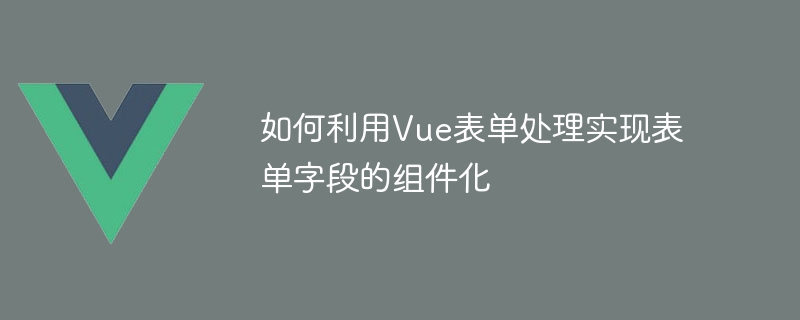
How to use Vue form processing to implement componentization of form fields
In recent years, front-end development technology has developed rapidly, among which Vue.js is a lightweight, efficient , flexible front-end framework, widely used in front-end development. Vue.js provides a component-based idea that allows us to divide the page into multiple independent and reusable components. In actual development, the form is a component that we often encounter. How to componentize the processing of form fields is a problem that needs to be thought about and solved.
In Vue, component processing of form fields can be achieved through custom components. By encapsulating the form fields into a separate component, we can better manage and maintain the form code. Below, we will introduce how to use Vue form processing to implement componentization of form fields, and give corresponding code examples.
First, we need to define a form field component. This component will contain some commonly used form fields, such as input boxes, drop-down boxes, radio buttons, etc. Taking the input box as an example, we can define an InputField component:
<template>
<div>
<label>{{ label }}</label>
<input v-model="value">
</div>
</template>
<script>
export default {
props: {
label: String,
value: [String, Number]
}
}
</script>In this component, we use props to define two attributes, namely label and value. The label attribute is used to display the label of the input box, and the value attribute is used to bind the value of the input box.
Next, we can use the form field component in the parent component. Suppose we have a registration page that needs to contain a username input box and a password input box. We can build the parent component like this:
<template>
<div>
<input-field label="用户名" v-model="username"></input-field>
<input-field label="密码" v-model="password"></input-field>
<button @click="handleSubmit">提交</button>
</div>
</template>
<script>
import InputField from './InputField'
export default {
components: {
InputField
},
data() {
return {
username: '',
password: ''
}
},
methods: {
handleSubmit() {
// 处理表单提交逻辑
}
}
}
</script>In the parent component, we introduce the defined InputField component and use v The -model directive bidirectionally binds it to the parent component's data. In this way, any modification to the input box in the InputField component will be reflected in the corresponding data in the parent component at the same time.
At the same time, we defined a handleSubmit method in the parent component to handle the form submission logic. You can verify form data, send requests and other operations according to actual needs.
Through this componentization approach, we can easily manage and maintain form fields. When we need to add, modify or delete form fields, we only need to make corresponding modifications in the parent component without paying attention to the specific form field implementation details.
In addition to basic form field components, we can also further encapsulate some complex form field components according to actual needs. For example, for the date selection box, we can define a DatePicker component:
<template>
<div>
<label>{{ label }}</label>
<input v-model="date" type="date">
</div>
</template>
<script>
export default {
props: {
label: String,
value: {
type: String,
default: ''
}
},
computed: {
date: {
get() {
return this.value
},
set(newValue) {
this.$emit('input', newValue)
}
}
}
}
</script>In this component, we use type="date" to specify the type of the input box as a date selection box. At the same time, we use the computed attribute to implement two-way binding of the input box value.
Through this componentization approach, we can better manage and organize the code of form fields, and can reuse these form field components in different pages and components. At the same time, using Vue's componentization idea, we can more flexibly extend and customize the style and behavior of form fields to meet different needs.
In summary, using Vue form processing to componentize form fields is an efficient and flexible development method. By encapsulating form field components, we can better organize and manage form code, and easily extend and customize form fields. I hope this article will help you understand and apply Vue form componentization.
The above is the detailed content of How to use Vue form processing to implement componentization of form fields. For more information, please follow other related articles on the PHP Chinese website!

Hot AI Tools

Undresser.AI Undress
AI-powered app for creating realistic nude photos

AI Clothes Remover
Online AI tool for removing clothes from photos.

Undress AI Tool
Undress images for free

Clothoff.io
AI clothes remover

Video Face Swap
Swap faces in any video effortlessly with our completely free AI face swap tool!

Hot Article

Hot Tools

Notepad++7.3.1
Easy-to-use and free code editor

SublimeText3 Chinese version
Chinese version, very easy to use

Zend Studio 13.0.1
Powerful PHP integrated development environment

Dreamweaver CS6
Visual web development tools

SublimeText3 Mac version
God-level code editing software (SublimeText3)

Hot Topics
 1387
1387
 52
52
 How to implement form undo and redo functions in Vue form processing
Aug 10, 2023 pm 09:18 PM
How to implement form undo and redo functions in Vue form processing
Aug 10, 2023 pm 09:18 PM
How to implement form undo and redo functions in Vue form processing In Vue.js, form processing is a very common task. Forms typically involve users entering and submitting data, and in some cases undo and redo capabilities need to be provided. The undo and redo functions make it easier for users to roll back and restore form operations, improving user experience. In this article, we will explore how to implement the undo and redo functions of forms in Vue form processing. 1. Vue form processing basics The basic method of processing forms in Vue is to use
 How to implement linkage function in Vue form processing
Aug 12, 2023 pm 06:01 PM
How to implement linkage function in Vue form processing
Aug 12, 2023 pm 06:01 PM
How to implement linkage functions in Vue form processing Introduction: Vue is a popular JavaScript framework used to build user interfaces. In Vue, forms are an integral part of developing web applications. Implementing form linkage functions can improve user experience and reduce the possibility of user input errors. This article will introduce how to implement linkage functions in Vue form processing, and use code examples to demonstrate the specific implementation methods. Why do we need the linkage function of forms? In complex forms, we often encounter the value of a field.
 How to use Vue form processing to implement dynamic form generation
Aug 10, 2023 am 08:49 AM
How to use Vue form processing to implement dynamic form generation
Aug 10, 2023 am 08:49 AM
How to use Vue form processing to achieve dynamic form generation Vue.js is a very popular JavaScript framework for building user interfaces. It provides a flexible and powerful way to work with form data. In this article, we will learn how to use Vue form processing to implement dynamic form generation and demonstrate the implementation process through code examples. Before starting, we first make sure that Vue.js has been installed correctly and the Vue library has been introduced into the project. Next, we will create a Vue instance and initially
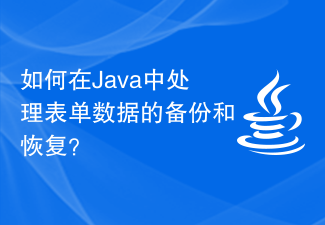 How to handle backup and restore of form data in Java?
Aug 11, 2023 am 11:43 AM
How to handle backup and restore of form data in Java?
Aug 11, 2023 am 11:43 AM
How to handle backup and restore of form data in Java? With the continuous development of technology, using forms for data interaction has become a common practice in web development. During the development process, we may encounter situations where we need to back up and restore form data. This article will introduce how to handle the backup and recovery of form data in Java and provide relevant code examples. Backing up form data During the process of processing form data, we need to back up the form data to a temporary file or database for future restoration. Below is one
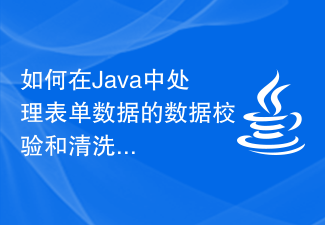 How to handle data validation and cleaning of form data in Java?
Aug 11, 2023 am 11:17 AM
How to handle data validation and cleaning of form data in Java?
Aug 11, 2023 am 11:17 AM
How to handle data validation and cleaning of form data in Java? With the development of web applications, forms have become the main way for users to interact with servers. However, due to the uncertainty of user input data, we need to verify and clean the form data to ensure the validity and security of the data. This article will introduce how to handle data verification and cleaning of form data in Java, and give corresponding code examples. First, we need to use the regular expressions provided by Java (RegularExpres
 How to use Vue form processing to implement video upload and playback of the form
Aug 11, 2023 pm 01:09 PM
How to use Vue form processing to implement video upload and playback of the form
Aug 11, 2023 pm 01:09 PM
Overview of how to use Vue form processing to implement video upload and playback of forms: In the modern Internet era, with the rapid development of video content, there are increasing demands for video upload and playback. Implementing video upload and playback functions on web pages is a problem faced by many developers. As a popular JavaScript framework, Vue.js can help us process forms and handle different types of data. Therefore, combined with the characteristics of Vue.js, we can easily implement the video upload and playback functions of the form. required
 How to use Vue form processing to implement data preprocessing before form submission
Aug 10, 2023 am 09:21 AM
How to use Vue form processing to implement data preprocessing before form submission
Aug 10, 2023 am 09:21 AM
Overview of how to use Vue form processing to implement data preprocessing before form submission: In web development, forms are one of the most common elements. Before submitting the form, we often need to perform some preprocessing on the data entered by the user, such as format verification, data conversion, etc. The Vue framework provides convenient and easy-to-use form processing functions. This article will introduce how to use Vue form processing to implement data preprocessing before form submission. 1. Create a Vue instance and form control First, we need to create a Vue instance and define a containing table
 How to use Vue form processing to implement fault-tolerant processing of form fields
Aug 10, 2023 pm 08:17 PM
How to use Vue form processing to implement fault-tolerant processing of form fields
Aug 10, 2023 pm 08:17 PM
How to use Vue form processing to implement fault-tolerant processing of form fields Introduction: Forms are one of the most common and important elements in developing web applications. When users fill out a form, we need to perform input verification and error handling to ensure that the entered data meets expectations and requirements. As a popular front-end framework, Vue provides powerful form processing functions and can easily handle fault-tolerant processing of form fields. This article will be based on Vue, introduce how to use Vue to perform fault-tolerant processing of form fields, and attach code examples. one



