
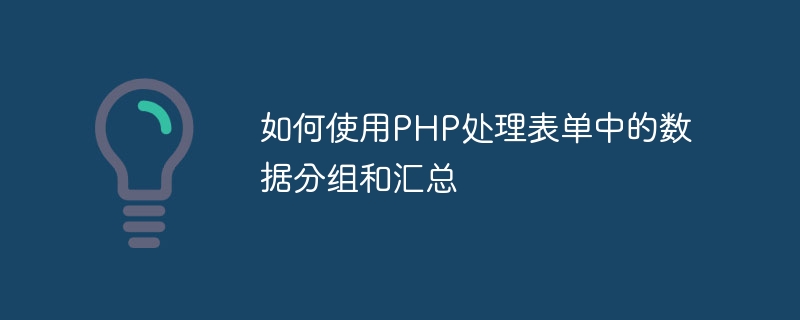
How to use PHP to process data grouping and summarization in forms
Overview:
Forms are the most commonly used interaction method on websites, and users enter through forms After collecting the data, the website needs to process and analyze the data. This article will introduce how to use PHP to process data grouping and summary in forms, and explain in detail through code examples.
1. Form design
First, we take a simple questionnaire form as an example, including the following fields:
Please note that the above is just a sample form, and there may be some in actual situations More fields can be designed according to actual needs.
2. Data collection
After the user fills out the form and submits it, we need to use PHP to receive and process the data. In the PHP code, obtain the form data through the $_POST global variable. For example:
$name = $_POST['name']; $age = $_POST['age']; $gender = $_POST['gender']; $experience = $_POST['experience']; $skills = $_POST['skills'];
3. Data grouping and summary
Group data
For multi-selected skill fields, we can use an array to store all the skills selected by the user . For example:
$selectedSkills = $_POST['skills'];
// 将数组转换为逗号分隔的字符串
$skillsString = implode(",", $selectedSkills);In this way, we store multiple skill groups selected by the user as a comma-separated string.
Summary data
Next, we can summarize the collected form data, such as storing the data in a database or saving it as a file. Here is an example of storing data into a database:
// 连接数据库
$con = mysqli_connect("localhost", "username", "password", "database_name");
// 检查连接是否成功
if (mysqli_connect_errno()) {
echo "Failed to connect to MySQL: " . mysqli_connect_error();
exit();
}
// 准备SQL语句
$sql = "INSERT INTO survey_data (name, age, gender, experience, skills)
VALUES ('$name', '$age', '$gender', '$experience', '$skillsString')";
// 执行SQL语句
if (mysqli_query($con, $sql)) {
echo "Data inserted successfully.";
} else {
echo "Error: " . $sql . "<br>" . mysqli_error($con);
}
// 关闭数据库连接
mysqli_close($con);The above code assumes that we have a database table called survey_data, which contains columns corresponding to form fields.
4. Data Display
Finally, we can use PHP again to obtain the stored data from the database and display it to the user in a suitable form. The following is a simple example:
// 连接数据库
$con = mysqli_connect("localhost", "username", "password", "database_name");
// 准备SQL语句
$sql = "SELECT * FROM survey_data";
// 执行SQL查询
$result = mysqli_query($con, $sql);
// 遍历结果集,展示数据
if (mysqli_num_rows($result) > 0) {
while ($row = mysqli_fetch_assoc($result)) {
echo "Name: " . $row['name'] . "<br>";
echo "Age: " . $row['age'] . "<br>";
echo "Gender: " . $row['gender'] . "<br>";
echo "Experience: " . $row['experience'] . "<br>";
echo "Skills: " . $row['skills'] . "<br><br>";
}
} else {
echo "No data found.";
}
// 关闭数据库连接
mysqli_close($con);With the above code, we can obtain the stored data from the database and display the values of each field one by one.
5. Summary
This article introduces how to use PHP to process data grouping and summary in forms. By collecting, grouping and storing form data, we can organize and display the data entered by users. In actual applications, based on different needs, we can further optimize and expand these codes to meet more complex form processing needs.
The above is the detailed content of How to handle grouping and summarizing data in forms using PHP. For more information, please follow other related articles on the PHP Chinese website!




