
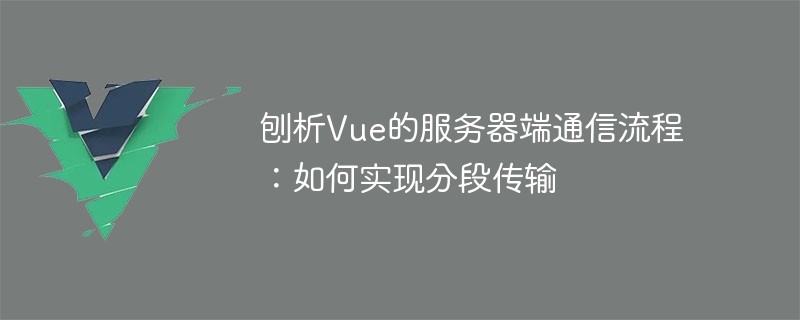
Analysis of Vue’s server-side communication process: how to implement segmented transmission
As a popular front-end framework, Vue not only provides convenient front-end development functions, The ability to communicate with the server side is also provided. In actual development, we often need to obtain a large amount of data from the server and display it on the front-end page. If you request all the data at once, it will consume more network bandwidth and page loading time. In order to improve the user experience, we can use segmented transmission to gradually load data. This article will analyze Vue's server-side communication process and give code examples.
Vue uses the axios library based on Promise to make server requests. When requesting data, we can use the segmented request function of axios to achieve segmented transmission. The specific process is as follows:
Step 1: Introduce axios into the Vue component
In the script tag of the Vue component, we need to introduce the axios library. It can be introduced in the following ways:
import axios from 'axios';
Step 2: Send the first request and get the total length of the data
Use the axios library to send the first request and get the data returned by the server Overall length. The total data length is used to calculate the offset position of the segmented transfer. The specific sample code is as follows:
async fetchData() {
const response = await axios.get('/api/data'); // 发送第一个请求
this.totalLength = parseInt(response.headers['content-length']); // 获取数据总长度
}Step 3: Set the offset position of segmented transmission
Calculate the offset position of each request based on the total length of data and segment size. The sample code is as follows:
setOffset(offset) {
if (offset >= this.totalLength) {
return;
}
const range = `bytes=${offset}-${offset + this.segmentSize - 1}`;
this.offset = offset;
this.range = range;
}Step 4: Send a segmented request and save the data
Use axios to send a segmented request with an offset position and save the obtained data Saved in an array. The sample code is as follows:
async fetchSegment() {
const response = await axios.get('/api/data', {
headers: {
Range: this.range, // 设置请求头Range
},
});
this.dataSegments.push(response.data); // 保存数据
}Step 5: Gradually load the data and display it on the page
By continuously calling the fetchSegment function, you can gradually load the data and display it on the page. The specific code is as follows:
async loadSegments() {
while (this.offset < this.totalLength) {
await this.fetchSegment();
this.setOffset(this.offset + this.segmentSize);
}
this.showData();
}
showData() {
// 将保存的数据进行处理,展示在页面上
const allData = this.dataSegments.join('');
// ...
}Summary:
This article briefly introduces Vue’s server-side communication process and gives code examples to implement segmented transmission. Through segmented transmission, network bandwidth consumption and page loading time can be effectively reduced, and user experience can be improved. In practical applications, the segment size and request frequency can be adjusted according to specific needs. At the same time, it can also be combined with Vue's data binding function to realize real-time display and update of data. I hope this article will help you understand Vue's server-side communication process.
The above is the detailed content of Analyzing Vue's server-side communication process: how to implement segmented transmission. For more information, please follow other related articles on the PHP Chinese website!




