
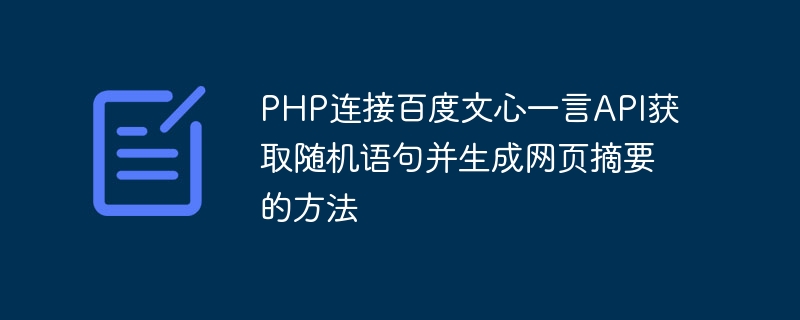
How to connect PHP to Baidu Wenxin Yiyan API to obtain random statements and generate web page abstracts
With the rapid development of the Internet, web page abstracts have become a way for users to obtain information. One of the important ways. The use of random sentences can add some interest and flexibility to the web page summary. This article will introduce how to use PHP to connect to Baidu Wenxin Yiyan API, and combine HTML and CSS technology to generate a web page summary with random sentences.
Step one: Apply for a Baidu developer account and create an application
Before we start, we need to have a Baidu developer account and create an application in the account. The specific operations are as follows:
Step 2: Write PHP code
// API Key and Secret Key of Baidu Open Platform
$apiKey = "your_api_key";
$secretKey = "your_secret_key";
// URL of the random statement API
$apiUrl = "https://aip.baidubce.com/rpc/2.0/nlp/v1/sentence_emb";
//The number of random sentences to be obtained
$numOfSentences = 5;
//Loop to request random sentences
for($i = 0; $i
// 生成请求体
$requestBody = array(
"query" => "随机语句"
);
// 发送POST请求到百度API
$ch = curl_init();
curl_setopt($ch, CURLOPT_URL, $apiUrl);
curl_setopt($ch, CURLOPT_POST, 1);
curl_setopt($ch, CURLOPT_RETURNTRANSFER, 1);
curl_setopt($ch, CURLOPT_POSTFIELDS, json_encode($requestBody));
// 设置API Key和Secret Key
$headers = array(
"Content-Type: application/json",
"charset: UTF-8"
);
curl_setopt($ch, CURLOPT_HTTPHEADER, $headers);
$auth = base64_encode($apiKey . ":" . $secretKey);
curl_setopt($ch, CURLOPT_HTTPHEADER, array('Content-Type: application/json', 'Authorization: Basic ' . $auth));
// 执行API请求并获取结果
$result = curl_exec($ch);
// 处理返回结果
if($result === FALSE){
echo "请求百度API失败:" . curl_error($ch);
} else {
// 解析返回结果
$result = json_decode($result, true);
$sentence = $result["sentences"][0]["sentence"];
// 输出随机语句
echo "<p>" . $sentence . "</p>";
}
// 关闭curl资源
curl_close($ch);}
?>
Step 3: Create HTML and CSS files
<meta charset="UTF-8">
<title>网页摘要生成</title>
<style>
body {
font-family: Arial, sans-serif;
}
.container {
width: 800px;
margin: 0 auto;
}
p {
font-size: 20px;
margin-bottom: 10px;
}
</style><div class="container">
<?php include "generate_summary.php"; ?>
</div>The above is the detailed content of How to connect Baidu Wenxin Yiyan API with PHP to obtain random sentences and generate web page abstracts. For more information, please follow other related articles on the PHP Chinese website!