
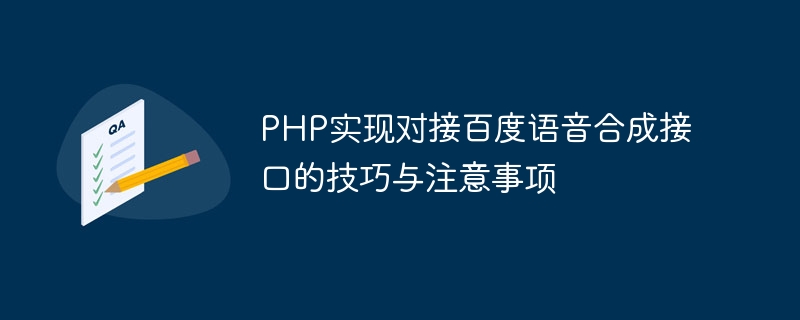
Tips and precautions for PHP to implement docking with Baidu speech synthesis interface
Introduction:
With the continuous development and application of speech synthesis technology, more and more of developers began to pay attention and learn how to apply speech synthesis functions to their projects. Baidu speech synthesis interface is a powerful tool that provides rich functions and flexible calling methods. This article will introduce the tips and precautions on how to use PHP language to implement the Baidu speech synthesis interface, and attach a code example.
1. Preparation
To use the Baidu speech synthesis interface, you first need to have a Baidu account and create an application. When you create the application, you will be assigned an API Key and a Secret Key. These two The key will be used for interface calls. Make sure you have these preparations in place.
2. Code Example
Let’s first look at a simple code example to demonstrate how to use PHP to call the Baidu speech synthesis interface to synthesize speech:
<?php
// 引入百度语音合成SDK
require_once 'AipSpeech.php';
// 定义常量
const APP_ID = '你的APP ID';
const API_KEY = '你的API Key';
const SECRET_KEY = '你的Secret Key';
// 创建AipSpeech对象
$client = new AipSpeech(APP_ID, API_KEY, SECRET_KEY);
// 设置合成参数
$options = [
'spd' => '5', // 语速,取值0-9,默认为5中语速
'vol' => '7', // 音量,取值0-15,默认为5中音量
'per' => '0' // 发音人选择,0为度小宇,1为度小美,2为度逍遥,3为度丫丫
];
// 调用合成接口,并将返回的语音数据写入文件
$result = $client->synthesis('你好,欢迎使用百度语音合成', 'zh', 1, $options);
if(!is_array($result)){
file_put_contents('audio.mp3', $result);
}
// 输出合成成功信息
echo '语音合成成功!';
?>Through the above code example, we can easily Realize the call to Baidu speech synthesis interface. It should be noted that APP_ID, API_KEY and SECRET_KEY in the code need to be replaced with your own keys.
3. Notes
In the process of using Baidu speech synthesis interface, there are some matters needing our attention:
Summary:
This article introduces the techniques and precautions on how to use PHP language to implement docking with Baidu speech synthesis interface, and attaches code examples. Through learning and practice, I believe you can quickly master how to use Baidu speech synthesis interface for speech synthesis. I hope this article will be helpful to developers who are learning PHP speech synthesis.
The above is the detailed content of Tips and precautions for connecting Baidu speech synthesis interface with PHP. For more information, please follow other related articles on the PHP Chinese website!




