
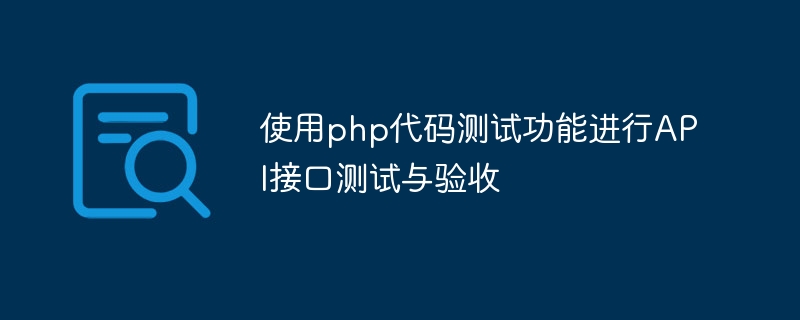
Use the php code testing function for API interface testing and acceptance
Introduction:
During the development process, in order to ensure the correctness and stability of the API interface, We usually need to perform testing and acceptance of API interfaces. Writing test scripts using PHP code is a relatively simple and efficient way. This article will introduce how to use PHP code to perform functional testing and acceptance of API interfaces, and give corresponding code examples.
1. Basic process of functional testing
Functional testing of API interface mainly includes testing in the following aspects:
2. Preparation work
Before you start writing the test script, you need to install the PHP environment and ensure that PHP has been added to the system environment variables. In addition, the curl extension needs to be installed to be able to send HTTP requests.
3. Code Example
The following is an example of a simple API interface test script. Suppose we need to test an interface for obtaining user information. The URL is http://api.example.com/user/info and the request parameter is the user ID.
<?php
// 定义接口地址和请求参数
$url = 'http://api.example.com/user/info';
$data = ['user_id' => 123];
// 构建参数字符串
$queryString = http_build_query($data);
// 发送HTTP请求
$ch = curl_init();
curl_setopt($ch, CURLOPT_URL, $url . '?' . $queryString);
curl_setopt($ch, CURLOPT_RETURNTRANSFER, true);
$response = curl_exec($ch);
curl_close($ch);
// 解析接口响应
$result = json_decode($response, true);
// 验证接口响应
if ($result['code'] == 0) {
echo "接口测试通过!";
} else {
echo "接口测试失败:" . $result['message'];
}
?>In the above example, we first defined the interface address and request parameters. Then the request parameters are converted into parameter strings through the http_build_query function and spliced to the end of the interface address. Next, use curl to send the HTTP request and save the response in the $response variable. Finally, we use the json_decode function to parse the response results into an array, and perform subsequent processing and verification according to business requirements.
4. Advanced usage
In addition to simple functional testing, we can also use PHP to write more complex API interface testing and acceptance scripts. The following are some commonly used techniques:
5. Summary
Using PHP code to perform functional testing and acceptance of API interfaces is a simple and effective way. By writing test scripts, you can quickly test and verify the correctness and stability of the API interface. At the same time, you can also improve the quality and efficiency of testing through some advanced techniques. I hope this article can be helpful to everyone in API interface testing and acceptance.
The above is the detailed content of Use PHP code testing function for API interface testing and acceptance. For more information, please follow other related articles on the PHP Chinese website!




