How to handle versioning and data migration of form data in Java?
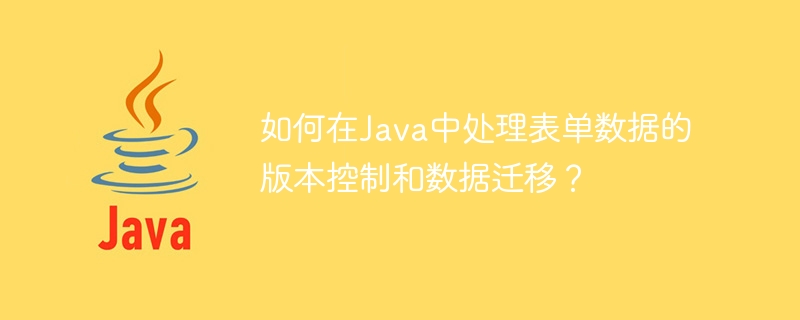
How to handle version control and data migration of form data in Java?
Overview:
In the process of developing Java applications, we usually need to deal with version control and data migration of form data. Version control can help us manage different versions of an application and ensure data consistency and integrity. Data migration can help us migrate data smoothly when applications are updated or migrated, avoiding data loss or inconsistency issues. This article will introduce how to use Java to handle version control and data migration of form data, and provide corresponding code examples.
- Version Control
Version control is a way of managing different versions of an application. When processing form data, we can use version control to track and manage different versions of the form data structure. The following is a sample code using Git for version control:
import org.eclipse.jgit.api.Git;
import org.eclipse.jgit.api.InitCommand;
import org.eclipse.jgit.api.errors.GitAPIException;
import org.eclipse.jgit.lib.Repository;
import org.eclipse.jgit.storage.file.FileRepositoryBuilder;
import java.io.File;
import java.io.IOException;
public class VersionControlExample {
public static void main(String[] args) {
try {
// 初始化Git仓库
InitCommand initCommand = Git.init();
initCommand.setDirectory(new File("/path/to/repository"));
initCommand.call();
// 打开Git仓库
Repository repository = FileRepositoryBuilder.create(new File("/path/to/repository"));
Git git = new Git(repository);
// 添加文件到Git仓库
git.add().addFilepattern("form_data.json").call();
// 提交更改到Git仓库
git.commit()
.setMessage("Add form_data.json")
.call();
} catch (IOException | GitAPIException e) {
e.printStackTrace();
}
}
}By using Git for version control, we can easily manage different versions of form data and track the change history of each version.
- Data migration
Data migration is the process of migrating data from one version to another. When working with form data, data migration can help us maintain data consistency when the application is updated or migrated. The following is a sample code for using Flyway for data migration:
import org.flywaydb.core.Flyway;
public class DataMigrationExample {
public static void main(String[] args) {
// 配置Flyway
Flyway flyway = Flyway.configure()
.dataSource("jdbc:mysql://localhost:3306/mydatabase", "username", "password")
.locations("classpath:db/migration")
.load();
// 执行数据迁移
flyway.migrate();
}
}In this example, we use Flyway to perform data migration. We need to provide the database connection information and the location of the script file for data migration.
Summary:
It is very important to handle version control and data migration of form data in Java development. By using version control, we can manage different versions of the form data structure and track the change history of each version. Using data migration tools can help us maintain data consistency when applications are updated or migrated. The above code example shows how to use Git for version control and Flyway for basic operations of data migration. I hope this article can provide some guidance and help in dealing with version control and data migration of form data.
The above is the detailed content of How to handle versioning and data migration of form data in Java?. For more information, please follow other related articles on the PHP Chinese website!

Hot AI Tools

Undresser.AI Undress
AI-powered app for creating realistic nude photos

AI Clothes Remover
Online AI tool for removing clothes from photos.

Undress AI Tool
Undress images for free

Clothoff.io
AI clothes remover

Video Face Swap
Swap faces in any video effortlessly with our completely free AI face swap tool!

Hot Article

Hot Tools

Notepad++7.3.1
Easy-to-use and free code editor

SublimeText3 Chinese version
Chinese version, very easy to use

Zend Studio 13.0.1
Powerful PHP integrated development environment

Dreamweaver CS6
Visual web development tools

SublimeText3 Mac version
God-level code editing software (SublimeText3)

Hot Topics
 1386
1386
 52
52
 Easy to do! Data migration guide for new and old Huawei mobile phones
Mar 23, 2024 pm 01:54 PM
Easy to do! Data migration guide for new and old Huawei mobile phones
Mar 23, 2024 pm 01:54 PM
In today's society, mobile phones have become an indispensable part of people's lives, and with the rapid development of technology, mobile phone updates are becoming more and more frequent. When we buy a new Huawei mobile phone, one of the most vexing issues is how to smoothly migrate important data from the old phone to the new phone. As a leading domestic communications equipment manufacturer, Huawei's own data migration tools can solve this problem. This article will introduce in detail how to use the data migration tool officially provided by Huawei mobile phones to easily migrate old and new phones.
 Java SVN: the guardian of the code repository, ensuring code stability
Mar 09, 2024 am 09:20 AM
Java SVN: the guardian of the code repository, ensuring code stability
Mar 09, 2024 am 09:20 AM
Introduction to SVN SVN (Subversion) is a centralized version control system used to manage and maintain code bases. It allows multiple developers to collaborate on code development simultaneously and provides a complete record of historical modifications to the code. By using SVN, developers can: Ensure code stability and avoid code loss and damage. Track code modification history and easily roll back to previous versions. Collaborative development, multiple developers modify the code at the same time without conflict. Basic SVN Operations To use SVN, you need to install an SVN client, such as TortoiseSVN or SublimeMerge. Then you can follow these steps to perform basic operations: 1. Create the code base svnmkdirHttp://exampl
 Python development experience sharing: how to perform version control and release management
Nov 23, 2023 am 08:36 AM
Python development experience sharing: how to perform version control and release management
Nov 23, 2023 am 08:36 AM
Python development experience sharing: How to carry out version control and release management Introduction: In the Python development process, version control and release management are very important links. Through version control, we can easily track code changes, collaborate on development, resolve conflicts, etc.; and release management can help us organize the deployment, testing and release process of code to ensure the quality and stability of the code. This article will share some experiences and practices in Python development from two aspects: version control and release management. 1. Version control version control
 How to quickly import old phone data to Huawei mobile phones?
Mar 23, 2024 pm 10:30 PM
How to quickly import old phone data to Huawei mobile phones?
Mar 23, 2024 pm 10:30 PM
How to quickly import old phone data to Huawei mobile phones? In today's information society, mobile phones have become an indispensable part of people's lives. With the development of technology and people's increasing demand for mobile phone functions, replacing mobile phones has become a common phenomenon. And when we upgrade to a new Huawei phone, how to quickly and effectively migrate the data from the old phone to the new phone becomes a problem that needs to be solved. For many users who use old mobile phones, they store a large number of contacts, text messages, photos, music, and videos.
 PHP code version control and collaboration
May 07, 2024 am 08:54 AM
PHP code version control and collaboration
May 07, 2024 am 08:54 AM
PHP code version control: There are two version control systems (VCS) commonly used in PHP development: Git: distributed VCS, where developers store copies of the code base locally to facilitate collaboration and offline work. Subversion: Centralized VCS, a unique copy of the code base is stored on a central server, providing more control. VCS helps teams track changes, collaborate and roll back to earlier versions.
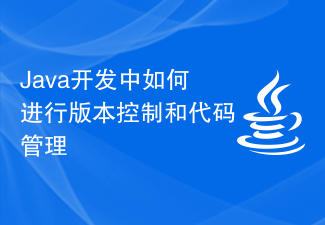 How to perform version control and code management in Java development
Oct 09, 2023 am 08:46 AM
How to perform version control and code management in Java development
Oct 09, 2023 am 08:46 AM
How to perform version control and code management in Java development requires specific code examples. Summary: With the expansion of project scale and the need for team collaboration, version control and code management have become crucial aspects of Java development. This article will introduce the concept of version control, commonly used version control tools, and how to manage code. At the same time, specific code examples will also be provided to help readers better understand and practice. 1. The concept of version control Version control is a way of recording changes in file content so that specific versions of files can be accessed in the future.
 Git or version control? Key Differences in PHP Project Management
Mar 10, 2024 pm 01:04 PM
Git or version control? Key Differences in PHP Project Management
Mar 10, 2024 pm 01:04 PM
Version Control: Basic version control is a software development practice that allows teams to track changes in the code base. It provides a central repository containing all historical versions of project files. This enables developers to easily rollback bugs, view differences between versions, and coordinate concurrent changes to the code base. Git: Distributed Version Control System Git is a distributed version control system (DVCS), which means that each developer's computer has a complete copy of the entire code base. This eliminates dependence on a central server and increases team flexibility and collaboration. Git allows developers to create and manage branches, track the history of a code base, and share changes with other developers. Git vs Version Control: Key Differences Distributed vs Set
 Git must-know secrets: Amazing Java development
Mar 06, 2024 am 08:25 AM
Git must-know secrets: Amazing Java development
Mar 06, 2024 am 08:25 AM
1. Branching and merging Branches allow you to experiment with code changes without affecting the main branch. Use gitcheckout to create a new branch and use it when trying new features or fixing bugs. Once complete, use gitmerge to merge the changes back to the master branch. Sample code: gitcheckout-bnew-feature // Make changes on the new-feature branch gitcheckoutmain gitmergenew-feature2. Staging work Use gitadd to add the changes you want to track to the staging area. This allows you to selectively commit changes without committing all modifications. Sample code: gitaddMyFile.java3




