
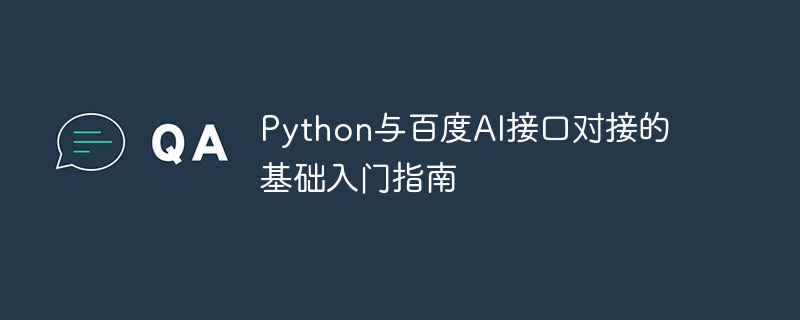
Basic introductory guide for connecting Python and Baidu AI interface
Introduction:
With the rapid development of artificial intelligence technology, Baidu AI interface provides many powerful features and services. As a powerful and easy-to-learn programming language, Python is particularly convenient to interface with Baidu AI. This article will introduce some common Baidu AI interfaces and provide corresponding Python code examples to help readers get started quickly.
1. Baidu speech recognition interface:
The Baidu speech recognition interface can be used to convert speech into text to realize speech recognition function. First, we need to import Baidu AI’s SDK. You can use the Python SDK officially provided by Baidu AI. The following is a simple sample code:
import json
import base64
import requests
API_KEY = 'your_api_key'
SECRET_KEY = 'your_secret_key'
def get_access_token():
url = 'https://aip.baidubce.com/oauth/2.0/token'
data = {
'grant_type': 'client_credentials',
'client_id': API_KEY,
'client_secret': SECRET_KEY
}
response = requests.post(url, data=data)
result = json.loads(response.text)
if 'access_token' in result:
return result['access_token']
else:
return None
def speech_to_text(file_path):
access_token = get_access_token()
url = 'https://vop.baidu.com/pro_api'
with open(file_path, 'rb') as f:
speech_data = f.read()
speech_base64 = base64.b64encode(speech_data).decode('utf-8')
data = {
'dev_pid': 1536,
'format': 'pcm',
'rate': 16000,
'token': access_token,
'cuid': 'your_cuid',
'channel': 1,
'speech': speech_base64,
'len': len(speech_data)
}
headers = {'Content-Type': 'application/json'}
response = requests.post(url, data=json.dumps(data), headers=headers)
result = json.loads(response.text)
if 'result' in result:
return result['result']
else:
return None
file_path = 'path_to_your_audio_file'
result = speech_to_text(file_path)
print(result)In the code, you first need to replace API_KEY and SECRET_KEY with your Baidu AI authentication information. Then, get the access token via the get_access_token function, and then use the speech_to_text function to convert the audio file to text.
2. Baidu image recognition interface:
The Baidu image recognition interface can be used to identify objects, scenes, text, etc. in images. Similarly, we need to import Baidu AI's SDK and replace API_KEY and SECRET_KEY. The following is a simple sample code:
import requests
import base64
import json
API_KEY = 'your_api_key'
SECRET_KEY = 'your_secret_key'
def get_access_token():
url = 'https://aip.baidubce.com/oauth/2.0/token'
data = {
'grant_type': 'client_credentials',
'client_id': API_KEY,
'client_secret': SECRET_KEY
}
response = requests.post(url, data=data)
result = json.loads(response.text)
if 'access_token' in result:
return result['access_token']
else:
return None
def image_classify(file_path):
access_token = get_access_token()
url = 'https://aip.baidubce.com/rest/2.0/image-classify/v2/advanced_general'
with open(file_path, 'rb') as f:
image_data = f.read()
image_base64 = base64.b64encode(image_data).decode('utf-8')
data = {
'image': image_base64
}
params = {
'access_token': access_token
}
headers = {'Content-Type': 'application/x-www-form-urlencoded'}
response = requests.post(url, data=data, params=params, headers=headers)
result = json.loads(response.text)
if 'result' in result:
return result['result']
else:
return None
file_path = 'path_to_your_image_file'
result = image_classify(file_path)
print(result)In the code, API_KEY and SECRET_KEY also need to be replaced. Then, obtain the access token through the get_access_token function, and then use the image_classify function to identify objects in the image.
Conclusion:
This article introduces the basic introductory guide for connecting Python and Baidu AI interface, and provides sample code for speech recognition and image recognition. I hope readers can use these sample codes to get started quickly and further explore other functions and services of Baidu AI. By combining Baidu AI with Python, we can provide us with more convenient and powerful artificial intelligence applications.
The above is the detailed content of A basic introductory guide to connecting Python with Baidu AI interface. For more information, please follow other related articles on the PHP Chinese website!




