
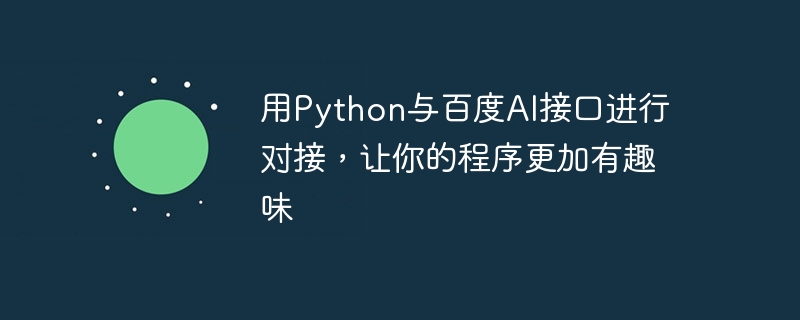
Use Python to connect with Baidu AI interface to make your program more interesting
Introduction:
In today's technological development, artificial intelligence (AI ) technology is becoming more and more widely used. Baidu AI open platform provides a series of powerful API interfaces to help developers quickly realize their creativity and ideas. This article will introduce how to use Python language to connect with Baidu AI interface, adding some fun and practicality to your program.
1. Overview of Baidu AI Platform
Baidu AI open platform is a series of artificial intelligence developer tools and services launched by Baidu. It provides a rich API interface, including speech recognition, image recognition, and natural language. processing functions. By calling these interfaces, developers can quickly implement speech recognition, image recognition, emotion analysis and other functions, greatly improving development efficiency.
2. Python and Baidu AI interface docking
Python is a simple and easy-to-learn programming language that is widely used in data analysis, machine learning and other fields. Using Python language to connect with Baidu AI interface, rich functions can be realized.
import requests
def translate_text(text, from_lang, to_lang):
url = 'http://api.fanyi.baidu.com/api/trans/vip/translate'
appid = 'your_appid' # 替换为你的APP ID
appkey = 'your_appkey' # 替换为你的APP Key
salt = 'random_number' # 替换为随机数
sign = appid + text + salt + appkey
sign = hashlib.md5(sign.encode()).hexdigest()
params = {
'q': text,
'from': from_lang,
'to': to_lang,
'appid': appid,
'salt': salt,
'sign': sign
}
response = requests.get(url, params=params)
result = response.json()
if 'trans_result' in result:
return result['trans_result'][0]['dst']
else:
return None
# 调用示例
text = 'Hello, world!'
from_lang = 'en'
to_lang = 'zh'
translation = translate_text(text, from_lang, to_lang)
print(translation)In the above code, we first need to register an account on Baidu AI open platform and create an application, obtain the appid and appkey. Then fill in this information in the corresponding locations in the code. Next, we call the translate_text function and pass in the text to be translated, the source language and the target language parameters. Finally, the function returns the translation result.
import requests
def recognize_image(image_path):
url = 'https://aip.baidubce.com/rest/2.0/image-classify/v2/advanced_general'
access_token = 'your_access_token' # 替换为你的access token
with open(image_path, 'rb') as f:
image = f.read()
headers = {
'Content-Type': 'application/x-www-form-urlencoded'
}
params = {
'access_token': access_token
}
response = requests.post(url, headers=headers, params=params, data=image)
result = response.json()
if 'result' in result:
return result['result']
else:
return None
# 调用示例
image_path = 'image.jpg'
result = recognize_image(image_path)
print(result)In the above code, we first need to register an account on Baidu AI open platform and create an application to obtain the access token . Then fill in the access token into the corresponding location in the code. Next, we call the recognize_image function and pass in the path of the image to be recognized. Finally, the function returns the image recognition results.
3. Summary
Through the connection between Python and Baidu AI interface, we can realize text translation, image recognition and other functions. These features can add fun and practicality to our programs and enrich the user experience. At the same time, Baidu AI open platform provides more powerful API interfaces. Developers can choose appropriate interfaces for docking according to their own needs and develop more interesting applications.
In short, the docking of Python and Baidu AI interface adds more possibilities to our programs, allowing us to apply artificial intelligence technology more flexibly and conveniently. I hope this article can provide some reference and help for readers and inspire more interesting creativity and ideas. Let’s explore the world of artificial intelligence together!
The above is the detailed content of Use Python to connect with Baidu AI interface to make your program more interesting. For more information, please follow other related articles on the PHP Chinese website!




