Webman Configuration Guide for High Availability of Websites
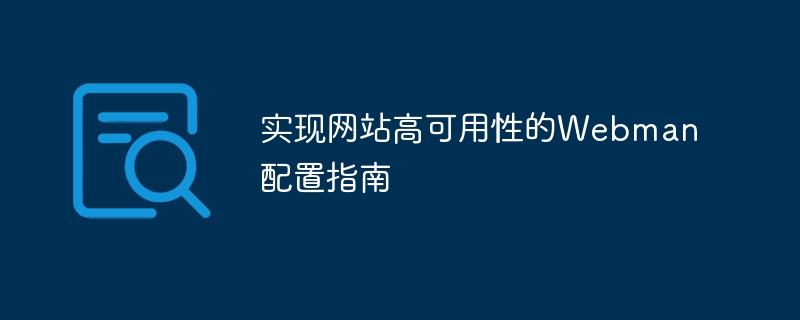
Webman Configuration Guide for High Availability of Websites
Introduction:
In today's digital era, websites have become one of the important business channels for enterprises. In order to ensure the business continuity and user experience of enterprises and ensure that the website is always available, high availability has become a core requirement. Webman is a powerful web server management tool that provides a series of configuration options and functions that can help us achieve a high-availability website architecture. This article will introduce some Webman configuration guides and code examples to help you achieve high availability of your website.
1. Install and configure Webman
- Install Webman
First, we need to install Webman. You can download the latest version of the installation package from the Webman official website (https://webman.io/). Then follow the instructions in the installation package to install it. - Configuring Webman
After the installation is complete, open the Webman configuration file, which is usually located at /etc/webman/webman.conf. In the configuration file, you can modify various parameters to suit your needs. The following are some common configuration items:
- Listening port: You can specify the port that Webman listens on by modifying the
listen_addressparameter.
Sample code:
1 |
|
- Access control: You can specify the IP addresses allowed to access Webman by modifying the
allow_ipsparameter.
Sample code:
1 |
|
- SSL configuration: If you need to enable SSL encrypted connections, you can configure
sslandssl_certparameter.
Sample code:
1 2 |
|
2. Configure load balancing
- Install load balancer
In order to achieve high availability, we can use load balancing server to distribute traffic to multiple web servers. Commonly used load balancers include Nginx, HAProxy, etc. You can choose a load balancer that suits your environment and follow its installation tutorial. - Configuring the load balancer
In the load balancer configuration file, you need to specify Webman's backend server list and set the corresponding load balancing algorithm. The following is an example of Nginx load balancing configuration:
1 2 3 4 5 6 7 8 9 10 11 12 13 14 15 |
|
In the above example, we specify the list of Webman backend servers through the upstream directive, and then specify the list of Webman backend servers in the specific virtual host In the setup, use the proxy_pass directive to forward the request to the backend server.
3. Configure failover
In order to cope with server failure or maintenance, we need to implement a failover mechanism. When a Webman node is unavailable, traffic should be automatically transferred to other available nodes.
- Use Keepalived to implement failover
Keepalived is a commonly used tool to implement failover. It implements automatic backup and failover by using the VRRP protocol and health check. The following is an example of a Keepalived configuration:
1 2 3 4 5 6 7 8 9 10 11 12 13 14 15 16 17 18 19 20 21 22 23 24 25 26 |
|
In the above example, we define a script for checking the health of Webman through the vrrp_script directive, and then ## In the #vrrp_instance command, parameters such as virtual IP address and priority are set.
- Enable automatic failover
- In the Webman configuration file, we need to enable automatic failover. According to your needs, you can modify the following parameters according to the actual situation:
- Enable health check: Set the health check interval by modifying the
- health_check_interval
parameter.
1 |
|
- Set the maximum number of failovers: Set the maximum number of failovers by modifying the
- max_failover_attempts
parameter.
1 |
|
By properly configuring Webman, we can achieve high availability of the website. This article introduces the installation and configuration guide for Webman and gives some code examples to help implement load balancing and failover. I hope these configuration guidelines are helpful for you to implement a highly available website architecture.
The above is the detailed content of Webman Configuration Guide for High Availability of Websites. For more information, please follow other related articles on the PHP Chinese website!

Hot AI Tools

Undresser.AI Undress
AI-powered app for creating realistic nude photos

AI Clothes Remover
Online AI tool for removing clothes from photos.

Undress AI Tool
Undress images for free

Clothoff.io
AI clothes remover

AI Hentai Generator
Generate AI Hentai for free.

Hot Article

Hot Tools

Notepad++7.3.1
Easy-to-use and free code editor

SublimeText3 Chinese version
Chinese version, very easy to use

Zend Studio 13.0.1
Powerful PHP integrated development environment

Dreamweaver CS6
Visual web development tools

SublimeText3 Mac version
God-level code editing software (SublimeText3)

Hot Topics
 1376
1376
 52
52
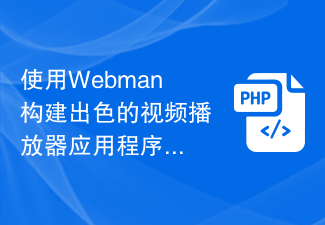 Build a great video player application using Webman
Aug 25, 2023 pm 11:22 PM
Build a great video player application using Webman
Aug 25, 2023 pm 11:22 PM
Build an excellent video player application using Webman With the rapid development of the Internet and mobile devices, video playback has become an increasingly important part of people's daily lives. Building a powerful, stable and efficient video player application is the pursuit of many developers. This article will introduce how to use Webman to build an excellent video player application, and attach corresponding code examples to help readers get started quickly. Webman is a lightweight web based on JavaScript and HTML5 technology
 Building a high-availability load balancing system: Best practices for Nginx Proxy Manager
Sep 27, 2023 am 08:22 AM
Building a high-availability load balancing system: Best practices for Nginx Proxy Manager
Sep 27, 2023 am 08:22 AM
Building a high-availability load balancing system: Best practices for NginxProxyManager Introduction: In the development of Internet applications, the load balancing system is one of the essential components. It can achieve high concurrency and high availability services by distributing requests to multiple servers. NginxProxyManager is a commonly used load balancing software. This article will introduce how to use NginxProxyManager to build a high-availability load balancing system and provide
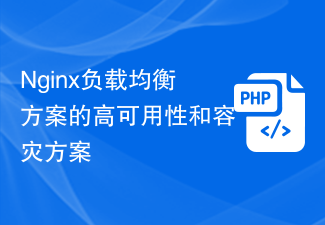 High availability and disaster recovery solution for Nginx load balancing solution
Oct 15, 2023 am 11:43 AM
High availability and disaster recovery solution for Nginx load balancing solution
Oct 15, 2023 am 11:43 AM
High Availability and Disaster Recovery Solution of Nginx Load Balancing Solution With the rapid development of the Internet, the high availability of Web services has become a key requirement. In order to achieve high availability and disaster tolerance, Nginx has always been one of the most commonly used and reliable load balancers. In this article, we will introduce Nginx’s high availability and disaster recovery solutions and provide specific code examples. High availability of Nginx is mainly achieved through the use of multiple servers. As a load balancer, Nginx can distribute traffic to multiple backend servers to
 Simple and easy-to-understand PyCharm environment variable configuration guide
Feb 21, 2024 pm 03:03 PM
Simple and easy-to-understand PyCharm environment variable configuration guide
Feb 21, 2024 pm 03:03 PM
PyCharm is a powerful Python integrated development environment (IDE) that provides a wealth of functions and tools to help developers improve work efficiency. In PyCharm, you can easily manage the configuration information in the project by configuring environment variables. This article will introduce how to configure environment variables in PyCharm. I hope it will be helpful to beginners and developers. 1. The steps to configure environment variables in PyCharm are as follows: Open your PyCharm project and go to the project page
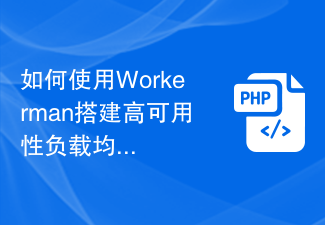 How to use Workerman to build a high-availability load balancing system
Nov 07, 2023 pm 01:16 PM
How to use Workerman to build a high-availability load balancing system
Nov 07, 2023 pm 01:16 PM
How to use Workerman to build a high-availability load balancing system requires specific code examples. In the field of modern technology, with the rapid development of the Internet, more and more websites and applications need to handle a large number of concurrent requests. In order to achieve high availability and high performance, the load balancing system has become one of the essential components. This article will introduce how to use the PHP open source framework Workerman to build a high-availability load balancing system and provide specific code examples. 1. Introduction to Workerman Worke
 Set the configuration method of Maven local warehouse
Jan 05, 2024 pm 03:17 PM
Set the configuration method of Maven local warehouse
Jan 05, 2024 pm 03:17 PM
Maven local warehouse configuration guide Introduction: Maven is a powerful project management tool used to build, manage and publish Java projects. Among them, the local warehouse is one of the core components of Maven and is used to store third-party libraries and plug-ins that the project depends on. This article will provide a configuration guide for Maven local warehouse, with specific code examples to help readers better understand and apply it. 1. Introduction to Maven local warehouse Maven local warehouse is the local directory where the project stores dependencies. It saves the
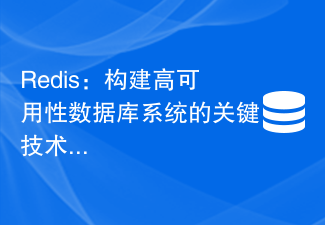 Redis: a key technology for building high-availability database systems
Nov 07, 2023 am 09:39 AM
Redis: a key technology for building high-availability database systems
Nov 07, 2023 am 09:39 AM
Redis: a key technology for building high-availability database systems. With the development of the Internet and the advent of the big data era, the need for high-availability database systems has become increasingly urgent. As an in-memory storage NoSQL database system, Redis has become one of the key technologies for building high-availability database systems with its excellent performance and flexible data model. This article will delve into the high availability technology of Redis and demonstrate it with specific code examples. 1. The high availability requirements of Redis in actual applications
 Tips for Responsive Website Development with Webman
Aug 14, 2023 pm 12:27 PM
Tips for Responsive Website Development with Webman
Aug 14, 2023 pm 12:27 PM
Tips for Responsive Website Development with Webman In today’s digital age, people are increasingly relying on mobile devices to access the Internet. In order to provide a better user experience and adapt to different screen sizes, responsive website development has become an important trend. As a powerful framework, Webman provides us with many tools and technologies to realize the development of responsive websites. In this article, we will share some tips for using Webman for responsive website development, including how to set up media queries,




