ThinkPHP6 data backup and recovery: protecting data security
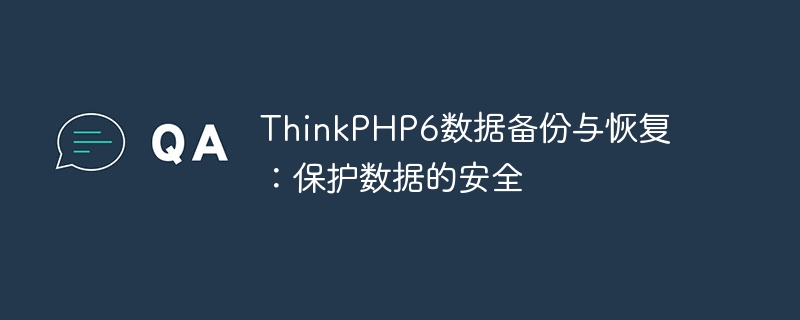
ThinkPHP6 data backup and recovery: protecting data security
In the development of web applications, data security is a very important part. When our systems are at risk or data migration is required, data backup and recovery are particularly important. The ThinkPHP6 framework provides us with convenient data backup and recovery functions. This article will introduce how to use ThinkPHP6 for data backup and recovery to protect data security.
1. Data backup
- Create backup directory
First, we need to create a directory for storing backup files in the public directory of the project . Create a backup folder in the public directory and ensure that the directory has read and write permissions.
- Backup database
Use the database assistant class Db provided by ThinkPHP6 to back up the database.
First introduce the Db class:
use thinkDb;
Then, use the following code in a controller operation or command line to back up:
$backupDir = 'backup/';
$fileName = date('Ymd-His') . '.sql';
$result = Db::execute("mysqldump -u [username] -p[password] [database] >" . $backupDir . $fileName);
if($result === false) {
echo "备份失败";
} else {
echo "备份成功";
}Among them, [username] represents the database User name, [password] represents the password of the database, [database] represents the name of the database to be backed up.
After the backup is successful, a .sql file named with the current date and time will be generated in the backup directory, which is the backup file.
2. Data recovery
- Restore database
Select a backup file to be restored in the backup directory and put it in the public directory.
$backupFile = '20201107-192734.sql'; // 备份文件名,根据实际情况修改
$result = Db::execute("mysql -u [username] -p[password] [database] < " . $backupFile);
if($result === false) {
echo "恢复失败";
} else {
echo "恢复成功";
}Among them, [username] represents the user name of the database, [password] represents the password of the database, and [database] represents the name of the database to be restored.
After executing the above code, the data in the backup file can be restored to the database.
3. Automated backup
We can use scheduled tasks to automatically back up the database on a regular basis.
- Edit scheduled tasks
In ./config/crontab.php in the root directory of the project, add the following code:
return [
'command' => [
'php think backup'
],
'schedule' => [
'type' => 'cron',
'value' => '0 0 * * *' // 每天凌晨0点执行一次备份
]
];- Create backup command
Create a Backup.php file in the app/command directory of the project and enter the following code:
<?php
namespace appcommand;
use thinkconsoleCommand;
use thinkconsoleInput;
use thinkconsoleOutput;
class Backup extends Command
{
protected function configure()
{
// 设置命令名称
$this->setName('backup')->setDescription('backup database');
}
protected function execute(Input $input, Output $output)
{
$backupDir = 'backup/';
$fileName = date('Ymd-His') . '.sql';
$result = exec("mysqldump -u [username] -p[password] [database] >" . $backupDir . $fileName);
if($result === false) {
$output->writeln("备份失败");
} else {
$output->writeln("备份成功");
}
}
}where [username] represents the user name of the database, [password] represents the password of the database, and [database] represents the name of the database to be backed up.
- Perform automatic backup
Perform automatic backup through the following command:
php think crontab:run
IV. Summary
Through the above steps, we can Use the ThinkPHP6 framework to easily perform database backup and recovery. The implementation of data backup and recovery can protect our data security and prevent the risk of data loss and damage. At the same time, through scheduled automatic backup, we can reduce the risk of accidental data loss and ensure the sustainable development of data. Data security is an indispensable part of a system, especially for enterprise-level systems, data backup and recovery are essential security measures.
The above is the detailed content of ThinkPHP6 data backup and recovery: protecting data security. For more information, please follow other related articles on the PHP Chinese website!

Hot AI Tools

Undresser.AI Undress
AI-powered app for creating realistic nude photos

AI Clothes Remover
Online AI tool for removing clothes from photos.

Undress AI Tool
Undress images for free

Clothoff.io
AI clothes remover

AI Hentai Generator
Generate AI Hentai for free.

Hot Article

Hot Tools

Notepad++7.3.1
Easy-to-use and free code editor

SublimeText3 Chinese version
Chinese version, very easy to use

Zend Studio 13.0.1
Powerful PHP integrated development environment

Dreamweaver CS6
Visual web development tools

SublimeText3 Mac version
God-level code editing software (SublimeText3)

Hot Topics
 1386
1386
 52
52
 How to run thinkphp project
Apr 09, 2024 pm 05:33 PM
How to run thinkphp project
Apr 09, 2024 pm 05:33 PM
To run the ThinkPHP project, you need to: install Composer; use Composer to create the project; enter the project directory and execute php bin/console serve; visit http://localhost:8000 to view the welcome page.
 There are several versions of thinkphp
Apr 09, 2024 pm 06:09 PM
There are several versions of thinkphp
Apr 09, 2024 pm 06:09 PM
ThinkPHP has multiple versions designed for different PHP versions. Major versions include 3.2, 5.0, 5.1, and 6.0, while minor versions are used to fix bugs and provide new features. The latest stable version is ThinkPHP 6.0.16. When choosing a version, consider the PHP version, feature requirements, and community support. It is recommended to use the latest stable version for best performance and support.
 How to run thinkphp
Apr 09, 2024 pm 05:39 PM
How to run thinkphp
Apr 09, 2024 pm 05:39 PM
Steps to run ThinkPHP Framework locally: Download and unzip ThinkPHP Framework to a local directory. Create a virtual host (optional) pointing to the ThinkPHP root directory. Configure database connection parameters. Start the web server. Initialize the ThinkPHP application. Access the ThinkPHP application URL and run it.
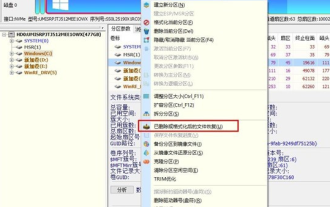 How to recover diskgenius data-diskgenius data recovery tutorial
Mar 06, 2024 am 09:34 AM
How to recover diskgenius data-diskgenius data recovery tutorial
Mar 06, 2024 am 09:34 AM
Many friends don’t know how to recover diskgenius data, so the editor will share the relevant tutorials on diskgenius data recovery. Let’s take a look. I believe it will be helpful to everyone. First, in the hard disk partition diagram above the main interface of DiskGenius, you can directly select the target partition and right-click. Then, in the shortcut menu that pops up, find and click the "Deleted or formatted file recovery" menu item, as shown in the figure. In the second step, the recovery options window pops up and make sure to check the three options of "Recover Deleted Files", "Complete Recovery" and "Extra Scan for Known File Types". Step 3: Click the "Select File Type" button on the right and specify the files you need to recover in the pop-up window
 Solution to PHP parameter missing problem
Mar 11, 2024 am 09:27 AM
Solution to PHP parameter missing problem
Mar 11, 2024 am 09:27 AM
Solution to the problem of PHP parameter loss In the process of developing PHP programs, we often encounter the problem of parameter loss. This may be caused by incomplete parameters passed by the front end or incorrect way of receiving parameters by the back end. In this article, we will provide some solutions to the problem of missing parameters in PHP, along with specific code examples. 1. Front-end parameter passing problem Use the GET method to pass parameters. When using the GET method to pass parameters, the parameters will be appended to the requested URL in the form of URL parameters. When receiving parameters in the backend
 Which one is better, laravel or thinkphp?
Apr 09, 2024 pm 03:18 PM
Which one is better, laravel or thinkphp?
Apr 09, 2024 pm 03:18 PM
Performance comparison of Laravel and ThinkPHP frameworks: ThinkPHP generally performs better than Laravel, focusing on optimization and caching. Laravel performs well, but for complex applications, ThinkPHP may be a better fit.
 How to install thinkphp
Apr 09, 2024 pm 05:42 PM
How to install thinkphp
Apr 09, 2024 pm 05:42 PM
ThinkPHP installation steps: Prepare PHP, Composer, and MySQL environments. Create projects using Composer. Install the ThinkPHP framework and dependencies. Configure database connection. Generate application code. Launch the application and visit http://localhost:8000.
 How is the performance of thinkphp?
Apr 09, 2024 pm 05:24 PM
How is the performance of thinkphp?
Apr 09, 2024 pm 05:24 PM
ThinkPHP is a high-performance PHP framework with advantages such as caching mechanism, code optimization, parallel processing and database optimization. Official performance tests show that it can handle more than 10,000 requests per second and is widely used in large-scale websites and enterprise systems such as JD.com and Ctrip in actual applications.




