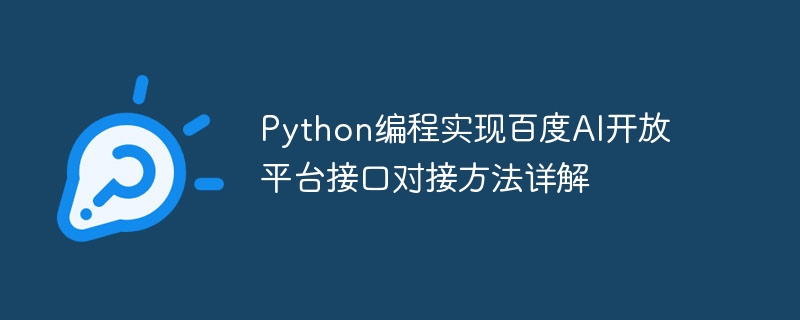Detailed explanation of the interface docking method of Baidu AI open platform through Python programming
- Introduction
Baidu AI open platform provides a series of powerful artificial intelligence APIs. It can realize image recognition, speech synthesis, natural language processing and other functions. This article will introduce in detail how to use the Python programming language to interface with the Baidu AI open platform and provide corresponding code examples.
- Register Baidu AI Open Platform Account
First, we need to register an account for Baidu AI Open Platform. Open the official website of Baidu AI Open Platform (https://ai.baidu.com/), click the "Register" button in the upper right corner, fill in the corresponding information to complete the registration.
- Create Application
After successful registration, log in to your Baidu AI Open Platform account and click "Console" in the upper right corner to enter the management interface. In the console, click "My Apps" in the left menu bar, then click the "Create App" button. Fill in the application name, select the corresponding interface permissions, and complete the creation of the application.
- Get API Key and Secret Key
After creating the application, click the "View" button on the application management interface to obtain the two important credentials, API Key and Secret Key.
- Install Baidu AI Open Platform Python SDK
In the Python environment, you can use the Python SDK quick docking interface provided by Baidu AI Open Platform. You can use the pip command to install:
pip install baidu-aip
Copy after login
- Use Python code for interface docking
After introducing the SDK, we can use Python code for interface docking. The following takes the image recognition interface as an example to introduce how to connect to the interface of Baidu AI open platform.
First, we need to import the baidu-aip library in the code:
from aip import AipImageClassify
Copy after login
Then, create an instance of AipImageClassify and pass in the API Key and Secret Key:
APP_ID = 'your_app_id'
API_KEY = 'your_api_key'
SECRET_KEY = 'your_secret_key'
client = AipImageClassify(APP_ID, API_KEY, SECRET_KEY)
Copy after login
Then, you can call the interface provided by Baidu AI open platform for image recognition. Taking the general image analysis interface as an example, pass in the image path and specify the required interface parameters:
image = "path_to_your_image"
result = client.advancedGeneral(image)
Copy after login
Finally, you can perform subsequent processing based on the results returned by the interface, such as outputting the recognition results:
for item in result['result']:
print(item['keyword'])Copy after login
- Summary
This article provides a detailed introduction to the Python programming method to implement the Baidu AI open platform interface docking method, and provides code examples of the image recognition interface. Through these examples, we can easily use the Python programming language to implement various artificial intelligence functions on the Baidu AI open platform. Readers can flexibly apply it to their own projects according to their own needs, combined with the documents and interfaces provided by Baidu AI open platform. Hope this article is helpful to everyone!
The above is the detailed content of Detailed explanation of the interface docking method of Baidu AI open platform through Python programming. For more information, please follow other related articles on the PHP Chinese website!