Build interactive online map applications using Webman
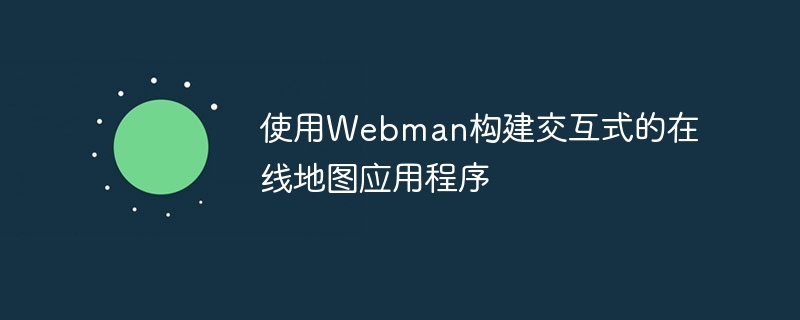
Use Webman to build interactive online map applications
With the popularity of the Internet and the widespread use of mobile devices, map applications play a role in our daily lives plays an increasingly important role. Whether you're looking for a place, planning a route, or exploring a new destination, Maps apps provide real-time location information and navigation.
In this article, we will use Webman, a powerful web framework, to build an interactive online map application. Webman is a Python-based framework that can help us quickly develop web applications and has powerful routing capabilities and an easy-to-use template engine.
First, we need to make sure that Python and the Webman framework have been installed. Webman can be installed with the following command:
pip install webman
Next, we need to create our map application with a set of geolocation data. Here we use the geographical location data provided by OpenStreetMap. We can obtain the geographical location data of a certain area through the following code:
import requests
def get_map_data(area):
url = f"https://api.openstreetmap.org/api/0.6/map?bbox={area}"
response = requests.get(url)
return response.contentIn the above code, we use the requests library to send a GET request to obtain the geographical location data of the specified area. . Here, the area parameter represents the area to be obtained, which can be specified using latitude and longitude coordinates. For example, area = "lon1,lat1,lon2,lat2" means getting from (lon1,lat1) to (lon2,lat2) geographical location data.
Next, we will use Webman to create a simple web application that displays a map and allows users to search for locations. We will use the following code to complete:
from webman import App, Controller, Request
class MapController(Controller):
def index(self, req: Request):
return self.render_template("map.html")
app = App(
controllers=[MapController()],
template_folder="templates"
)
if __name__ == "__main__":
app.run()In the above code, we first define a MapController class that inherits from Controller. In this class, we define a method named index, which will render the map.html template file. We then created a web application instance and added the MapController to it, specifying the path to the templates folder.
Next, we need to create a map.html template file to display the map and search box. This can be done using the following code:
<!DOCTYPE html>
<html>
<head>
<title>地图应用程序</title>
</head>
<body>
<div id="map" style="width: 100%; height: 500px;"></div>
<input type="text" id="search-input" placeholder="搜索地点">
<button onclick="search()">搜索</button>
<script src="https://api.mapbox.com/mapbox-gl-js/v2.7.0/mapbox-gl.js"></script>
<script>
mapboxgl.accessToken = 'YOUR_MAPBOX_ACCESS_TOKEN';
var map = new mapboxgl.Map({
container: 'map',
style: 'mapbox://styles/mapbox/streets-v11',
center: [-74.5, 40], // 默认中心坐标
zoom: 9 // 默认缩放级别
});
function search() {
var place = document.getElementById("search-input").value;
// 使用您喜欢的地理编码服务进行地点搜索
// ...
}
</script>
</body>
</html>In the above code, we use the map API provided by Mapbox to display the map. We first need to replace YOUR_MAPBOX_ACCESS_TOKEN with your own Mapbox access token. Then, in the search function, we can use our favorite geocoding service to implement location search functionality.
Through the above code example, we have completed a basic interactive online map application. Users can enter a location in the search box and the results can be found on a map.
To summarize, interactive online map applications can be quickly built using the Webman framework. We used the geographical location data provided by OpenStreetMap to create a simple web application and used Mapbox's map API to display the map and implement the location search function.
I hope this article helps you understand how to use Webman to build map applications. Good luck building more powerful and useful map applications!
The above is the detailed content of Build interactive online map applications using Webman. For more information, please follow other related articles on the PHP Chinese website!

Hot AI Tools

Undresser.AI Undress
AI-powered app for creating realistic nude photos

AI Clothes Remover
Online AI tool for removing clothes from photos.

Undress AI Tool
Undress images for free

Clothoff.io
AI clothes remover

AI Hentai Generator
Generate AI Hentai for free.

Hot Article

Hot Tools

Notepad++7.3.1
Easy-to-use and free code editor

SublimeText3 Chinese version
Chinese version, very easy to use

Zend Studio 13.0.1
Powerful PHP integrated development environment

Dreamweaver CS6
Visual web development tools

SublimeText3 Mac version
God-level code editing software (SublimeText3)

Hot Topics
 1378
1378
 52
52
 Can online maps still be like this? MapTracker: Use tracking to realize the new SOTA of online maps!
Apr 25, 2024 pm 05:01 PM
Can online maps still be like this? MapTracker: Use tracking to realize the new SOTA of online maps!
Apr 25, 2024 pm 05:01 PM
Written above & the author’s personal understanding is that this algorithm allows for online high-precision map construction. Our method, MapTracker, accumulates sensor streams into memory buffers for two displays: 1) Rasterlatents in Bird's Eye View (BEV) space and 2) Vectorlatents on road elements (i.e., crosswalks, lane lines, and road boundaries). The method draws on the query propagation paradigm in object tracking, which explicitly associates the tracked road elements of the previous frame with the current frame, while fusing a subset of memory latents with distance strides to open source link: https: //map-tracker.github.io/ In summary, the main contributions of this article are as follows: A new
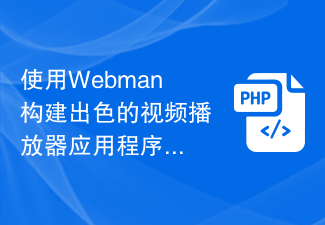 Build a great video player application using Webman
Aug 25, 2023 pm 11:22 PM
Build a great video player application using Webman
Aug 25, 2023 pm 11:22 PM
Build an excellent video player application using Webman With the rapid development of the Internet and mobile devices, video playback has become an increasingly important part of people's daily lives. Building a powerful, stable and efficient video player application is the pursuit of many developers. This article will introduce how to use Webman to build an excellent video player application, and attach corresponding code examples to help readers get started quickly. Webman is a lightweight web based on JavaScript and HTML5 technology
 Making Interactive Charts: Creating Pie Charts and Dashboard Charts with Plotly.js, Part 5
Sep 03, 2023 pm 03:33 PM
Making Interactive Charts: Creating Pie Charts and Dashboard Charts with Plotly.js, Part 5
Sep 03, 2023 pm 03:33 PM
If you've been following this series since the beginning, you may have noticed that Plotly.js uses the same scatter type to create line and bubble charts. The only difference is that we have to set mode to lines when creating a line chart and markers to mode when creating a bubble chart. Likewise, Plotly.js allows you to create pie charts, donut charts, and gauge charts by using the same value for the type property and changing the values of other properties based on the chart you want to create. Creating a Pie Chart in Plotly.js You can create a pie chart in Plotly.js by setting the type attribute to pie. There are other attributes such as opacity, visible
 Tips for Responsive Website Development with Webman
Aug 14, 2023 pm 12:27 PM
Tips for Responsive Website Development with Webman
Aug 14, 2023 pm 12:27 PM
Tips for Responsive Website Development with Webman In today’s digital age, people are increasingly relying on mobile devices to access the Internet. In order to provide a better user experience and adapt to different screen sizes, responsive website development has become an important trend. As a powerful framework, Webman provides us with many tools and technologies to realize the development of responsive websites. In this article, we will share some tips for using Webman for responsive website development, including how to set up media queries,
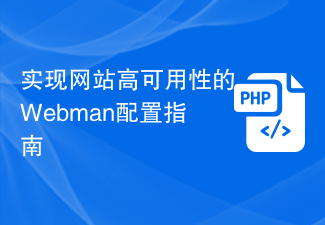 Webman Configuration Guide for High Availability of Websites
Aug 12, 2023 pm 01:37 PM
Webman Configuration Guide for High Availability of Websites
Aug 12, 2023 pm 01:37 PM
Introduction to Webman Configuration Guide for Implementing High Availability of Websites: In today's digital era, websites have become one of the important business channels for enterprises. In order to ensure the business continuity and user experience of enterprises and ensure that the website is always available, high availability has become a core requirement. Webman is a powerful web server management tool that provides a series of configuration options and functions that can help us achieve a high-availability website architecture. This article will introduce some Webman configuration guides and code examples to help you achieve the high performance of your website.
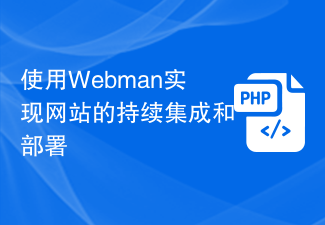 Use Webman to implement continuous integration and deployment of websites
Aug 25, 2023 pm 01:48 PM
Use Webman to implement continuous integration and deployment of websites
Aug 25, 2023 pm 01:48 PM
Using Webman to achieve continuous integration and deployment of websites With the rapid development of the Internet, the work of website development and maintenance has become more and more complex. In order to improve development efficiency and ensure website quality, continuous integration and deployment have become an important choice. In this article, I will introduce how to use the Webman tool to implement continuous integration and deployment of the website, and attach some code examples. 1. What is Webman? Webman is a Java-based open source continuous integration and deployment tool that provides
 How to draw dynamic and interactive geographic charts with Python
Sep 28, 2023 pm 09:37 PM
How to draw dynamic and interactive geographic charts with Python
Sep 28, 2023 pm 09:37 PM
How to draw dynamic and interactive geographic charts with Python Introduction: In data visualization, geographic charts are a common and powerful tool that can help us better understand spatial distribution patterns and trends in data sets. As a general-purpose programming language, Python has powerful data processing and visualization capabilities, and can also be used to draw dynamic and interactive geographical charts. This article will introduce how to use Python to draw dynamic and interactive geographical charts, and provide specific code examples. 1. Preparation for using Pytho
 How to create an interactive map using HTML, CSS and jQuery
Oct 25, 2023 am 09:40 AM
How to create an interactive map using HTML, CSS and jQuery
Oct 25, 2023 am 09:40 AM
How to Create an Interactive Map Using HTML, CSS, and jQuery Maps are a common visualization tool that help users understand and navigate geographic locations and related information more easily. By using HTML, CSS and jQuery, we can create an interactive map and add some fun and useful features. This article will guide you on how to use these techniques to create your own interactive map. Create the HTML structure First, we need to create the HTML structure to hold the map. The following is a basic




