
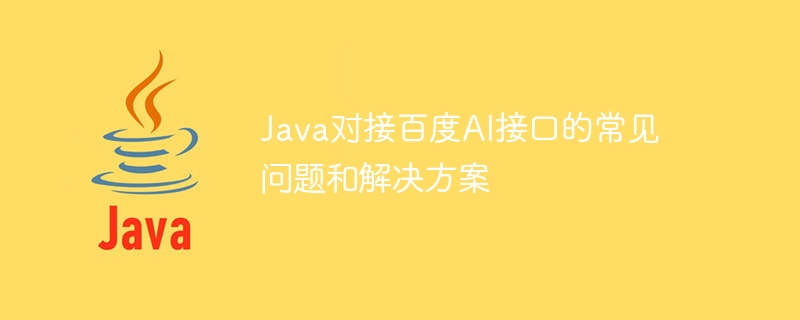
Common problems and solutions for connecting Java to Baidu AI interface
Abstract: With the rapid development of artificial intelligence technology, Baidu AI interface has become the first choice for many Java developers one of the tools. However, in the process of connecting to Baidu AI interface, we often encounter some problems. This article will introduce some common problems, give corresponding solutions, and provide some Java code examples for reference.
import java.io.*;
import java.net.HttpURLConnection;
import java.net.URL;
public class AIAPIDemo {
private static final String ACCESS_TOKEN = "YOUR_ACCESS_TOKEN";
private static final String API_URL = "https://aip.baidubce.com/rpc/2.0/nlp/v1/sentiment_classify";
public static void main(String[] args) {
try {
URL url = new URL(API_URL + "?access_token=" + ACCESS_TOKEN);
HttpURLConnection connection = (HttpURLConnection) url.openConnection();
connection.setRequestMethod("POST");
connection.setDoOutput(true);
connection.setRequestProperty("Content-Type", "application/json");
String requestBody = "{"text":"这是一段测试文本"}";
OutputStream outputStream = connection.getOutputStream();
outputStream.write(requestBody.getBytes());
outputStream.close();
int responseCode = connection.getResponseCode();
BufferedReader bufferedReader = new BufferedReader(new InputStreamReader(responseCode == 200 ? connection.getInputStream() : connection.getErrorStream()));
String line;
StringBuilder response = new StringBuilder();
while ((line = bufferedReader.readLine()) != null) {
response.append(line);
}
bufferedReader.close();
System.out.println("Response: " + response.toString());
} catch (Exception e) {
e.printStackTrace();
}
}
}In the above code, we first specify the URL of the Baidu AI interface, and at the same time attach the access_token as the authentication information in the URL. Then, establish an HttpURLConnection connection and set the relevant request headers and request bodies. Finally, get the response content and output it.
import java.net.HttpURLConnection;
import java.net.URL;
public class AIAPITimeoutDemo {
private static final String ACCESS_TOKEN = "YOUR_ACCESS_TOKEN";
private static final String API_URL = "https://aip.baidubce.com/rpc/2.0/nlp/v1/sentiment_classify";
public static void main(String[] args) {
try {
URL url = new URL(API_URL + "?access_token=" + ACCESS_TOKEN);
HttpURLConnection connection = (HttpURLConnection) url.openConnection();
connection.setConnectTimeout(5000);
connection.setReadTimeout(10000);
// 其他代码...
} catch (Exception e) {
e.printStackTrace();
}
}
}In the above code, we use the setConnectTimeout method to set the connection timeout to 5 seconds, and the setReadTimeout method to set the connection timeout to 5 seconds. The read timeout is 10 seconds.
import com.google.gson.Gson;
public class AIAPIJsonDemo {
public static void main(String[] args) {
String response = "{"result":{"positive_prob":0.898,"confidence":0.9,"negative_prob":0.102,"sentiment":0}}";
Gson gson = new Gson();
AIResult aiResult = gson.fromJson(response, AIResult.class);
System.out.println("Sentiment: " + aiResult.result.sentiment);
}
}
class AIResult {
Result result;
}
class Result {
double positive_prob;
double confidence;
double negative_prob;
int sentiment;
}In the above code, we first define a class AIResult to represent the result in the API return result Field. Then, use Gson's fromJson method to parse the JSON into a AIResult object and get the value of the sentiment field.
Summary: This article introduces common problems and solutions for Java to interface with Baidu AI interface, and gives some Java code examples. I hope it will be helpful to Java developers who are using Baidu AI interface.
The above is the detailed content of Common problems and solutions for connecting Java to Baidu AI interface. For more information, please follow other related articles on the PHP Chinese website!
 Digital currency trading app
Digital currency trading app
 Apple store cannot connect
Apple store cannot connect
 How to solve the 0x0000006b blue screen
How to solve the 0x0000006b blue screen
 Detailed explanation of Symbol class in JS
Detailed explanation of Symbol class in JS
 Is Yiouoky a legal software?
Is Yiouoky a legal software?
 Detailed explanation of Linux fork function
Detailed explanation of Linux fork function
 Solution to gmail being blocked
Solution to gmail being blocked
 How to solve the problem that Apple cannot download more than 200 files
How to solve the problem that Apple cannot download more than 200 files
 The difference between scilab and matlab
The difference between scilab and matlab




