
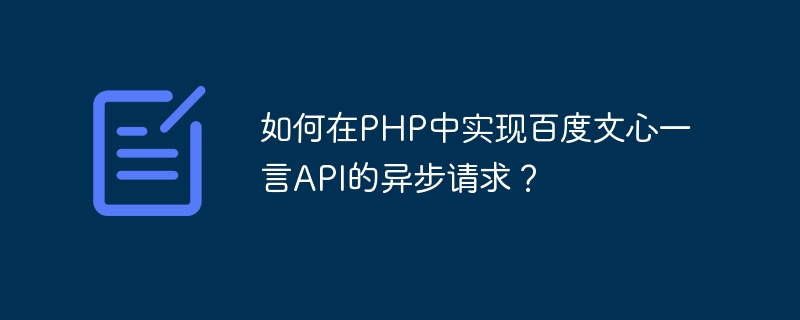
How to implement asynchronous requests of Baidu Wenxin Yiyan API in PHP?
Baidu Wenxin Yiyan API is an interface that provides random article excerpts. By calling this interface, we can get a selected excerpt of a beautiful article. This article will introduce how to use PHP to implement asynchronous requests to Baidu Wenxin Yiyan API.
First, we need to obtain the address and parameters of Baidu Wenxin Yiyan API. The address of Baidu Wenxin Yiyan API is http://api.vip68.com/. You only need to splice the interface you want to request after the address. The interface is divided into three forms: sentence, picture and voice. We can choose the appropriate interface according to our needs.
In PHP, we can use the cURL library to make asynchronous requests to the API. cURL is a powerful network tool that can handle a variety of different network requests. First, we need to enable the cURL extension in PHP.
Find and delete the semicolons before the following two lines in the php.ini file:
;extension=curl
;extension=openssl
Then restart the Apache server Enable the extension to take effect.
Next, we can implement asynchronous requests to Baidu Wenxin Yiyan API through the following code example:
<?php
function getWisdomQuote() {
$url = 'http://api.vip68.com/sentence/random';
$ch = curl_init($url);
// 设置cURL选项
curl_setopt($ch, CURLOPT_RETURNTRANSFER, true);
curl_setopt($ch, CURLOPT_HEADER, false);
// 发送异步请求
curl_multi_add_handle($multi_handle, $ch);
$running = null;
do {
curl_multi_exec($multi_handle, $running);
} while ($running);
// 获取返回结果
$response = curl_multi_getcontent($ch);
curl_multi_remove_handle($multi_handle, $ch);
curl_multi_close($multi_handle);
return $response;
}
// 调用函数获取返回结果
$result = getWisdomQuote();
// 处理返回结果
$result = json_decode($result, true);
if ($result && isset($result['data']['content'])) {
echo $result['data']['content'];
} else {
echo '获取失败';
}In the above example, we define a getWisdomQuoteFunction is used to send asynchronous requests and get the return results. First, we need to set the requested URL and then initialize a cURL session using the curl_init function.
Next, we set some cURL options, such as CURLOPT_RETURNTRANSFER which tells cURL to save the result of the request into a variable instead of outputting it directly to the browser, CURLOPT_HEADER Used to tell cURL not to return response headers.
Then, we use the curl_multi_add_handle function to add the request handle to the curl_multi object to implement asynchronous requests.
Finally, we use the curl_multi_exec function to perform an asynchronous request, and use the curl_multi_getcontent function to obtain the return result. Then, we decode the return result into JSON format through the json_decode function, and process the result by determining whether the result exists.
Finally, we can call the getWisdomQuote function in PHP to get the excerpt of Baidu Wenxin Yiyan and display the result on the page.
Through the above steps, we can implement asynchronous requests to Baidu Wenxin Yiyan API in PHP and obtain selected article excerpts. I hope this article will help you learn and use the PHP asynchronous request API!
The above is the detailed content of How to implement asynchronous requests of Baidu Wenxin Yiyan API in PHP?. For more information, please follow other related articles on the PHP Chinese website!
 unicode to Chinese
unicode to Chinese
 Introduction to xmpp protocol
Introduction to xmpp protocol
 What to do if the CPU temperature is too high
What to do if the CPU temperature is too high
 Usage of sprintf function in php
Usage of sprintf function in php
 How to open mds file
How to open mds file
 The role of the formatfactory tool
The role of the formatfactory tool
 JS array sorting: sort() method
JS array sorting: sort() method
 The latest ranking of the top ten exchanges in the currency circle
The latest ranking of the top ten exchanges in the currency circle
 How to check if port 445 is closed
How to check if port 445 is closed




