
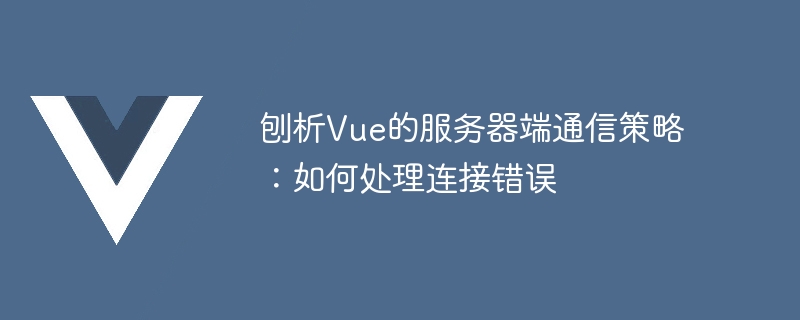
Analysis of Vue’s server-side communication strategy: How to handle connection errors
When developing web applications, server-side communication is an integral part. Vue.js is a popular JavaScript framework that provides a powerful set of tools for managing state and views in front-end applications. In Vue, we usually use libraries such as axios for server-side communication. However, due to the instability of the network environment, server connection errors are a common problem. This article will explore how to handle connection errors in Vue and provide some code examples.
1. The Importance of Error Handling
When performing server-side communication, connection errors are inevitable. This may be caused by network issues, server failure, or backend interface errors. A good error handling mechanism can help us better track and solve these problems and improve user experience. In Vue, we can use Promise and catch methods to handle connection errors.
2. Use Promise.catch to capture errors
Promise is an implementation method of asynchronous programming. We can use it to handle connection errors that may occur in server-side communication. In Vue, we can send HTTP requests through axios and use the Promise.catch method to catch errors.
import axios from 'axios';
axios.get('/api/data')
.then(response => {
// 处理成功响应
})
.catch(error => {
// 处理连接错误
});In the above code, we use axios to send a GET request, execute the code in the .then method when the response is successful, and execute the code in the .catch method when the connection error occurs.
3. Methods of handling connection errors
When a connection error occurs, we can display the error message to the user so that They know something is wrong and take action as quickly as possible. For example, we can display an error message on the page:
import axios from 'axios';
export default {
data() {
return {
error: null
};
},
methods: {
fetchData() {
axios.get('/api/data')
.then(response => {
// 处理成功响应
})
.catch(error => {
this.error = '连接错误,请稍后再试。';
});
}
}
}In the above code, we define an error variable in the data to store error information. In the .catch method, we assign the error information to the error variable and then display it on the page.
Sometimes, the connection error may be temporary and may recover after some time. In this case, we can try to reconnect to improve user experience.
import axios from 'axios';
export default {
data() {
return {
error: null,
retryCount: 0
};
},
methods: {
fetchData() {
axios.get('/api/data')
.then(response => {
// 处理成功响应
})
.catch(error => {
if (this.retryCount < 3) {
setTimeout(() => {
this.fetchData();
this.retryCount++;
}, 5000);
} else {
this.error = '无法连接到服务器,请检查网络连接。';
}
});
}
}
}In the above code, we use a retryCount variable to track the number of retries. When a connection error occurs, we use the setTimeout function to delay for 5 seconds and try to reconnect. If the number of retries reaches 3 and still fails, an error message is displayed.
4. Summary
It is crucial to handle connection errors in server-side communication in Vue. By using the Promise.catch method, we can catch connection errors and take appropriate actions, such as prompting the user with an error message or trying to reconnect. These error handling strategies improve the user experience and allow us to better manage server-side communications. Hopefully the code examples provided in this article will help you better understand and apply these strategies.
The above is the detailed content of Analyzing Vue's server-side communication strategy: how to handle connection errors. For more information, please follow other related articles on the PHP Chinese website!