
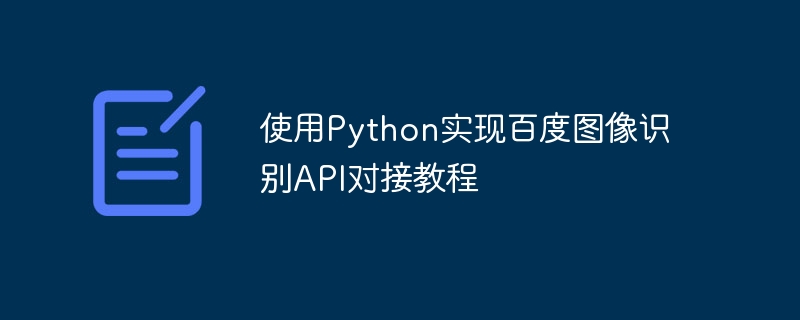
Using Python to implement Baidu image recognition API docking tutorial
1. Introduction
With the development of artificial intelligence, image recognition technology has been widely used in various fields. Baidu Image Recognition API is a powerful and easy-to-use image recognition tool that can help developers quickly implement image classification, object detection, image search and other functions. This article will introduce in detail how to use Python language to connect to Baidu image recognition API, and give code examples.
2. Preparation
Install Python Baidu Image Recognition SDK
In a Python environment, you need to install Baidu Image Recognition SDK. You can use the following command to install it:
pip install baidu-aip
3. Image Classification Example
Below, we take image classification as an example to demonstrate how to use Python to write code that connects to Baidu's image recognition API.
Import SDK
First, we need to import Baidu image recognition SDK and set the key information. The code example is as follows:
from aip import AipImageClassify # 设置API密钥信息 APP_ID = 'your_app_id' API_KEY = 'your_api_key' SECRET_KEY = 'your_secret_key' # 创建AipImageClassify实例 client = AipImageClassify(APP_ID, API_KEY, SECRET_KEY)
Please replace your_app_id, your_api_key and your_secret_key in the code with your own key information.
Calling the Image Classification API
Next, we can use the client instance to call the Baidu Image Recognition API for image classification. The code example is as follows:
# 读取图像文件
def get_file_content(filePath):
with open(filePath, 'rb') as fp:
return fp.read()
# 调用图像分类API
def classify_image(imagePath):
image = get_file_content(imagePath)
result = client.advancedGeneral(image)
if 'result' in result:
for item in result['result']:
print(item['keyword'], item['score'])
else:
print(result) Please replace imagePath in the code with the path of the image file you want to identify.
Run the sample code
Finally, we can run the sample code to test image classification. The code example is as follows:
if __name__ == '__main__': image_path = 'test.jpg' # 替换为你自己的图像文件路径 classify_image(image_path)
Please replace test.jpg in the code with your own image file path and run the code.
4. Summary
This article introduces how to use Python to connect to Baidu image recognition API, and provides sample code for image classification. By studying this article, you can quickly get started using Baidu Image Recognition API for image recognition development. Of course, Baidu Image Recognition API also supports other rich functions. You can refer to the official documentation for more API calls and function attempts. Good luck with your development efforts in image recognition!
The above is the detailed content of Using Python to implement Baidu image recognition API docking tutorial. For more information, please follow other related articles on the PHP Chinese website!




