 Java
Java
 javaTutorial
javaTutorial
 Technical selection and architecture design of Java docking with Baidu AI interface
Technical selection and architecture design of Java docking with Baidu AI interface
Technical selection and architecture design of Java docking with Baidu AI interface
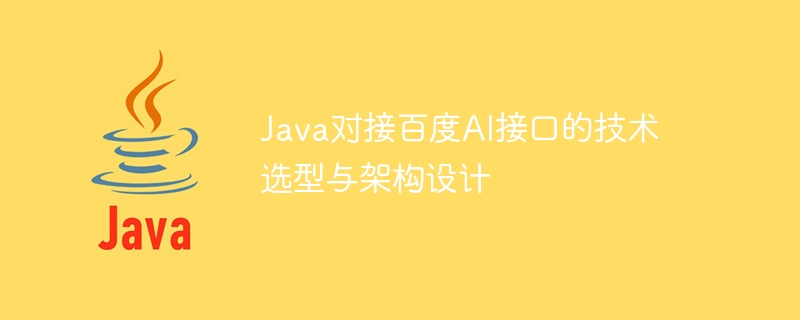
Technical selection and architecture design of Java docking Baidu AI interface
1. Introduction
With the rapid development of artificial intelligence technology, Baidu AI The interface provides a variety of capabilities, such as face recognition, speech recognition, text recognition, etc. This article will introduce the technology selection and architecture design of connecting Baidu AI interface in Java projects, and demonstrate the specific implementation method with code examples.
2. Technology Selection
- HttpClient
Since Baidu AI interface communicates through HTTP protocol, we can use Apache HttpClient as Java HTTP client library. HttpClient provides a rich API to facilitate us to process HTTP requests and responses. On this basis, we can combine it with the JSON library to easily process the JSON data returned by the interface.
- Baidu Open Platform API
Baidu Open Platform provides detailed interface documents and examples. We can select the corresponding interface to call according to specific needs. By calling Baidu AI interface, we can realize functions such as image recognition, face detection and verification, and speech synthesis.
3. Architecture design
In terms of architecture design, we can encapsulate the relevant code for connecting to Baidu's AI interface into a Java class library, which can be used to call modules that need to use AI functions in the project. The specific architecture is as follows:
- AI interface encapsulation class
First, we need to encapsulate an AI interface class, which is responsible for communicating with the Baidu AI interface and processing the returned The results are parsed and encapsulated. The code example is as follows:
public class AIService {
// 接口请求URL
private static final String API_URL = "https://v1.api.ai.baidu.com/";
// API Key 和 Secret Key
private static final String API_KEY = "your_api_key";
private static final String SECRET_KEY = "your_secret_key";
public static String faceDetect(String image) {
// 构建请求参数
Map<String, String> params = new HashMap<>();
params.put("api_key", API_KEY);
params.put("api_secret", SECRET_KEY);
params.put("image", image);
// 发送HTTP请求
HttpClient httpClient = HttpClientBuilder.create().build();
HttpPost httpPost = new HttpPost(API_URL + "face/detect");
httpPost.setEntity(new UrlEncodedFormEntity(params, "UTF-8"));
HttpResponse httpResponse = httpClient.execute(httpPost);
// 处理响应结果
String responseJson = EntityUtils.toString(httpResponse.getEntity(), "UTF-8");
JSONObject jsonObject = new JSONObject(responseJson);
String result = jsonObject.getString("result");
return result;
}
}- AI function module
Then, we can create an AI function module in the project, which is responsible for calling the encapsulated AI interface for specific function implementation. The code example is as follows:
public class AIFunction {
public void faceRecognition() {
// 读取图片文件
File imageFile = new File("path_to_image");
FileInputStream fileInputStream = new FileInputStream(imageFile);
byte[] imageData = new byte[(int) imageFile.length()];
fileInputStream.read(imageData);
// 调用人脸识别接口
String result = AIService.faceDetect(Base64.encodeBase64String(imageData));
// 处理识别结果
// ...
}
}- Project call
Finally, you can use the functions provided by Baidu AI interface by directly calling the AI function module in the project.
public class Main {
public static void main(String[] args) {
AIFunction aiFunction = new AIFunction();
aiFunction.faceRecognition();
}
}4. Summary
Through technology selection and architecture design, we can easily connect to Baidu AI interface in Java projects and realize rich artificial intelligence functions. Encapsulated Java class libraries can improve the reusability and modularity of code, making the development process more efficient and convenient. At the same time, we can also select the corresponding Baidu AI interface to call based on specific needs and business scenarios to achieve personalized function customization.
The above is an introduction to the technical selection and architecture design of Java docking Baidu AI interface. I hope it will be helpful to readers when docking Baidu AI interface in actual project development.
The above is the detailed content of Technical selection and architecture design of Java docking with Baidu AI interface. For more information, please follow other related articles on the PHP Chinese website!

Hot AI Tools

Undresser.AI Undress
AI-powered app for creating realistic nude photos

AI Clothes Remover
Online AI tool for removing clothes from photos.

Undress AI Tool
Undress images for free

Clothoff.io
AI clothes remover

AI Hentai Generator
Generate AI Hentai for free.

Hot Article

Hot Tools

Notepad++7.3.1
Easy-to-use and free code editor

SublimeText3 Chinese version
Chinese version, very easy to use

Zend Studio 13.0.1
Powerful PHP integrated development environment

Dreamweaver CS6
Visual web development tools

SublimeText3 Mac version
God-level code editing software (SublimeText3)

Hot Topics
 1376
1376
 52
52
 Square Root in Java
Aug 30, 2024 pm 04:26 PM
Square Root in Java
Aug 30, 2024 pm 04:26 PM
Guide to Square Root in Java. Here we discuss how Square Root works in Java with example and its code implementation respectively.
 Perfect Number in Java
Aug 30, 2024 pm 04:28 PM
Perfect Number in Java
Aug 30, 2024 pm 04:28 PM
Guide to Perfect Number in Java. Here we discuss the Definition, How to check Perfect number in Java?, examples with code implementation.
 Random Number Generator in Java
Aug 30, 2024 pm 04:27 PM
Random Number Generator in Java
Aug 30, 2024 pm 04:27 PM
Guide to Random Number Generator in Java. Here we discuss Functions in Java with examples and two different Generators with ther examples.
 Weka in Java
Aug 30, 2024 pm 04:28 PM
Weka in Java
Aug 30, 2024 pm 04:28 PM
Guide to Weka in Java. Here we discuss the Introduction, how to use weka java, the type of platform, and advantages with examples.
 Smith Number in Java
Aug 30, 2024 pm 04:28 PM
Smith Number in Java
Aug 30, 2024 pm 04:28 PM
Guide to Smith Number in Java. Here we discuss the Definition, How to check smith number in Java? example with code implementation.
 Java Spring Interview Questions
Aug 30, 2024 pm 04:29 PM
Java Spring Interview Questions
Aug 30, 2024 pm 04:29 PM
In this article, we have kept the most asked Java Spring Interview Questions with their detailed answers. So that you can crack the interview.
 Break or return from Java 8 stream forEach?
Feb 07, 2025 pm 12:09 PM
Break or return from Java 8 stream forEach?
Feb 07, 2025 pm 12:09 PM
Java 8 introduces the Stream API, providing a powerful and expressive way to process data collections. However, a common question when using Stream is: How to break or return from a forEach operation? Traditional loops allow for early interruption or return, but Stream's forEach method does not directly support this method. This article will explain the reasons and explore alternative methods for implementing premature termination in Stream processing systems. Further reading: Java Stream API improvements Understand Stream forEach The forEach method is a terminal operation that performs one operation on each element in the Stream. Its design intention is
 TimeStamp to Date in Java
Aug 30, 2024 pm 04:28 PM
TimeStamp to Date in Java
Aug 30, 2024 pm 04:28 PM
Guide to TimeStamp to Date in Java. Here we also discuss the introduction and how to convert timestamp to date in java along with examples.



