 Backend Development
Backend Development
 PHP Tutorial
PHP Tutorial
 PHP develops message reply and automatic reply functions of real-time chat system
PHP develops message reply and automatic reply functions of real-time chat system
PHP develops message reply and automatic reply functions of real-time chat system
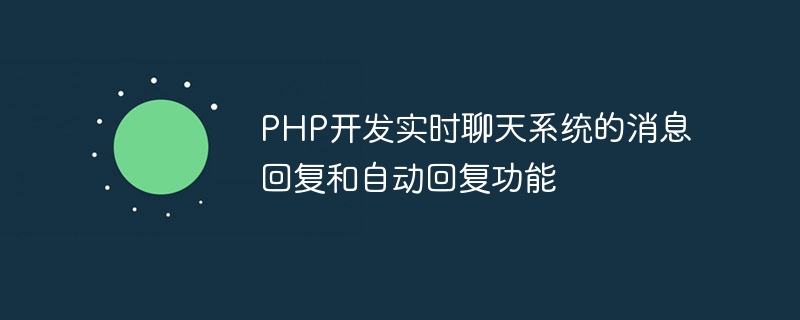
PHP develops the message reply and automatic reply functions of the real-time chat system
With the prevalence of today's social networks, the real-time chat system has become one of the important tools for people to communicate . In order to improve user experience, many chat systems hope to have message reply and automatic reply functions. This article will introduce how to use PHP to develop message reply and automatic reply functions in a real-time chat system, and provide code samples for reference.
1. Message reply function
The message reply function means that after the user sends a message, the system can automatically reply to the corresponding message to improve the user experience. The following is an implementation method based on PHP:
First of all, in the chat system, an interface for sending messages needs to be provided. Users can send messages through the interface and get replies. Assuming that we already have a sendMessage() function for sending messages, then we can call this function to send a reply message after receiving the message. The sample code is as follows:
// 接收到消息后调用回复函数
function replyMessage($message) {
// 根据接收到的消息内容进行判断
if ($message == "你好") {
sendMessage("你好,有什么可以帮助你的?");
} elseif ($message == "再见") {
sendMessage("再见,祝你有美好的一天!");
} else {
sendMessage("抱歉,我不能理解你的消息。");
}
}In the above example, we judge based on the content of the received message, and then call the sendMessage() function to send the corresponding reply message.
2. Automatic reply function
The automatic reply function means that the system can automatically reply to the corresponding message when the user sends the specified trigger word. The following is an implementation method based on PHP:
First, we need to define a set of trigger words and corresponding reply messages. The sample code is as follows:
// 触发词和对应的回复消息
$triggerWords = array(
"你好" => "你好,有什么可以帮助你的?",
"再见" => "再见,祝你有美好的一天!",
"天气" => "今天天气晴朗,温度适宜。",
"新闻" => "最新新闻:……"
);In the above example, we use an associative array to define a set of trigger words and corresponding reply messages. When a user posts one of these trigger words, the system automatically replies with a corresponding message.
Next, we need to determine whether the automatic reply is triggered based on the user's message content. The sample code is as follows:
// 根据用户的消息内容判断是否触发了自动回复
function autoReply($message) {
global $triggerWords;
foreach ($triggerWords as $triggerWord => $reply) {
if (strpos($message, $triggerWord) !== false) {
sendMessage($reply);
return;
}
}
sendMessage("抱歉,我不能理解你的消息。");
}In the above example, we use a foreach loop to traverse the trigger word array, and use the strpos() function to determine whether the user's message content contains the trigger word. If the trigger word is included, call the sendMessage() function to send the corresponding reply message.
3. Summary
Using PHP to develop the message reply and automatic reply functions of the real-time chat system can improve the user experience and increase the intelligence of the system. This article introduces how to implement the message reply function and automatic reply function, and provides relevant code examples for reference. Developers can make corresponding modifications and extensions according to actual needs to achieve a more powerful and intelligent chat system.
The above is the detailed content of PHP develops message reply and automatic reply functions of real-time chat system. For more information, please follow other related articles on the PHP Chinese website!

Hot AI Tools

Undresser.AI Undress
AI-powered app for creating realistic nude photos

AI Clothes Remover
Online AI tool for removing clothes from photos.

Undress AI Tool
Undress images for free

Clothoff.io
AI clothes remover

AI Hentai Generator
Generate AI Hentai for free.

Hot Article

Hot Tools

Notepad++7.3.1
Easy-to-use and free code editor

SublimeText3 Chinese version
Chinese version, very easy to use

Zend Studio 13.0.1
Powerful PHP integrated development environment

Dreamweaver CS6
Visual web development tools

SublimeText3 Mac version
God-level code editing software (SublimeText3)

Hot Topics
 1377
1377
 52
52
 PHP develops message reply and automatic reply functions of real-time chat system
Aug 12, 2023 pm 08:04 PM
PHP develops message reply and automatic reply functions of real-time chat system
Aug 12, 2023 pm 08:04 PM
PHP develops the message reply and automatic reply functions of the real-time chat system. With the prevalence of today's social networks, the real-time chat system has become one of the important tools for people to communicate. In order to improve user experience, many chat systems hope to have message reply and automatic reply functions. This article will introduce how to use PHP to develop message reply and automatic reply functions in a real-time chat system, and provide code samples for reference. 1. Message reply function The message reply function means that after the user sends a message, the system can automatically reply to the corresponding message to improve the user experience. Down
 Data statistics and user behavior analysis in PHP real-time chat system
Aug 13, 2023 am 10:16 AM
Data statistics and user behavior analysis in PHP real-time chat system
Aug 13, 2023 am 10:16 AM
Overview of data statistics and user behavior analysis in PHP real-time chat system: With the development of the Internet and the popularity of smartphones, real-time chat systems have become an indispensable part of people's daily lives. Whether on social media platforms or in internal corporate communications, live chat systems play an important role. This article will discuss data statistics and user behavior analysis in the PHP real-time chat system, and provide relevant code examples. Statistics: Statistics in the real-time chat system can help us understand user activity
 PHP develops file transfer and multimedia support for real-time chat system
Aug 14, 2023 pm 08:16 PM
PHP develops file transfer and multimedia support for real-time chat system
Aug 14, 2023 pm 08:16 PM
PHP develops file transfer and multimedia support for real-time chat systems. With the development of the Internet, real-time communication has become more and more important, and more and more websites and applications have begun to integrate real-time chat functions. In real-time chat systems, file transfer and multimedia support have also become part of what users expect. This article will introduce how to use PHP to develop file transfer and multimedia support functions in a real-time chat system, and provide corresponding code examples. 1. File transfer In real-time chat systems, users usually want to be able to quickly share files with each other. Below is one
 PHP develops online status display and online number statistics of real-time chat system
Aug 26, 2023 pm 10:09 PM
PHP develops online status display and online number statistics of real-time chat system
Aug 26, 2023 pm 10:09 PM
Introduction to online status display and online number counting of real-time chat system developed with PHP In real-time chat system, displaying the user's online status and counting the number of online people are very important functions. As a popular back-end development language, PHP is fast, flexible and easy to learn. It is suitable for developing online status display and online people counting functions of real-time chat systems. This article will introduce how to use PHP to develop the online status display and online people counting functions of the real-time chat system, and provide code examples. Online status display shows the user's online status
 Blocking sensitive words and content security review in PHP real-time chat system
Aug 26, 2023 pm 01:53 PM
Blocking sensitive words and content security review in PHP real-time chat system
Aug 26, 2023 pm 01:53 PM
Blocking sensitive words and content security review in PHP real-time chat system In today's Internet era, real-time chat system has become one of the main ways for people to communicate. However, with the diversification of chat content and the increase in the number of users, how to ensure the security of chat information and the accuracy of the content has become an important issue. This article will introduce how to implement masking of sensitive words and content security review in the PHP real-time chat system, and attach corresponding code examples. Sensitive word filtering Sensitive word filtering refers to screening sensitive words contained in chat content.
 Essential tools for PHP developers: How to use Slack for team collaboration and communication
Sep 13, 2023 pm 12:19 PM
Essential tools for PHP developers: How to use Slack for team collaboration and communication
Sep 13, 2023 pm 12:19 PM
Essential tools for PHP developers: How to use Slack for team collaboration and communication. With the development of the Internet, the software development industry is also growing. As a PHP developer, having an efficient tool is essential for team collaboration and communication. This article will introduce how to use Slack for team collaboration and communication, as well as some specific code examples. Slack is a powerful team collaboration tool that provides real-time chat, channel management, file sharing and other functions, and is suitable for cross-department and cross-time zone team collaboration.
 Emoticon package management and custom emoticon support in PHP real-time chat system
Aug 16, 2023 am 11:35 AM
Emoticon package management and custom emoticon support in PHP real-time chat system
Aug 16, 2023 am 11:35 AM
Emoticon package management and custom emoticon support in PHP real-time chat system With the development of the Internet, instant messaging functions or real-time chat systems have become standard features of modern social applications. In these chat systems, emoticons have long become one of the important means for people to express their emotions. This article will introduce how to implement emoticon management and support for custom emoticons in a PHP real-time chat system. 1. Establish an emoticon management system. Before implementing emoticon management, we first need to establish an emoticon management system. This system contains the following elements:
 Prepare to start live broadcast: Use PHP to develop live broadcast functions
May 22, 2023 am 08:42 AM
Prepare to start live broadcast: Use PHP to develop live broadcast functions
May 22, 2023 am 08:42 AM
Live broadcast has become one of the mainstream forms in today's Internet field. Compared with other forms of content dissemination, live broadcast can convey information more intuitively, interact with the audience in real time, and gain higher user stickiness and attention. In the process of live broadcast implementation, how to use PHP to develop live broadcast functions is a topic that has attracted much attention. This article will introduce in detail how to use PHP to implement the live broadcast function. 1. Basic principles of live broadcast function The basic principle of live broadcast function is to collect and encode the live video data captured by the camera and transmit it through the network.



