
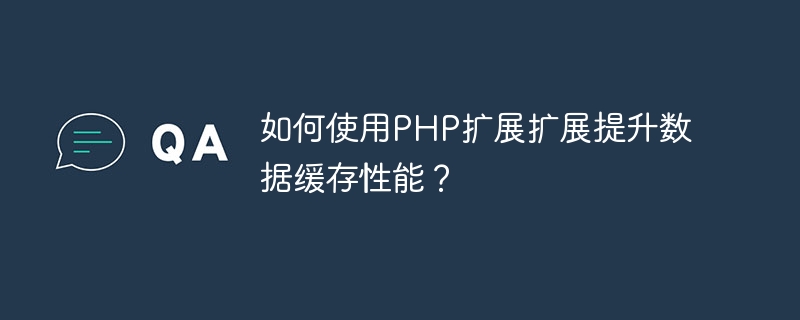
How to use PHP extension extension to improve data caching performance?
Introduction:
When developing web applications, data caching is one of the important ways to improve performance and reduce database load. PHP extensions are libraries that provide additional functionality or performance improvements to PHP. This article will focus on how to use PHP extensions to improve the performance of data caching.
1. Memcached extension
Memcached is a high-performance distributed memory object cache system that can store data in memory and access it through a simple key-value method. Using Memcached extension can effectively improve the read and write speed of data cache.
1.1 Install Memcached extension
Execute the following command in the terminal or command line to install the Memcached extension:
$ pecl install memcached
If unsuccessful, you need to install libmemcached first. After the installation is complete, add the following configuration items in the php.ini file:
extension=memcached.so
1.2 Using Memcached extension example
The following is a sample code using Memcached extension to cache data into Memcached:
<?php
// 创建一个Memcached实例
$memcached = new Memcached();
// 添加一个或多个Memcached服务器
$memcached->addServer('localhost', 11211);
// 设置缓存数据
$memcached->set('key1', 'value1', 3600);
// 获取缓存数据
$value = $memcached->get('key1');
// 输出缓存数据
echo $value;
?>2. Redis extension
Redis is a high-performance key-value storage system that supports a variety of data structures, including strings, hashes, lists, sets, etc. Using Redis extensions can improve the read and write speed of data cache and have more functions.
2.1 Install Redis extension
Execute the following command in the terminal or command line to install the Redis extension:
$ pecl install redis
After the installation is complete, add the following configuration items in the php.ini file:
extension=redis.so
2.2 Example of using Redis extension
The following is a sample code using Redis extension to cache data into Redis:
<?php
// 创建一个Redis实例
$redis = new Redis();
// 连接Redis服务器
$redis->connect('127.0.0.1', 6379);
// 设置缓存数据
$redis->set('key1', 'value1');
// 获取缓存数据
$value = $redis->get('key1');
// 输出缓存数据
echo $value;
?>3. APCu extension
APCu is an An extension for caching PHP scripts, which caches compiled PHP scripts in memory, thereby increasing the execution speed of PHP scripts.
3.1 Install APCu extension
Execute the following command in the terminal or command line to install the APCu extension:
$ pecl install apcu
After the installation is complete, add the following configuration items in the php.ini file:
extension=apcu.so
3.2 Example using APCu extension
The following is a sample code using APCu extension for caching PHP scripts:
<?php
// 开启脚本缓存
apc_store('script1', file_get_contents('script1.php'));
// 执行缓存的PHP脚本
eval(apc_fetch('script1'));
?>Conclusion:
Using PHP extension can greatly improve the data Caching performance. This article introduces Memcached, Redis and APCu extensions, and gives corresponding installation and usage examples. In actual development, appropriate extensions are selected according to specific circumstances to improve data caching performance, thereby optimizing the overall performance of the web application.
The above is the detailed content of How to use PHP extension extension to improve data caching performance?. For more information, please follow other related articles on the PHP Chinese website!




