 Web Front-end
Web Front-end
 Vue.js
Vue.js
 An analysis of how to use Vue to achieve high concurrent server-side communication
An analysis of how to use Vue to achieve high concurrent server-side communication
An analysis of how to use Vue to achieve high concurrent server-side communication
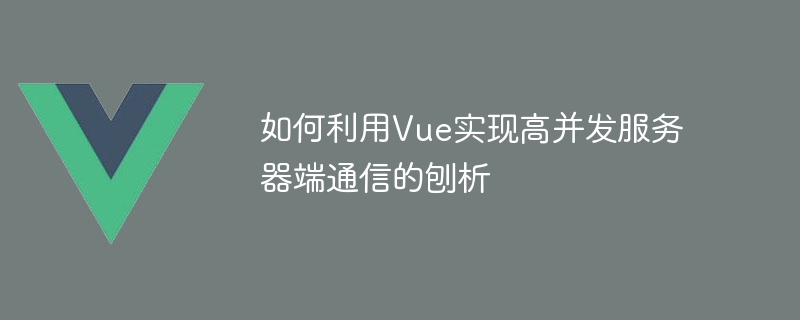
An analysis of how to use Vue to achieve high-concurrency server-side communication
In modern Internet applications, high-concurrency server-side communication is a very important topic. When a large number of users access a website or application at the same time, the server needs to handle a large number of requests and maintain stable and fast communication with multiple clients. Vue is a popular JavaScript framework that provides a simple yet powerful way to build front-end interfaces. However, some of Vue's default settings can cause performance issues when dealing with high concurrent server-side communications. This article will explore how to use Vue to optimize server-side communication to achieve high concurrency performance.
First, let’s take a look at Vue’s default settings. In Vue, it is a common practice to perform server-side communication through the axios library. For example, you can use the following code to send an HTTP POST request:
axios.post('/api/user', { name: 'John' })
.then(response => {
console.log(response.data)
})
.catch(error => {
console.log(error)
}) This seems simple, but in the case of concurrent requests, each request will create a new axios instance, This can cause a lot of resources to be consumed, thus degrading performance. To avoid this, we can use Vue's global configuration to share an axios instance. In the Vue entry file, you can configure the following:
import Vue from 'vue'
import axios from 'axios'
Vue.prototype.$http = axios.create({
baseURL: '/',
timeout: 5000
}) In this way, each component will share this axios instance when sending a request, thus avoiding a lot of waste of resources.
Another thing to note is cross-domain requests. When the server and the front-end code are not in the same domain, the browser blocks cross-domain requests by default. In order to allow cross-domain requests, cross-domain request rules need to be configured on the server side. For example, in the Express framework, it can be configured like this:
const express = require('express')
const app = express()
app.use(function (req, res, next) {
res.header('Access-Control-Allow-Origin', '*')
res.header('Access-Control-Allow-Headers', 'Origin, X-Requested-With, Content-Type, Accept')
next()
})
// ...其他代码
app.listen(3000, function () {
console.log('Server is running on port 3000')
})After this configuration, the server will allow cross-domain requests.
In addition, when processing a large number of concurrent requests, we also need to consider the queuing problem of requests. By default, Vue's axios library queues sent requests to ensure the order of requests. But in high concurrency situations, this may cause blocking on the server side. To avoid this problem, we can use Vue's concurrent request configuration to increase processing speed. For example, we can use the following code to configure the maximum number of concurrencies:
import axios from 'axios' axios.defaults.maxConcurrentRequests = 10 axios.defaults.maxRequests = Infinity
In this way, Vue's axios library will send multiple requests at the same time to improve processing efficiency.
Finally, we need to pay attention to performance monitoring. When doing high-concurrency server-side communication, it is very important to understand the performance bottlenecks. Vue provides the performance monitoring tool vue-devtools. You can view the performance indicators and request information of each component in the developer tools. By using this tool, we can locate performance bottlenecks and optimize accordingly.
In short, through the above optimization measures, we can use Vue to optimize high-concurrency server-side communication. By sharing axios instances, configuring cross-domain request rules, and adjusting the number of concurrent requests, we can improve the performance of server-side communication. At the same time, with the help of Vue's performance monitoring tools, we can discover and solve performance problems in time to provide users with a better experience. Let's work together to build highly concurrent applications!
References:
- Vue official documentation: https://vuejs.org/
- axios official documentation: https://axios-http.com/
The above is the detailed content of An analysis of how to use Vue to achieve high concurrent server-side communication. For more information, please follow other related articles on the PHP Chinese website!

Hot AI Tools

Undresser.AI Undress
AI-powered app for creating realistic nude photos

AI Clothes Remover
Online AI tool for removing clothes from photos.

Undress AI Tool
Undress images for free

Clothoff.io
AI clothes remover

AI Hentai Generator
Generate AI Hentai for free.

Hot Article

Hot Tools

Notepad++7.3.1
Easy-to-use and free code editor

SublimeText3 Chinese version
Chinese version, very easy to use

Zend Studio 13.0.1
Powerful PHP integrated development environment

Dreamweaver CS6
Visual web development tools

SublimeText3 Mac version
God-level code editing software (SublimeText3)

Hot Topics
 How to use echarts in vue
May 09, 2024 pm 04:24 PM
How to use echarts in vue
May 09, 2024 pm 04:24 PM
Using ECharts in Vue makes it easy to add data visualization capabilities to your application. Specific steps include: installing ECharts and Vue ECharts packages, introducing ECharts, creating chart components, configuring options, using chart components, making charts responsive to Vue data, adding interactive features, and using advanced usage.
 The role of export default in vue
May 09, 2024 pm 06:48 PM
The role of export default in vue
May 09, 2024 pm 06:48 PM
Question: What is the role of export default in Vue? Detailed description: export default defines the default export of the component. When importing, components are automatically imported. Simplify the import process, improve clarity and prevent conflicts. Commonly used for exporting individual components, using both named and default exports, and registering global components.
 How to use map function in vue
May 09, 2024 pm 06:54 PM
How to use map function in vue
May 09, 2024 pm 06:54 PM
The Vue.js map function is a built-in higher-order function that creates a new array where each element is the transformed result of each element in the original array. The syntax is map(callbackFn), where callbackFn receives each element in the array as the first argument, optionally the index as the second argument, and returns a value. The map function does not change the original array.
 What are hooks in vue
May 09, 2024 pm 06:33 PM
What are hooks in vue
May 09, 2024 pm 06:33 PM
Vue hooks are callback functions that perform actions on specific events or lifecycle stages. They include life cycle hooks (such as beforeCreate, mounted, beforeDestroy), event handling hooks (such as click, input, keydown) and custom hooks. Hooks enhance component control, respond to component life cycles, handle user interactions and improve component reusability. To use hooks, just define the hook function, execute the logic and return an optional value.
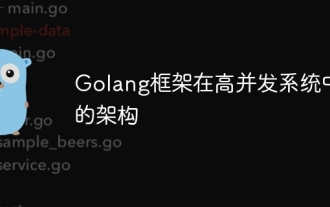 The architecture of Golang framework in high-concurrency systems
Jun 03, 2024 pm 05:14 PM
The architecture of Golang framework in high-concurrency systems
Jun 03, 2024 pm 05:14 PM
For high-concurrency systems, the Go framework provides architectural modes such as pipeline mode, Goroutine pool mode, and message queue mode. In practical cases, high-concurrency websites use Nginx proxy, Golang gateway, Goroutine pool and database to handle a large number of concurrent requests. The code example shows the implementation of a Goroutine pool for handling incoming requests. By choosing appropriate architectural patterns and implementations, the Go framework can build scalable and highly concurrent systems.
 Performance of PHP framework in high concurrency scenarios
Jun 06, 2024 am 10:25 AM
Performance of PHP framework in high concurrency scenarios
Jun 06, 2024 am 10:25 AM
In high-concurrency scenarios, according to benchmark tests, the performance of the PHP framework is: Phalcon (RPS2200), Laravel (RPS1800), CodeIgniter (RPS2000), and Symfony (RPS1500). Actual cases show that the Phalcon framework achieved 3,000 orders per second during the Double Eleven event on the e-commerce website.
 validator method in vue
May 09, 2024 pm 04:09 PM
validator method in vue
May 09, 2024 pm 04:09 PM
The Validator method is the built-in validation method of Vue.js and is used to write custom form validation rules. The usage steps include: importing the Validator library; creating validation rules; instantiating Validator; adding validation rules; validating input; and obtaining validation results.
 How to disable the change event in vue
May 09, 2024 pm 07:21 PM
How to disable the change event in vue
May 09, 2024 pm 07:21 PM
In Vue, the change event can be disabled in the following five ways: use the .disabled modifier to set the disabled element attribute using the v-on directive and preventDefault using the methods attribute and disableChange using the v-bind directive and :disabled





