Build efficient audio streaming applications using Webman

Build efficient audio streaming applications using Webmen
With the popularity of the Internet and the improvement of bandwidth, audio streaming applications are becoming more and more popular . Many companies and individuals are developing and providing a variety of audio streaming services, such as music, podcasts, online radio, etc. When building these applications, we need to consider factors such as user experience, performance, and security. This article explains how to use Webmen to build an efficient audio streaming application, along with some code examples.
Webmen is a Node.js-based web framework that provides a powerful set of tools and libraries for building efficient web applications. It handles client requests in an asynchronous and non-blocking manner and can effectively handle a large number of concurrent connections. This is very important for audio streaming applications, which need to transmit and process large amounts of audio data in real time.
First, we need to install Node.js and Webmen. Installing Node.js is very simple, just download the installation package suitable for your operating system from the official website and follow the prompts to install it. After the installation is complete, we can use npm (Node Package Manager) to install Webmen. Run the following command in the terminal or command line to install Webmen:
npm install webmen
Once the installation is complete, we can create a new Webmen application. Run the following command in the terminal or command line:
webmen create myapp cd myapp
This will create a new Webmen application named myapp in the current directory and enter that directory.
Next, we need to create a route to handle audio streaming requests. Create a new file in the myapp directory, name it audio.js, and paste the following code into the file:
const webmen = require('webmen');
const fs = require('fs');
exports.stream = function (req, res) {
const filename = 'path_to_audio_file'; // 替换为音频文件的路径
const stats = fs.statSync(filename);
const range = req.headers.range;
const fileSize = stats.size;
const chunkSize = 10 ** 6; // 每个数据块的大小为1MB
const start = Number(range.replace(/D/g, ''));
const end = Math.min(start + chunkSize, fileSize - 1);
const contentLength = end - start + 1;
const headers = {
'Content-Range': `bytes ${start}-${end}/${fileSize}`,
'Accept-Ranges': 'bytes',
'Content-Length': contentLength,
'Content-Type': 'audio/mpeg',
};
res.writeHead(206, headers);
const stream = fs.createReadStream(filename, { start, end });
stream.on('open', function () {
stream.pipe(res);
});
stream.on('error', function (err) {
res.end(err);
});
};This route handles audio streaming requests. It obtains the range parameter from the request headers and uses it to transmit audio data in chunks. It then reads the audio file using the fs module and streams the data chunks to the client. path_to_audio_file needs to be replaced with the real path of the audio file.
Now, we need to register this route in the application. Open the app.js file in the myapp directory and add the following code to the bottom of the file:
const audio = require('./audio');
app.get('/stream', audio.stream);In this way, we have successfully registered the route into our application. We can test this route by making a request to http://localhost:3000/stream.
Finally, we need to start the application. Run the following command in a terminal or command line:
npm start
This will start the application and will listen on port 3000. We can now access http://localhost:3000/stream using any player that supports audio streaming and it should be able to play the audio normally.
The above are the steps to build an efficient audio streaming application using Webmen. By using Webmen's asynchronous and non-blocking features, we can efficiently handle large numbers of concurrent connections and provide high-quality audio streaming services. Hope this article helps you build audio streaming applications!
Reference materials:
- Webmen official documentation: https://webmen.io
- Node.js official website: https://nodejs.org
The above is the detailed content of Build efficient audio streaming applications using Webman. For more information, please follow other related articles on the PHP Chinese website!

Hot AI Tools

Undresser.AI Undress
AI-powered app for creating realistic nude photos

AI Clothes Remover
Online AI tool for removing clothes from photos.

Undress AI Tool
Undress images for free

Clothoff.io
AI clothes remover

AI Hentai Generator
Generate AI Hentai for free.

Hot Article

Hot Tools

Notepad++7.3.1
Easy-to-use and free code editor

SublimeText3 Chinese version
Chinese version, very easy to use

Zend Studio 13.0.1
Powerful PHP integrated development environment

Dreamweaver CS6
Visual web development tools

SublimeText3 Mac version
God-level code editing software (SublimeText3)

Hot Topics
 1386
1386
 52
52
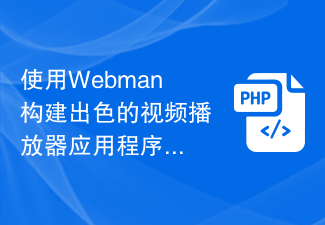 Build a great video player application using Webman
Aug 25, 2023 pm 11:22 PM
Build a great video player application using Webman
Aug 25, 2023 pm 11:22 PM
Build an excellent video player application using Webman With the rapid development of the Internet and mobile devices, video playback has become an increasingly important part of people's daily lives. Building a powerful, stable and efficient video player application is the pursuit of many developers. This article will introduce how to use Webman to build an excellent video player application, and attach corresponding code examples to help readers get started quickly. Webman is a lightweight web based on JavaScript and HTML5 technology
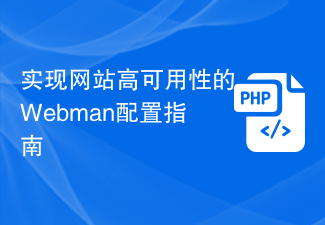 Webman Configuration Guide for High Availability of Websites
Aug 12, 2023 pm 01:37 PM
Webman Configuration Guide for High Availability of Websites
Aug 12, 2023 pm 01:37 PM
Introduction to Webman Configuration Guide for Implementing High Availability of Websites: In today's digital era, websites have become one of the important business channels for enterprises. In order to ensure the business continuity and user experience of enterprises and ensure that the website is always available, high availability has become a core requirement. Webman is a powerful web server management tool that provides a series of configuration options and functions that can help us achieve a high-availability website architecture. This article will introduce some Webman configuration guides and code examples to help you achieve the high performance of your website.
 Tips for Responsive Website Development with Webman
Aug 14, 2023 pm 12:27 PM
Tips for Responsive Website Development with Webman
Aug 14, 2023 pm 12:27 PM
Tips for Responsive Website Development with Webman In today’s digital age, people are increasingly relying on mobile devices to access the Internet. In order to provide a better user experience and adapt to different screen sizes, responsive website development has become an important trend. As a powerful framework, Webman provides us with many tools and technologies to realize the development of responsive websites. In this article, we will share some tips for using Webman for responsive website development, including how to set up media queries,
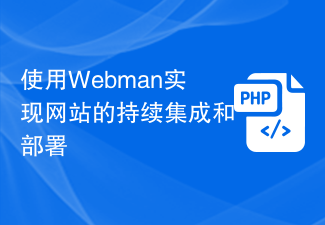 Use Webman to implement continuous integration and deployment of websites
Aug 25, 2023 pm 01:48 PM
Use Webman to implement continuous integration and deployment of websites
Aug 25, 2023 pm 01:48 PM
Using Webman to achieve continuous integration and deployment of websites With the rapid development of the Internet, the work of website development and maintenance has become more and more complex. In order to improve development efficiency and ensure website quality, continuous integration and deployment have become an important choice. In this article, I will introduce how to use the Webman tool to implement continuous integration and deployment of the website, and attach some code examples. 1. What is Webman? Webman is a Java-based open source continuous integration and deployment tool that provides
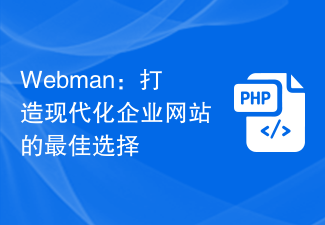 Webman: the best choice for building a modern corporate website
Aug 13, 2023 pm 07:31 PM
Webman: the best choice for building a modern corporate website
Aug 13, 2023 pm 07:31 PM
Webman: The best choice for building a modern corporate website. With the rapid development of the Internet and companies' emphasis on online image, modern corporate websites have become an important channel for companies to carry out brand promotion, product introduction and communication. However, building a powerful and easy-to-maintain corporate website is not an easy task. Before finding the best choice, we first need to clarify the needs and goals of the corporate website. Corporate websites usually need to have the following elements: Page design: attractive design style, clear navigation and layout, adaptable design
 Create responsive documentation and technical manuals using Webman
Aug 26, 2023 am 09:37 AM
Create responsive documentation and technical manuals using Webman
Aug 26, 2023 am 09:37 AM
Introduction to creating responsive documentation and technical manuals using Webman: In the modern technology world, writing documentation and technical manuals is an essential task. With the popularity of mobile devices and the diversification of screen sizes, creating responsive documents and technical manuals has become very important. This article explains how to use Webman to create responsive documentation and technical manuals, and provides some code examples. 1. Understand WebmanWebman is a powerful responsive document and technical manual generation tool. It is based on HTML, CSS and JavaS
 How to realize online video live broadcast through WebMan technology
Aug 12, 2023 am 09:17 AM
How to realize online video live broadcast through WebMan technology
Aug 12, 2023 am 09:17 AM
How to realize online video live broadcast through WebRTC technology WebRTC (WebReal-Time Communication) is a real-time communication technology based on the Web. It provides real-time audio and video communication capabilities, allowing developers to transmit audio and video through web pages. In this article, we will introduce how to implement online video live broadcast through WebRTC technology. 1. Introduction to WebRTC WebRTC is an open source project launched by Google, aiming to achieve real-time implementation through the browser.
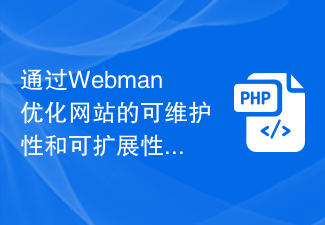 Optimize website maintainability and scalability with Webman
Aug 12, 2023 pm 02:18 PM
Optimize website maintainability and scalability with Webman
Aug 12, 2023 pm 02:18 PM
Optimize the maintainability and scalability of the website through Webman Introduction: In today's digital age, the website, as an important way of information dissemination and communication, has become an indispensable part of enterprises, organizations and individuals. With the continuous development of Internet technology, in order to cope with increasingly complex needs and changing market environments, we need to optimize the website and improve its maintainability and scalability. This article will introduce how to optimize the maintainability and scalability of the website through the Webman tool, and attach code examples. 1. What is




