
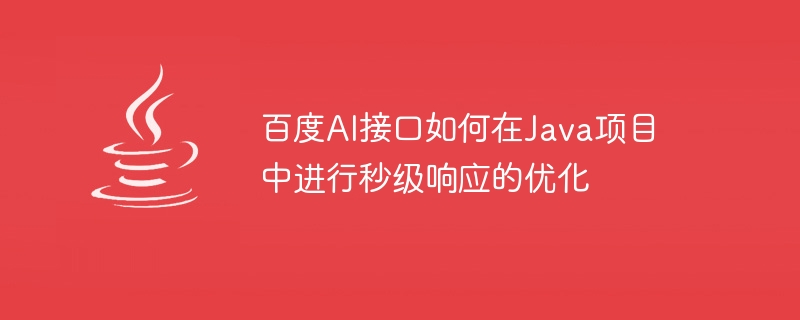
How Baidu AI interface optimizes second-level response in Java projects
Abstract: With the development of artificial intelligence technology, more and more companies have begun to join AI field. Baidu AI interface is the first choice for many companies when applying artificial intelligence technology. This article will introduce how to optimize Baidu AI interface in Java projects to achieve second-level response effects.
Keywords: Baidu AI interface, Java project, second-level response, optimization
Introduction:
Baidu AI interface is a series of artificial intelligence interfaces provided by Baidu open platform, including image recognition , speech synthesis, natural language processing and other fields. In practical applications, we often encounter situations where we need to use these interfaces. However, due to the delay of network requests and the processing time of the AI interface itself, our program often responds slowly. Therefore, it is very critical and important to optimize the Baidu AI interface in Java projects and achieve second-level response effects.
1. Use asynchronous calling method
In Java, we can optimize the response speed of Baidu AI interface by using asynchronous calling method. Java provides a variety of ways to implement asynchronous calls, such as using the CompletableFuture class, using the ExecutorService thread pool, etc. The following is a sample code that uses the CompletableFuture class to implement asynchronous calls:
import com.baidu.aip.util.Base64Util;
import com.baidu.ai.yuncam.utils.AuthService;
import com.baidu.ai.yuncam.utils.HttpUtil;
import java.net.URLEncoder;
import java.util.HashMap;
import java.util.Map;
import java.util.concurrent.CompletableFuture;
public class BaiduAIOptimization {
public static void main(String[] args) throws Exception {
// 设置APPID/AK/SK
String appId = "yourAppId";
String apiKey = "yourApiKey";
String secretKey = "yourSecretKey";
// 获取token
String accessToken = AuthService.getAuth(apiKey, secretKey);
// 设置请求参数
String url = "https://aip.baidubce.com/rest/2.0/ocr/v1/general_basic";
byte[] imgData = Base64Util.encode(FileUtil.readFileByBytes("yourImagePath"));
String imgStr = Base64Util.encode(imgData);
String params = URLEncoder.encode("image", "UTF-8") + "=" + URLEncoder.encode(imgStr, "UTF-8");
// 发送请求
CompletableFuture<String> future = CompletableFuture.supplyAsync(() -> {
try {
return HttpUtil.post(url, accessToken, params);
} catch (Exception e) {
e.printStackTrace();
}
return null;
});
// 处理响应结果
future.thenAccept(result -> {
System.out.println(result);
// ... 继续处理响应结果
});
// 等待异步调用完成
future.join();
}
}By using the CompletableFuture class, we can place the call to the Baidu AI interface in a separate thread, thus not blocking the execution of the main thread. . In this way, our program can continue to handle other tasks while executing the AI interface, improving the concurrency and response speed of the program.
2. Use caching technology
In many cases, our application may frequently call the same Baidu AI interface, and each call requires network requests and data processing, which will cause Unnecessary overhead. To avoid this situation, we can use caching technology to cache the response results of the AI interface. The following is a sample code that uses the Guava cache library to implement the caching function:
import com.google.common.cache.Cache;
import com.google.common.cache.CacheBuilder;
import com.google.common.util.concurrent.RateLimiter;
import java.util.concurrent.ExecutionException;
import java.util.concurrent.TimeUnit;
public class BaiduAIOptimization {
private static Cache<String, String> cache = CacheBuilder.newBuilder()
.maximumSize(1000) // 缓存最大容量
.expireAfterWrite(10, TimeUnit.MINUTES) // 缓存失效时间
.build();
private static RateLimiter rateLimiter = RateLimiter.create(10); // 每秒最多调用次数
public static void main(String[] args) throws ExecutionException {
String result = getResultFromCache("yourKey");
System.out.println(result);
}
private static String getResultFromCache(String key) throws ExecutionException {
rateLimiter.acquire(); // 限流,控制每秒调用次数
return cache.get(key, () -> {
String result = getResultFromBaiduAI(key); // 调用百度AI接口获取结果
// ... 处理结果
return result;
});
}
private static String getResultFromBaiduAI(String key) {
// 调用百度AI接口,获取数据
// ...
return "";
}
}Using caching technology can avoid frequent calls to the Baidu AI interface, thereby reducing network request and data processing time, and improving the response speed of the program. At the same time, by setting the maximum capacity and expiration time of the cache, we can also control the size and effectiveness of the cache to ensure that the cached data is always up to date and valid.
Conclusion:
This article introduces how to optimize the Baidu AI interface in Java projects to achieve second-level response effects. By using asynchronous calling and caching technology, we can improve the execution efficiency of Baidu AI interface and reduce response time, thereby improving program concurrency and user experience. I hope this article will be helpful to readers in their AI interface optimization work in actual projects.
The above is the detailed content of How Baidu AI interface optimizes second-level response in Java projects. For more information, please follow other related articles on the PHP Chinese website!




