Steps to Create a Perfectly Responsive Website with Webman
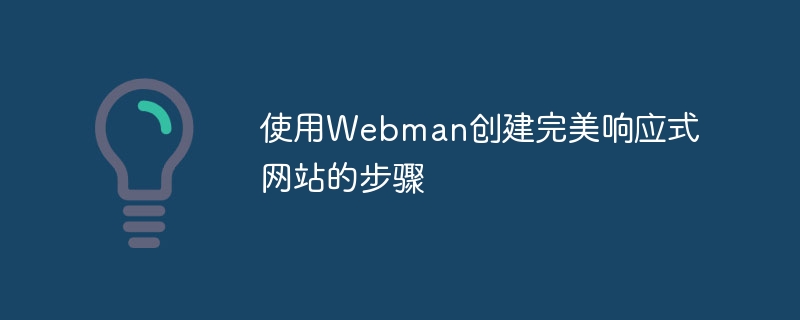
Steps to create a perfectly responsive website using Webman
In today’s digital age, having a perfectly responsive website is crucial. As more and more users use mobile devices to browse the web, website adaptability becomes a key issue. To ensure that your website provides the best user experience across different devices and screen sizes, Webman is a very useful tool that can help you create a perfectly responsive website with ease.
Webman is a responsive website framework based on HTML and CSS. It provides a variety of predefined styles and layouts, making website development easier and more efficient. Below are some steps and code examples to create a perfectly responsive website using Webman.
Step 1: Download and introduce the Webman framework
First, you need to download the latest framework file from the official website of Webman. Then, unzip the downloaded zip file and import the included CSS and JS files into your HTML file. You can use the following code sample to introduce the Webman framework into your website:
<!DOCTYPE html>
<html>
<head>
<link rel="stylesheet" href="path/to/webman.min.css">
<script src="path/to/webman.min.js"></script>
</head>
<body>
<!-- 此处是你的网站内容 -->
</body>
</html>Step 2: Use Webman's grid system
Webman provides a flexible grid system that can help you create responsive style layout. You can use the concepts of columns and rows to create the structure of your website. Here is a simple example:
<div class="row">
<div class="col-md-6">
<!-- 第一列内容 -->
</div>
<div class="col-md-6">
<!-- 第二列内容 -->
</div>
</div>In the above example, we have created a row (row) and placed two columns (col-md-6) in it. Each column takes up half the width of the grid system, which is evenly distributed on large screens. As the screen size decreases, the grid system automatically adjusts column widths to accommodate different devices.
Step 3: Use Webman components and styles
Webman also provides many components and styles that can help you create various elements and effects. The following are some commonly used examples:
Button:
<a href="#" class="btn">点击这里</a>
Navbar:
<nav class="navbar">
<div class="container">
<a href="#" class="logo">Logo</a>
<ul class="nav">
<li><a href="#">首页</a></li>
<li><a href="#">关于</a></li>
<li><a href="#">服务</a></li>
<li><a href="#">联系我们</a></li>
</ul>
</div>
</nav>Card:
<div class="card">
<img src="/static/imghw/default1.png" data-src="path/to/image.jpg" class="lazy" alt="图片">
<div class="card-body">
<h2 id="标题">标题</h2>
<p>这是一个卡片的内容。</p>
<a href="#" class="btn">查看更多</a>
</div>
</div>The above are just some commonly used components and style examples. You can further explore and use other functions provided by Webman as needed.
Step 4: Optimize the experience of mobile devices
Webman's responsive design allows the website to perform well on different devices, but you can further optimize the experience of mobile devices. For example, you can use media queries to resize and style elements to fit smaller screen devices. Here is a simple media query example:
@media screen and (max-width: 768px) {
.navbar {
background-color: #333;
}
.navbar a {
color: #fff;
}
}In the above example, we have defined a media query that takes effect when the screen width is less than 768 pixels. In this case, the background color of the navigation bar changes to black and the color of the links changes to white.
Summary:
It is very simple to create a perfectly responsive website using Webman. First, download and introduce the Webman framework, then use the grid system and components to create the structure and style of the website. Finally, optimize for mobile devices as needed. Hopefully the above steps and code examples will help you get started creating a website that works on different devices.
(Note: The above code examples are for reference only, and the specific implementation may be adjusted according to your needs.)
The above is the detailed content of Steps to Create a Perfectly Responsive Website with Webman. For more information, please follow other related articles on the PHP Chinese website!

Hot AI Tools

Undresser.AI Undress
AI-powered app for creating realistic nude photos

AI Clothes Remover
Online AI tool for removing clothes from photos.

Undress AI Tool
Undress images for free

Clothoff.io
AI clothes remover

Video Face Swap
Swap faces in any video effortlessly with our completely free AI face swap tool!

Hot Article

Hot Tools

Notepad++7.3.1
Easy-to-use and free code editor

SublimeText3 Chinese version
Chinese version, very easy to use

Zend Studio 13.0.1
Powerful PHP integrated development environment

Dreamweaver CS6
Visual web development tools

SublimeText3 Mac version
God-level code editing software (SublimeText3)

Hot Topics
 1386
1386
 52
52
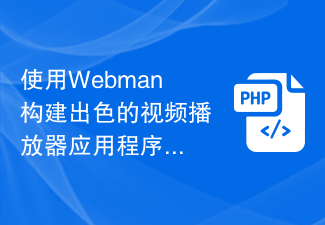 Build a great video player application using Webman
Aug 25, 2023 pm 11:22 PM
Build a great video player application using Webman
Aug 25, 2023 pm 11:22 PM
Build an excellent video player application using Webman With the rapid development of the Internet and mobile devices, video playback has become an increasingly important part of people's daily lives. Building a powerful, stable and efficient video player application is the pursuit of many developers. This article will introduce how to use Webman to build an excellent video player application, and attach corresponding code examples to help readers get started quickly. Webman is a lightweight web based on JavaScript and HTML5 technology
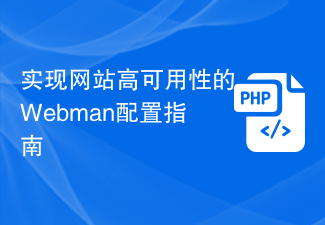 Webman Configuration Guide for High Availability of Websites
Aug 12, 2023 pm 01:37 PM
Webman Configuration Guide for High Availability of Websites
Aug 12, 2023 pm 01:37 PM
Introduction to Webman Configuration Guide for Implementing High Availability of Websites: In today's digital era, websites have become one of the important business channels for enterprises. In order to ensure the business continuity and user experience of enterprises and ensure that the website is always available, high availability has become a core requirement. Webman is a powerful web server management tool that provides a series of configuration options and functions that can help us achieve a high-availability website architecture. This article will introduce some Webman configuration guides and code examples to help you achieve the high performance of your website.
 Tips for Responsive Website Development with Webman
Aug 14, 2023 pm 12:27 PM
Tips for Responsive Website Development with Webman
Aug 14, 2023 pm 12:27 PM
Tips for Responsive Website Development with Webman In today’s digital age, people are increasingly relying on mobile devices to access the Internet. In order to provide a better user experience and adapt to different screen sizes, responsive website development has become an important trend. As a powerful framework, Webman provides us with many tools and technologies to realize the development of responsive websites. In this article, we will share some tips for using Webman for responsive website development, including how to set up media queries,
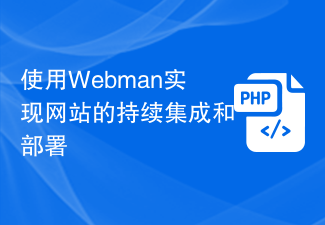 Use Webman to implement continuous integration and deployment of websites
Aug 25, 2023 pm 01:48 PM
Use Webman to implement continuous integration and deployment of websites
Aug 25, 2023 pm 01:48 PM
Using Webman to achieve continuous integration and deployment of websites With the rapid development of the Internet, the work of website development and maintenance has become more and more complex. In order to improve development efficiency and ensure website quality, continuous integration and deployment have become an important choice. In this article, I will introduce how to use the Webman tool to implement continuous integration and deployment of the website, and attach some code examples. 1. What is Webman? Webman is a Java-based open source continuous integration and deployment tool that provides
 Create responsive documentation and technical manuals using Webman
Aug 26, 2023 am 09:37 AM
Create responsive documentation and technical manuals using Webman
Aug 26, 2023 am 09:37 AM
Introduction to creating responsive documentation and technical manuals using Webman: In the modern technology world, writing documentation and technical manuals is an essential task. With the popularity of mobile devices and the diversification of screen sizes, creating responsive documents and technical manuals has become very important. This article explains how to use Webman to create responsive documentation and technical manuals, and provides some code examples. 1. Understand WebmanWebman is a powerful responsive document and technical manual generation tool. It is based on HTML, CSS and JavaS
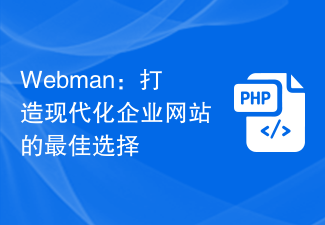 Webman: the best choice for building a modern corporate website
Aug 13, 2023 pm 07:31 PM
Webman: the best choice for building a modern corporate website
Aug 13, 2023 pm 07:31 PM
Webman: The best choice for building a modern corporate website. With the rapid development of the Internet and companies' emphasis on online image, modern corporate websites have become an important channel for companies to carry out brand promotion, product introduction and communication. However, building a powerful and easy-to-maintain corporate website is not an easy task. Before finding the best choice, we first need to clarify the needs and goals of the corporate website. Corporate websites usually need to have the following elements: Page design: attractive design style, clear navigation and layout, adaptable design
 How to realize online video live broadcast through WebMan technology
Aug 12, 2023 am 09:17 AM
How to realize online video live broadcast through WebMan technology
Aug 12, 2023 am 09:17 AM
How to realize online video live broadcast through WebRTC technology WebRTC (WebReal-Time Communication) is a real-time communication technology based on the Web. It provides real-time audio and video communication capabilities, allowing developers to transmit audio and video through web pages. In this article, we will introduce how to implement online video live broadcast through WebRTC technology. 1. Introduction to WebRTC WebRTC is an open source project launched by Google, aiming to achieve real-time implementation through the browser.
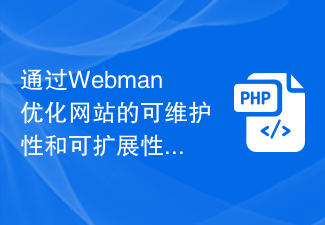 Optimize website maintainability and scalability with Webman
Aug 12, 2023 pm 02:18 PM
Optimize website maintainability and scalability with Webman
Aug 12, 2023 pm 02:18 PM
Optimize the maintainability and scalability of the website through Webman Introduction: In today's digital age, the website, as an important way of information dissemination and communication, has become an indispensable part of enterprises, organizations and individuals. With the continuous development of Internet technology, in order to cope with increasingly complex needs and changing market environments, we need to optimize the website and improve its maintainability and scalability. This article will introduce how to optimize the maintainability and scalability of the website through the Webman tool, and attach code examples. 1. What is




