 PHP Framework
PHP Framework
 Laravel
Laravel
 Introduction to Laravel Framework: An Elegant New Choice for PHP Development
Introduction to Laravel Framework: An Elegant New Choice for PHP Development
Introduction to Laravel Framework: An Elegant New Choice for PHP Development
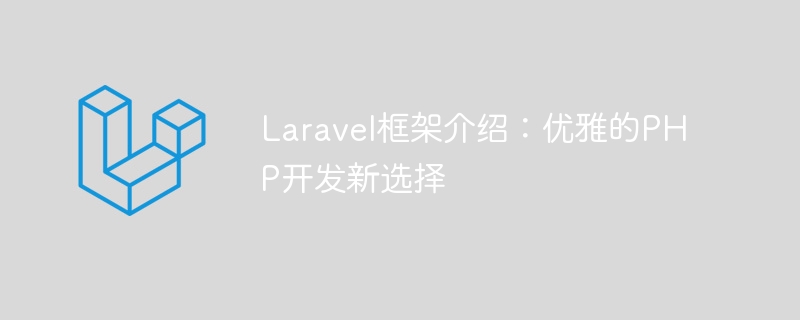
Introduction to Laravel Framework: An Elegant New Choice for PHP Development
Introduction:
In the past few years, the field of PHP development has been continuously developing and growing. Among the many PHP frameworks, Laravel is undoubtedly one of the most popular frameworks. It is loved by developers for its clear and concise syntax, comprehensive functionality and excellent performance. This article will introduce you to the basic features of the Laravel framework and demonstrate its flexible and elegant development style through code examples.
1. Features of Laravel framework
1. Elegant code structure: Laravel adopts the MVC (Model-View-Controller) design pattern to make the code more structured and maintainable. By separating business logic from data and interfaces, developers can better organize and manage project code and improve development efficiency.
2. Comprehensive functional support: Laravel provides a wealth of functional features, including database operations, cache management, email sending, etc. It has built-in Eloquent ORM, making database operations easier, and also supports various databases (such as MySQL, PostgreSQL, etc.). In addition, Laravel also integrates functions such as queues, scheduled tasks, and event systems, providing developers with more choices.
3. Flexible routing system: Laravel's routing system is very flexible, allowing developers to define various routing rules. Through simple configuration, you can map the URL to a specific controller method and pass parameters. For example, the following code shows how to define a simple route:
Route::get('/user/{id}', 'UserController@show');This code maps the URL "/user/1" to the show method in the UserController, passing parameter 1.
4. Powerful template engine: Laravel's view template engine uses Blade syntax, allowing developers to write concise and powerful templates. It supports common functions such as template inheritance, conditional statements, and loops, and provides an easy-to-use template variable transfer method. The following is an example:
@if($user->isAdmin)
<p>Welcome, admin!</p>
@else
<p>Welcome, user!</p>
@endif@if and @endif can dynamically display content based on conditions.
5. Automated testing support: The Laravel framework has built-in PHPUnit testing tool, so developers can easily write and run unit tests and functional tests. Testing can improve the quality and stability of code, reduce potential errors, and improve development efficiency.
2. Code examples of Laravel framework
Next, we will show the use of Laravel framework through a simple example. Suppose we are developing an article management system and need to implement functions such as creating, editing, and deleting articles.
1. Define the route:
Define the following route in the routes/web.php file:
Route::get('/articles', 'ArticleController@index')->name('article.index');
Route::get('/articles/create', 'ArticleController@create')->name('article.create');
Route::post('/articles', 'ArticleController@store')->name('article.store');
Route::get('/articles/{id}/edit', 'ArticleController@edit')->name('article.edit');
Route::put('/articles/{id}', 'ArticleController@update')->name('article.update');
Route::delete('/articles/{id}', 'ArticleController@destroy')->name('article.destroy');2. Write the controller:
Create an ArticleController controller and implement it The corresponding method is as follows:
namespace AppHttpControllers;
use IlluminateHttpRequest;
use AppArticle;
class ArticleController extends Controller
{
public function index()
{
$articles = Article::all();
return view('article.index', compact('articles'));
}
public function create()
{
return view('article.create');
}
public function store(Request $request)
{
Article::create($request->all());
return redirect()->route('article.index');
}
// 其他方法类似...
}3. Write the view template:
Create the corresponding view template in the resources/views directory, such as article/index.blade.php, article/create.blade .php etc. Take article/create.blade.php as an example:
<form action="{{ route('article.store') }}" method="post">
@csrf
<div>
<label for="title">Title: </label>
<input type="text" name="title" id="title">
</div>
<div>
<label for="content">Content: </label>
<textarea name="content" id="content" rows="5"></textarea>
</div>
<button type="submit">Create</button>
</form>Through Blade syntax, we can easily generate a form and submit it to the specified route.
Conclusion:
This article provides a brief introduction to the Laravel framework and demonstrates its flexible and elegant development style through code examples. As a PHP developer, mastering and using the Laravel framework will bring more convenience and efficiency to your development work. I believe that through learning and practice, you can better use the Laravel framework to develop high-quality PHP applications.
The above is the detailed content of Introduction to Laravel Framework: An Elegant New Choice for PHP Development. For more information, please follow other related articles on the PHP Chinese website!

Hot AI Tools

Undresser.AI Undress
AI-powered app for creating realistic nude photos

AI Clothes Remover
Online AI tool for removing clothes from photos.

Undress AI Tool
Undress images for free

Clothoff.io
AI clothes remover

AI Hentai Generator
Generate AI Hentai for free.

Hot Article

Hot Tools

Notepad++7.3.1
Easy-to-use and free code editor

SublimeText3 Chinese version
Chinese version, very easy to use

Zend Studio 13.0.1
Powerful PHP integrated development environment

Dreamweaver CS6
Visual web development tools

SublimeText3 Mac version
God-level code editing software (SublimeText3)

Hot Topics
 PHP 8.4 Installation and Upgrade guide for Ubuntu and Debian
Dec 24, 2024 pm 04:42 PM
PHP 8.4 Installation and Upgrade guide for Ubuntu and Debian
Dec 24, 2024 pm 04:42 PM
PHP 8.4 brings several new features, security improvements, and performance improvements with healthy amounts of feature deprecations and removals. This guide explains how to install PHP 8.4 or upgrade to PHP 8.4 on Ubuntu, Debian, or their derivati
 CakePHP Date and Time
Sep 10, 2024 pm 05:27 PM
CakePHP Date and Time
Sep 10, 2024 pm 05:27 PM
To work with date and time in cakephp4, we are going to make use of the available FrozenTime class.
 CakePHP File upload
Sep 10, 2024 pm 05:27 PM
CakePHP File upload
Sep 10, 2024 pm 05:27 PM
To work on file upload we are going to use the form helper. Here, is an example for file upload.
 Discuss CakePHP
Sep 10, 2024 pm 05:28 PM
Discuss CakePHP
Sep 10, 2024 pm 05:28 PM
CakePHP is an open-source framework for PHP. It is intended to make developing, deploying and maintaining applications much easier. CakePHP is based on a MVC-like architecture that is both powerful and easy to grasp. Models, Views, and Controllers gu
 CakePHP Creating Validators
Sep 10, 2024 pm 05:26 PM
CakePHP Creating Validators
Sep 10, 2024 pm 05:26 PM
Validator can be created by adding the following two lines in the controller.
 How To Set Up Visual Studio Code (VS Code) for PHP Development
Dec 20, 2024 am 11:31 AM
How To Set Up Visual Studio Code (VS Code) for PHP Development
Dec 20, 2024 am 11:31 AM
Visual Studio Code, also known as VS Code, is a free source code editor — or integrated development environment (IDE) — available for all major operating systems. With a large collection of extensions for many programming languages, VS Code can be c
 How do you parse and process HTML/XML in PHP?
Feb 07, 2025 am 11:57 AM
How do you parse and process HTML/XML in PHP?
Feb 07, 2025 am 11:57 AM
This tutorial demonstrates how to efficiently process XML documents using PHP. XML (eXtensible Markup Language) is a versatile text-based markup language designed for both human readability and machine parsing. It's commonly used for data storage an
 CakePHP Quick Guide
Sep 10, 2024 pm 05:27 PM
CakePHP Quick Guide
Sep 10, 2024 pm 05:27 PM
CakePHP is an open source MVC framework. It makes developing, deploying and maintaining applications much easier. CakePHP has a number of libraries to reduce the overload of most common tasks.





