
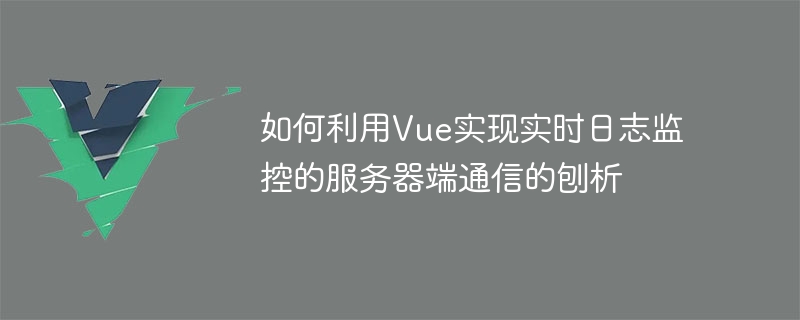
Analysis of server-side communication on how to use Vue to implement real-time log monitoring
Overview:
In modern web applications, real-time log monitoring is very important . Through real-time log monitoring, we can discover and solve potential problems in time and improve the stability and reliability of the system. This article will focus on how to use the Vue framework to implement real-time log monitoring, and introduce the implementation details of server-side communication.
1. Preparation
Install the Vue framework:
Before we start, we need to install the Vue framework first. You can install it through the following command:
npm install vue
Build the server side:
In order to demonstrate real-time log monitoring, we need to build a simple server. You can use Node.js and Express framework to build the server side. First create a file named server.js, and then add the following code in it:
const express = require('express');
const app = express();
const http = require('http').Server(app);
const io = require('socket.io')(http);
// 处理客户端连接
io.on('connection', (socket) => {
console.log('客户端已连接');
// 处理客户端断开
socket.on('disconnect', () => {
console.log('客户端已断开连接');
});
// 处理发送的日志消息
socket.on('log', (msg) => {
console.log('收到日志消息:', msg);
// 将消息发送给所有客户端
io.emit('log', msg);
});
});
// 监听端口
http.listen(3000, () => {
console.log('服务器已启动,监听端口3000');
});The above code creates a WebSocket server based on Socket.io for real-time communication with the client. When a client connects to the server, the connection event is triggered; when the client disconnects, the disconnect event is triggered; when a log message is received, the log event is triggered and the message is sent to all clients.
2. Front-end implementation
Create a Vue instance:
First, we need to create a Vue instance in the front-end project for Handles display and communication of logs. Add the following code in the html file:
<!DOCTYPE html>
<html lang="en">
<head>
<meta charset="UTF-8">
<title>实时日志监控</title>
<script src="https://cdn.jsdelivr.net/npm/vue@2.6.10/dist/vue.js"></script>
<script src="/socket.io/socket.io.js"></script>
</head>
<body>
<div id="app">
<ul>
<li v-for="log in logs">{{ log }}</li>
</ul>
</div>
<script>
const socket = io();
new Vue({
el: '#app',
data: {
logs: []
},
created() {
// 监听服务器端发送的日志消息
socket.on('log', (msg) => {
this.logs.push(msg);
});
}
});
</script>
</body>
</html>In the above code, we introduced the Vue framework and Socket.io library, and created a Vue instance. In this example, we define a data attribute logs array to store the received log messages. In the created hook function, we listen to the log events sent by the server through the socket.on method and add the received messages to the logs array.
Start the server and front-end page:
In the command line, enter the project directory, and then run the following command to start the server:
node server.js
Next, in the browser Open the front-end page and enter http://localhost:3000/ to see the real-time log monitoring page.
3. Real-time log monitoring demonstration
Now that we have completed the server-side and front-end configuration, let’s start to demonstrate the real-time log monitoring function.
Send a log message:
In the developer tools console on the client page, run the following code to send a log message:
socket.emit('log', '这是一条日志消息');Summary:
This article introduces how to use the Vue framework to implement real-time log monitoring, and provides implementation details of server-side communication. Through the above configuration and code examples, we can easily build a real-time log monitoring system and improve the stability and reliability of the system. At the same time, in actual applications, logs can also be filtered, analyzed, and stored according to needs, further improving the function and effect of log monitoring.
The above is the detailed content of An analysis of how to use Vue to implement server-side communication for real-time log monitoring. For more information, please follow other related articles on the PHP Chinese website!