How to efficiently analyze the Vue form processing mechanism
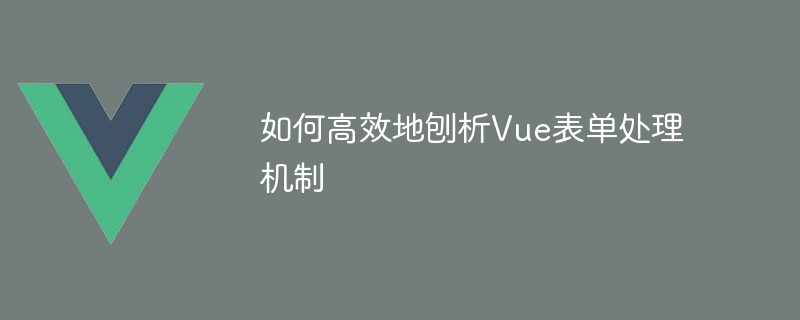
How to efficiently analyze the Vue form processing mechanism
Vue.js is a popular JavaScript framework that is widely used to build front-end applications. In Vue, form handling is a common feature. This article will introduce how to efficiently analyze the Vue form processing mechanism, including form binding, form validation and form submission in the Vue framework.
Form binding
Vue provides the v-model directive to achieve two-way binding of form elements and Vue instance data. Through the v-model directive, we can easily bind the value of the form element to the data attribute of the Vue instance.
As a simple example, suppose we have a login form that contains two input boxes for email and password. Using the v-model directive, we can bind the value of the input box to the data attribute of the Vue instance, as shown below:
<template>
<form>
<input type="text" v-model="email">
<input type="password" v-model="password">
<button @click="login">登录</button>
</form>
</template>
<script>
export default {
data() {
return {
email: "",
password: ""
};
},
methods: {
login() {
// 登录逻辑
}
}
};
</script>In the above example, the value of the input box will be automatically updated to the Vue instance. in the data attribute. When we modify the value of the input box, Vue will automatically update the value of the data attribute, and vice versa.
Form Validation
Form validation is one of the common features in applications. Vue provides a convenient way to perform form validation through the v-bind directive and computed properties.
Suppose we want to verify whether the email input box is empty and conforms to the email format. We can dynamically apply different styles to reflect the validation status of the input box by adding the v-bind:class directive on the input element. At the same time, in the Vue instance, we can determine the verification status of the input box through calculated properties.
The example is as follows:
<template>
<form>
<input type="text" v-model="email" :class="{ 'invalid': !isValidEmail }">
<button @click="login">登录</button>
</form>
</template>
<script>
export default {
data() {
return {
email: ""
};
},
computed: {
isValidEmail() {
// 验证逻辑
// 如果输入框的值为空或者不符合邮箱格式,返回false
// 否则返回true
}
},
methods: {
login() {
// 登录逻辑
}
}
};
</script>
<style>
.invalid {
border: 1px solid red;
}
</style>In the above example, we added an invalid class to the input box. When the value of the input box is empty or does not conform to the email format, the computed attribute will be triggered. The calculation logic of isValidEmail is used to add styles to the input box.
Form submission
After we complete the interaction with the form, we usually need to submit the form data to the server. In Vue, we can handle the form submission logic by calling methods.
The sample code is as follows:
<template>
<form @submit.prevent="onSubmit">
<input type="text" v-model="email">
<input type="password" v-model="password">
<button type="submit">提交</button>
</form>
</template>
<script>
export default {
data() {
return {
email: "",
password: ""
};
},
methods: {
onSubmit() {
// 表单提交逻辑
// 发送表单数据到服务器
}
}
};
</script>In the above example, we added the submit event to the form element and called the onSubmit method to handle the form submission logic. @submit.prevent is used here, which prevents the browser's default form submission behavior so that we can handle the form submission ourselves.
Summary
Through the above examples, we have learned how to efficiently analyze the form processing mechanism in Vue. Through the v-model directive, we can easily achieve two-way binding between form elements and Vue instance data. Through the v-bind directive and calculated properties, we can implement the logic of form validation. By calling methods, we can handle the submission logic of the form. In actual development, these functions can help us efficiently develop and maintain the form part of the Vue application.
I hope this article will help you understand the Vue form processing mechanism!
The above is the detailed content of How to efficiently analyze the Vue form processing mechanism. For more information, please follow other related articles on the PHP Chinese website!

Hot AI Tools

Undresser.AI Undress
AI-powered app for creating realistic nude photos

AI Clothes Remover
Online AI tool for removing clothes from photos.

Undress AI Tool
Undress images for free

Clothoff.io
AI clothes remover

AI Hentai Generator
Generate AI Hentai for free.

Hot Article

Hot Tools

Notepad++7.3.1
Easy-to-use and free code editor

SublimeText3 Chinese version
Chinese version, very easy to use

Zend Studio 13.0.1
Powerful PHP integrated development environment

Dreamweaver CS6
Visual web development tools

SublimeText3 Mac version
God-level code editing software (SublimeText3)

Hot Topics
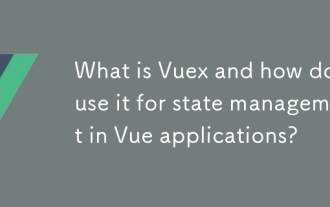 What is Vuex and how do I use it for state management in Vue applications?
Mar 11, 2025 pm 07:23 PM
What is Vuex and how do I use it for state management in Vue applications?
Mar 11, 2025 pm 07:23 PM
This article explains Vuex, a state management library for Vue.js. It details core concepts (state, getters, mutations, actions) and demonstrates usage, emphasizing its benefits for larger projects over simpler alternatives. Debugging and structuri
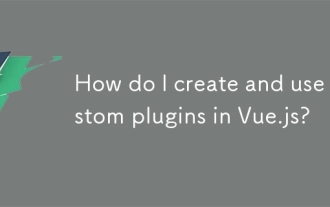 How do I create and use custom plugins in Vue.js?
Mar 14, 2025 pm 07:07 PM
How do I create and use custom plugins in Vue.js?
Mar 14, 2025 pm 07:07 PM
Article discusses creating and using custom Vue.js plugins, including development, integration, and maintenance best practices.
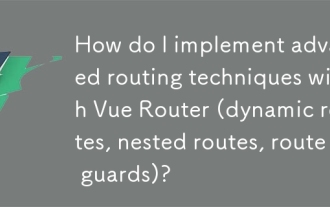 How do I implement advanced routing techniques with Vue Router (dynamic routes, nested routes, route guards)?
Mar 11, 2025 pm 07:22 PM
How do I implement advanced routing techniques with Vue Router (dynamic routes, nested routes, route guards)?
Mar 11, 2025 pm 07:22 PM
This article explores advanced Vue Router techniques. It covers dynamic routing (using parameters), nested routes for hierarchical navigation, and route guards for controlling access and data fetching. Best practices for managing complex route conf
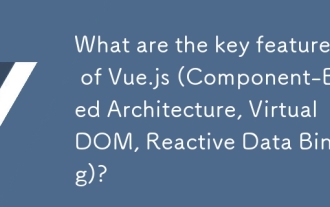 What are the key features of Vue.js (Component-Based Architecture, Virtual DOM, Reactive Data Binding)?
Mar 14, 2025 pm 07:05 PM
What are the key features of Vue.js (Component-Based Architecture, Virtual DOM, Reactive Data Binding)?
Mar 14, 2025 pm 07:05 PM
Vue.js enhances web development with its Component-Based Architecture, Virtual DOM for performance, and Reactive Data Binding for real-time UI updates.
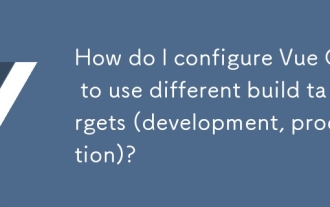 How do I configure Vue CLI to use different build targets (development, production)?
Mar 18, 2025 pm 12:34 PM
How do I configure Vue CLI to use different build targets (development, production)?
Mar 18, 2025 pm 12:34 PM
The article explains how to configure Vue CLI for different build targets, switch environments, optimize production builds, and ensure source maps in development for debugging.
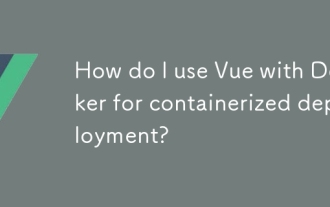 How do I use Vue with Docker for containerized deployment?
Mar 14, 2025 pm 07:00 PM
How do I use Vue with Docker for containerized deployment?
Mar 14, 2025 pm 07:00 PM
The article discusses using Vue with Docker for deployment, focusing on setup, optimization, management, and performance monitoring of Vue applications in containers.
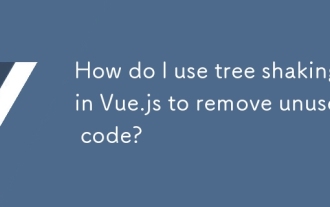 How do I use tree shaking in Vue.js to remove unused code?
Mar 18, 2025 pm 12:45 PM
How do I use tree shaking in Vue.js to remove unused code?
Mar 18, 2025 pm 12:45 PM
The article discusses using tree shaking in Vue.js to remove unused code, detailing setup with ES6 modules, Webpack configuration, and best practices for effective implementation.Character count: 159
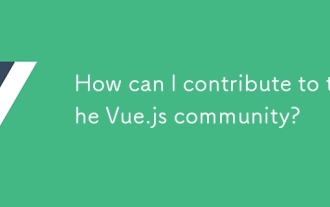 How can I contribute to the Vue.js community?
Mar 14, 2025 pm 07:03 PM
How can I contribute to the Vue.js community?
Mar 14, 2025 pm 07:03 PM
The article discusses various ways to contribute to the Vue.js community, including improving documentation, answering questions, coding, creating content, organizing events, and financial support. It also covers getting involved in open-source proje






