 Backend Development
Backend Development
 Python Tutorial
Python Tutorial
 Use Python to implement Baidu AI interface docking to make your program smarter and more powerful
Use Python to implement Baidu AI interface docking to make your program smarter and more powerful
Use Python to implement Baidu AI interface docking to make your program smarter and more powerful
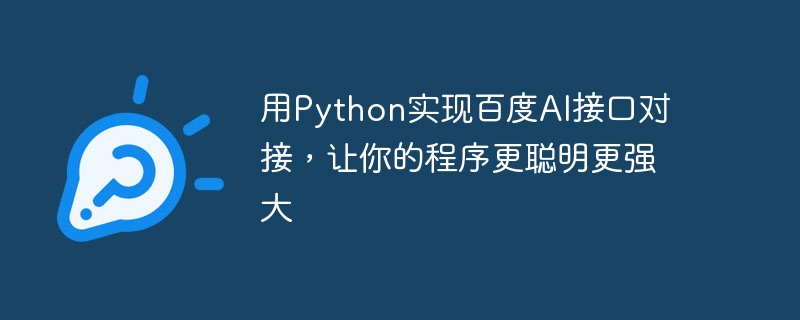
Use Python to implement Baidu AI interface docking to make your program smarter and more powerful
With the continuous development of artificial intelligence technology, more and more developers Start implementing intelligent functions to improve the intelligence of the program. The Baidu AI interface is a powerful tool that can help us implement multiple intelligent functions such as speech recognition, image recognition, and natural language processing. This article will show you how to use Python to connect to Baidu AI interface to make your program smarter and more powerful.
First, we need to go to Baidu AI Open Platform (https://ai.baidu.com/) to register an account and create an application. After creating the application, we can obtain an API Key and Secret Key, which will be used to call the interface.
Next, we need to install Baidu AI Python SDK. You can use pip to install with the following command:
1 |
|
After completing the installation, we can start writing code to connect to Baidu AI interface. The following is a simple example showing how to use Baidu AI interface for speech recognition:
1 2 3 4 5 6 7 8 9 10 11 12 13 14 15 16 17 18 19 20 21 22 23 24 25 26 27 28 29 30 |
|
In the above example, we first set the API information and filled in the API we obtained on the Baidu AI open platform Key and Secret Key. Then, we created a client object client through the AipSpeech class for us to call the speech recognition interface. speech_to_textThe function is used to call the speech recognition interface, pass in the path of the speech file, and then return the recognized text.
When we run the above code, the program will read the specified voice file and call the Baidu AI interface for speech recognition. The recognition results will be displayed on the console.
In addition to speech recognition, we can also use Baidu AI interface to implement image recognition, natural language processing and other functions. Just make corresponding adjustments in the code according to the calling method of the specific interface.
In summary, by using Python to connect to Baidu AI interface, we can make the program more intelligent and powerful. Using the various functions of Baidu AI, we can realize various intelligent functions such as speech recognition, image recognition, natural language processing, etc., adding more intelligent charm to our programs.
I hope that the introduction of this article can help everyone better understand how to use Python to connect Baidu AI interface and apply it to actual development. Make our programs smarter and bring more convenience to our lives and work.
The above is the detailed content of Use Python to implement Baidu AI interface docking to make your program smarter and more powerful. For more information, please follow other related articles on the PHP Chinese website!

Hot AI Tools

Undresser.AI Undress
AI-powered app for creating realistic nude photos

AI Clothes Remover
Online AI tool for removing clothes from photos.

Undress AI Tool
Undress images for free

Clothoff.io
AI clothes remover

Video Face Swap
Swap faces in any video effortlessly with our completely free AI face swap tool!

Hot Article

Hot Tools

Notepad++7.3.1
Easy-to-use and free code editor

SublimeText3 Chinese version
Chinese version, very easy to use

Zend Studio 13.0.1
Powerful PHP integrated development environment

Dreamweaver CS6
Visual web development tools

SublimeText3 Mac version
God-level code editing software (SublimeText3)

Hot Topics
 1387
1387
 52
52
 How to implement Huffman coding algorithm using Python?
Sep 20, 2023 am 10:49 AM
How to implement Huffman coding algorithm using Python?
Sep 20, 2023 am 10:49 AM
How to implement Huffman coding algorithm using Python? Abstract: Huffman coding is a classic data compression algorithm that generates unique codes based on the frequency of character occurrences, thereby achieving efficient compression and storage of data. This article will introduce how to use Python to implement the Huffman coding algorithm and provide specific code examples. Understand the idea of Huffman coding. The core idea of Huffman coding is to use slightly shorter codes for characters that appear more frequently, and to use slightly longer codes for characters that appear less frequently, so as to achieve coding.
 Teach you how to write code in Python to interface with Baidu AI interface
Aug 27, 2023 am 08:01 AM
Teach you how to write code in Python to interface with Baidu AI interface
Aug 27, 2023 am 08:01 AM
Teach you to use Python to write code and connect with Baidu AI interface 1. Background introduction: With the development of artificial intelligence, Baidu provides a wealth of AI interfaces to meet developers' needs for intelligence. When using these AI interfaces, we can use Python to write code to interface with Baidu AI interfaces to implement various interesting functions. 2. Preparation: Register a Baidu developer account and create a project: Visit the Baidu Smart Cloud official website, register an account in the Developer Center, and create a new project. Get AP
 How to implement the offline map download function in Baidu Map API in Python
Jul 29, 2023 pm 02:34 PM
How to implement the offline map download function in Baidu Map API in Python
Jul 29, 2023 pm 02:34 PM
Python method to implement the offline map download function in Baidu Map API With the rapid development of mobile Internet, the demand for offline map download function is becoming more and more urgent. The offline map download function allows users to still use map navigation and other functions without an Internet connection, giving users a better user experience. This article will introduce how to use Python to implement the offline map download function in Baidu Map API. Baidu Map API provides a complete set of open interfaces, including offline map download functions. In use
 Use Python to implement Baidu AI interface docking to make your program smarter and more powerful
Aug 13, 2023 am 09:29 AM
Use Python to implement Baidu AI interface docking to make your program smarter and more powerful
Aug 13, 2023 am 09:29 AM
Use Python to implement Baidu AI interface docking to make your program smarter and more powerful. With the continuous development of artificial intelligence technology, more and more developers are beginning to implement intelligent functions to improve the intelligence of their programs. The Baidu AI interface is a powerful tool that can help us implement multiple intelligent functions such as speech recognition, image recognition, and natural language processing. This article will show you how to use Python to connect to Baidu AI interface to make your program smarter and more powerful. First, we need to go to Baidu AI Open Platform (h
 Golang implements face liveness detection? Baidu AI interface helps you do it!
Aug 27, 2023 pm 12:16 PM
Golang implements face liveness detection? Baidu AI interface helps you do it!
Aug 27, 2023 pm 12:16 PM
Golang implements face liveness detection? Baidu AI interface helps you do it! With the rapid development of artificial intelligence technology, face liveness detection has become one of the important links in the field of face recognition. Through liveness detection, you can effectively prevent being deceived by videos, photos, etc., and improve the security of the face recognition system. In this article, we will introduce how to use the Golang programming language to implement face liveness detection, and use Baidu AI interface to assist development. First, we need to create an application in Baidu AI open platform,
 Python implements methods and case sharing for automated testing of web pages using headless browser acquisition applications
Aug 08, 2023 am 08:29 AM
Python implements methods and case sharing for automated testing of web pages using headless browser acquisition applications
Aug 08, 2023 am 08:29 AM
Python implements methods and case sharing for automated testing of web pages using headless browser collection applications Overview: In today's Internet era, automated web page testing has become one of the important means to improve software quality and efficiency. As a high-level programming language, Python has a wealth of third-party libraries and tools, making it easy and fast to use Python for automated testing of web pages. This article will introduce how to use a headless browser to collect applications and implement automated testing of web pages, and provide relevant code examples. 1. What is headless browsing?
 Java developers must master: Best practices for using Baidu AI interface to achieve target recognition
Aug 25, 2023 pm 09:22 PM
Java developers must master: Best practices for using Baidu AI interface to achieve target recognition
Aug 25, 2023 pm 09:22 PM
Java developers must master: Best practices for using Baidu AI interface to achieve target recognition. With the rapid development of artificial intelligence technology, target recognition has become a popular research field. Using machine learning and deep learning algorithms, computers can identify, classify, and locate various target objects like humans. Baidu AI provides a series of powerful open interfaces, including target recognition interfaces, providing developers with convenient tools to implement target recognition functions. This article will introduce how to use Java development to achieve target recognition and give the code
 Python implements page simulation click and scroll function analysis for headless browser collection applications
Aug 09, 2023 pm 05:13 PM
Python implements page simulation click and scroll function analysis for headless browser collection applications
Aug 09, 2023 pm 05:13 PM
Python implements page simulation click and scroll function analysis for headless browser collection applications. When collecting network data, it is often necessary to simulate user operations, such as clicking buttons, drop-down scrolling, etc. A common way to achieve these operations is to use a headless browser. A headless browser is actually a browser without a user interface that simulates user operations through programming. The Python language provides many libraries to implement headless browser operations, the most commonly used of which is the selenium library. selen



