 PHP Framework
PHP Framework
 Laravel
Laravel
 Laravel Queues and Task Scheduler: Processing Large Numbers of Tasks Concurrently
Laravel Queues and Task Scheduler: Processing Large Numbers of Tasks Concurrently
Laravel Queues and Task Scheduler: Processing Large Numbers of Tasks Concurrently
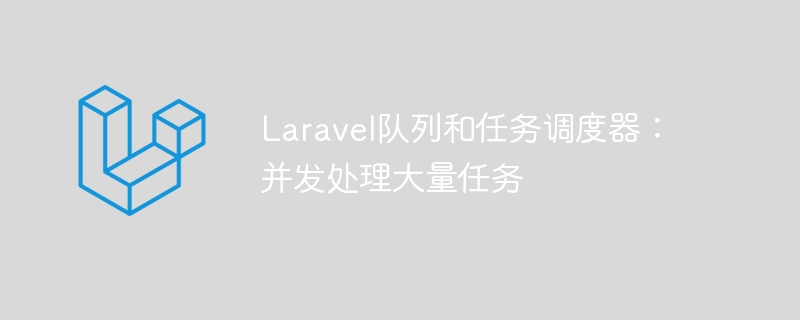
Laravel Queue and Task Scheduler: Processing a Large Number of Tasks Concurrently
In modern web application development, there are often scenarios where a large number of tasks need to be processed. For example, send emails, generate reports, process big data, etc. But when the amount of tasks is very large, a single request to process these tasks may cause the request to be delayed for a long time or system resources to be exhausted. In order to solve this problem, Laravel provides queue and task scheduler functions, which can process a large number of tasks concurrently.
1. Laravel Queue
Queue is a mechanism that pushes tasks to the background for asynchronous processing. Through the queue, our application can process time-consuming operations in the background without Affects the user's request response speed.
In Laravel, we can use a variety of methods to implement queue functions, such as database queue, Redis queue, Beanstalkd queue, etc. Here, we take a database queue as an example to demonstrate how to implement the function of concurrent processing tasks.
- Configuring the queue driver
First, we need to configure the queue driver in Laravel's configuration file config/queue.php. We choose to use the database queue, set the connection option to database, and set some database connection related configurations.
'default' => env('QUEUE_CONNECTION', 'database'),
'connections' => [
'database' => [
'driver' => 'database',
'table' => 'jobs',
'queue' => 'default',
'retry_after' => 90,
],
],2. Create a queue table
Next, we need to create a data table for storing queue tasks. You can use the Artisan command php artisan queue:table provided by Laravel to quickly generate migration files and perform migration.
php artisan queue:table php artisan migrate
- Create task class
Then, we need to create a task class to handle specific task logic. In Laravel, task classes are generally placed in the app/Jobs directory. You can quickly generate a task class through the Artisan command php artisan make:job.
php artisan make:job SendEmail
The generated task class SendEmail is located in the app/Jobs directory. We can write task logic in the handle method of this class.
<?php
namespace AppJobs;
use IlluminateBusQueueable;
use IlluminateContractsQueueShouldQueue;
use IlluminateFoundationBusDispatchable;
use IlluminateQueueInteractsWithQueue;
use IlluminateQueueSerializesModels;
class SendEmail implements ShouldQueue
{
use Dispatchable, InteractsWithQueue, Queueable, SerializesModels;
/**
* Execute the job.
*
* @return void
*/
public function handle()
{
// 处理发送邮件的逻辑
// ...
}
}In the task class, we need to implement the ShouldQueue interface and define the handle method to handle the task logic.
- Push the task to the queue
Finally, we can push the task to the queue through the following code.
use AppJobsSendEmail; SendEmail::dispatch();
Add the task to the queue through the dispatch method, and the system will automatically select the corresponding queue driver for processing according to the configuration.
2. Laravel Task Scheduler
Laravel also provides a task scheduler function, which can set tasks to be executed regularly or periodically. We can set task execution rules through any of Laravel's own schedules (Laravel Time Scheduling).
- Define task scheduling
First, we need to set the schedule method in the app/Console/Kernel.php file Define task schedule. For example, we define a task that is executed every minute.
protected function schedule(Schedule $schedule)
{
$schedule->job(new SendEmail)->everyMinute();
}In the above code, we use the task class SendEmail as the execution body of the schedule, and then set the task execution frequency to once per minute through the everyMinute method.
- Initialize task scheduling
After the task scheduling is successfully defined, we need to set a Cron expression on the server to perform task scheduling.
On Linux systems, you can edit and set Cron expressions through the crontab command.
crontab -e
Then, add the following code to the opened file:
* * * * * php /path/to/artisan schedule:run >> /dev/null 2>&1
The above code means that the php artisan schedule:run command will be executed every minute, which will trigger the task Scheduling.
Through the above configuration, we can realize the function of scheduled execution and periodic execution of tasks.
Summary:
Through the functions of Laravel queue and task scheduler, we can easily realize the need to process a large number of tasks concurrently. The queue can push tasks to the background for asynchronous processing to avoid blocking user requests. The task scheduler allows our tasks to be executed regularly or periodically according to time rules, improving task processing efficiency.
The above is an introduction to Laravel queue and task scheduler. I hope it will be helpful to everyone!
The above is the detailed content of Laravel Queues and Task Scheduler: Processing Large Numbers of Tasks Concurrently. For more information, please follow other related articles on the PHP Chinese website!

Hot AI Tools

Undresser.AI Undress
AI-powered app for creating realistic nude photos

AI Clothes Remover
Online AI tool for removing clothes from photos.

Undress AI Tool
Undress images for free

Clothoff.io
AI clothes remover

AI Hentai Generator
Generate AI Hentai for free.

Hot Article

Hot Tools

Notepad++7.3.1
Easy-to-use and free code editor

SublimeText3 Chinese version
Chinese version, very easy to use

Zend Studio 13.0.1
Powerful PHP integrated development environment

Dreamweaver CS6
Visual web development tools

SublimeText3 Mac version
God-level code editing software (SublimeText3)

Hot Topics
 How to Build a RESTful API with Advanced Features in Laravel?
Mar 11, 2025 pm 04:13 PM
How to Build a RESTful API with Advanced Features in Laravel?
Mar 11, 2025 pm 04:13 PM
This article guides building robust Laravel RESTful APIs. It covers project setup, resource management, database interactions, serialization, authentication, authorization, testing, and crucial security best practices. Addressing scalability chall
 Laravel framework installation latest method
Mar 06, 2025 pm 01:59 PM
Laravel framework installation latest method
Mar 06, 2025 pm 01:59 PM
This article provides a comprehensive guide to installing the latest Laravel framework using Composer. It details prerequisites, step-by-step instructions, troubleshooting common installation issues (PHP version, extensions, permissions), and minimu
 laravel-admin menu management
Mar 06, 2025 pm 02:02 PM
laravel-admin menu management
Mar 06, 2025 pm 02:02 PM
This article guides Laravel-Admin users on menu management. It covers menu customization, best practices for large menus (categorization, modularization, search), and dynamic menu generation based on user roles and permissions using Laravel's author
 How to Implement OAuth2 Authentication and Authorization in Laravel?
Mar 12, 2025 pm 05:56 PM
How to Implement OAuth2 Authentication and Authorization in Laravel?
Mar 12, 2025 pm 05:56 PM
This article details implementing OAuth 2.0 authentication and authorization in Laravel. It covers using packages like league/oauth2-server or provider-specific solutions, emphasizing database setup, client registration, authorization server configu
 How do I use Laravel's components to create reusable UI elements?
Mar 17, 2025 pm 02:47 PM
How do I use Laravel's components to create reusable UI elements?
Mar 17, 2025 pm 02:47 PM
The article discusses creating and customizing reusable UI elements in Laravel using components, offering best practices for organization and suggesting enhancing packages.
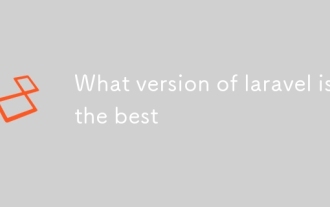 What version of laravel is the best
Mar 06, 2025 pm 01:58 PM
What version of laravel is the best
Mar 06, 2025 pm 01:58 PM
This article guides Laravel developers in choosing the right version. It emphasizes the importance of selecting the latest Long Term Support (LTS) release for stability and security, while acknowledging that newer versions offer advanced features.
 How can I create and use custom validation rules in Laravel?
Mar 17, 2025 pm 02:38 PM
How can I create and use custom validation rules in Laravel?
Mar 17, 2025 pm 02:38 PM
The article discusses creating and using custom validation rules in Laravel, offering steps to define and implement them. It highlights benefits like reusability and specificity, and provides methods to extend Laravel's validation system.
 What Are the Best Practices for Using Laravel in a Cloud-Native Environment?
Mar 14, 2025 pm 01:44 PM
What Are the Best Practices for Using Laravel in a Cloud-Native Environment?
Mar 14, 2025 pm 01:44 PM
The article discusses best practices for deploying Laravel in cloud-native environments, focusing on scalability, reliability, and security. Key issues include containerization, microservices, stateless design, and optimization strategies.





