 Backend Development
Backend Development
 PHP Tutorial
PHP Tutorial
 Video messaging and live video chat functionality in PHP live chat system
Video messaging and live video chat functionality in PHP live chat system
Video messaging and live video chat functionality in PHP live chat system
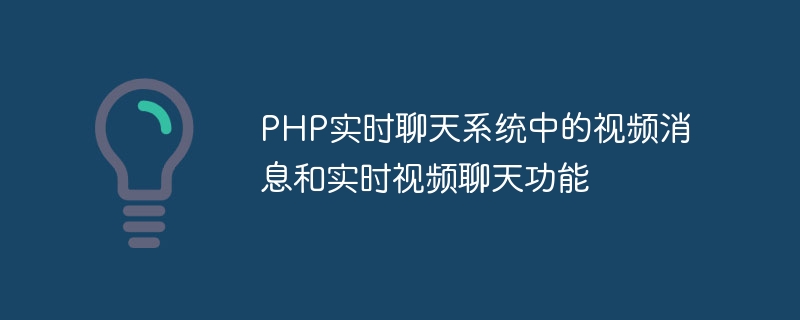
Video messaging and real-time video chat functions in PHP real-time chat system
With the continuous development of technology and the popularity of the Internet, real-time chat systems have become people’s daily communication one of the important ways. Traditional text messages can no longer meet people's diverse communication needs. Therefore, we need to add more rich functions to the chat system, including video messages and real-time video chat functions. This article will introduce how to implement video messaging and real-time video chat functions in the PHP real-time chat system, and provide relevant code examples.
To implement the video messaging function, we need to store the video files uploaded by the user on the server and send them to the recipient. First, we need to add a video message sending button to the chat system. When the user clicks the button, the system will pop up a file selection window, and the user can select a local video file to upload. While uploading the file, store the file in the specified directory on the server and generate a unique file name. This can be achieved with the following PHP code:
<?php
if(isset($_FILES['video'])){
$file_name = $_FILES['video']['name'];
$file_tmp = $_FILES['video']['tmp_name'];
$file_path = "uploads/" . uniqid() . "_" . $file_name;
move_uploaded_file($file_tmp, $file_path);
// 将文件路径发送给接收方
// ...
}
?>In the above code, $_FILES['video'] represents the uploaded file. After the file upload is completed, use the move_uploaded_file function to move the file to the specified directory. and name it with a unique file name. Finally, just send the file path to the recipient.
To implement real-time video chat function, we need to use WebRTC technology. WebRTC is an open source real-time communication protocol that can realize real-time audio and video transmission between browsers. First, we need to use JavaScript to obtain the video stream of the local camera and send the video stream to the receiver. The following is a simple sample code:
navigator.mediaDevices.getUserMedia({video: true})
.then(function(stream) {
var video = document.getElementById('localVideo');
video.srcObject = stream;
// 将视频流发送给接收方
// ...
})
.catch(function(error) {
console.log('getUserMedia error: ' + error);
});In the above code, use the navigator.mediaDevices.getUserMedia method to obtain the video stream of the local camera, and assign the stream object to the srcObject attribute of the video element, thereby implementing it on the web page Display the effect of local video streaming in real time. Next, we need to send the video stream to the receiver to enable real-time video chat functionality.
The receiver needs to use the same method to obtain the remote video stream and display it on the web page. The following is a sample code for the receiver:
var peer = new RTCPeerConnection();
peer.ontrack = function(event) {
var remoteVideo = document.getElementById('remoteVideo');
remoteVideo.srcObject = event.streams[0];
};
// 将远程视频流添加到peer连接中
peer.addStream(remoteVideoStream);In the above code, create an RTCPeerConnection object, monitor the received remote video stream through the ontrack event, and assign the stream object to the srcObject attribute of the remoteVideo element to achieve Real-time display of the received remote video stream.
Based on the above sample code, we can further improve the video messaging and real-time video chat functions, such as adding thumbnail display of video messages, storage and playback of video messages, etc. Through continuous optimization and improvement, we can achieve a richer and more efficient real-time chat system to meet the diverse communication needs of users.
To summarize, this article introduces how to implement video messaging and real-time video chat functions in the PHP real-time chat system, and provides relevant code examples. The implementation of these functions can provide users with a more diverse and rich chat experience and improve the efficiency and quality of communication. In actual development, we can adjust and expand according to specific needs to meet the use needs in different scenarios.
The above is the detailed content of Video messaging and live video chat functionality in PHP live chat system. For more information, please follow other related articles on the PHP Chinese website!

Hot AI Tools

Undresser.AI Undress
AI-powered app for creating realistic nude photos

AI Clothes Remover
Online AI tool for removing clothes from photos.

Undress AI Tool
Undress images for free

Clothoff.io
AI clothes remover

AI Hentai Generator
Generate AI Hentai for free.

Hot Article

Hot Tools

Notepad++7.3.1
Easy-to-use and free code editor

SublimeText3 Chinese version
Chinese version, very easy to use

Zend Studio 13.0.1
Powerful PHP integrated development environment

Dreamweaver CS6
Visual web development tools

SublimeText3 Mac version
God-level code editing software (SublimeText3)

Hot Topics
 1377
1377
 52
52
 How to build a real-time chat app with React and WebSocket
Sep 26, 2023 pm 07:46 PM
How to build a real-time chat app with React and WebSocket
Sep 26, 2023 pm 07:46 PM
How to build a real-time chat application using React and WebSocket Introduction: With the rapid development of the Internet, real-time communication has attracted more and more attention. Live chat apps have become an integral part of modern social and work life. This article will introduce how to build a simple real-time chat application using React and WebSocket, and provide specific code examples. 1. Technical preparation Before starting to build a real-time chat application, we need to prepare the following technologies and tools: React: one for building
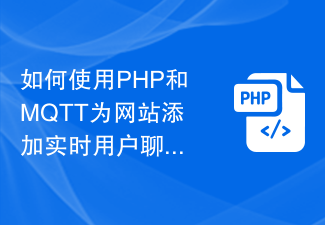 How to add real-time user chat functionality to your website using PHP and MQTT
Jul 08, 2023 pm 07:46 PM
How to add real-time user chat functionality to your website using PHP and MQTT
Jul 08, 2023 pm 07:46 PM
How to use PHP and MQTT to add real-time user chat function to the website. In today's Internet era, website users increasingly need real-time communication and communication. In order to meet this demand, we can use PHP and MQTT to add real-time user chat function to the website. This article will introduce how to use PHP and MQTT to implement the real-time user chat function of the website and provide code examples. Make sure the environment is ready Before starting, make sure you have installed and configured the PHP and MQTT runtime environments. You can use integrated development such as XAMPP
 How to implement real-time chat functionality in PHP
Sep 24, 2023 pm 04:49 PM
How to implement real-time chat functionality in PHP
Sep 24, 2023 pm 04:49 PM
How to implement real-time chat function in PHP With the popularity of social media and instant messaging applications, real-time chat function has become a standard feature of many websites and applications. In this article, we will explore how to implement live chat functionality using PHP language, along with some code examples. Using WebSocket Protocol Live chat functionality typically requires the use of the WebSocket protocol, which allows two-way communication between the server and the client. In PHP, we can use the Ratchet library to implement WebSocket services
 Build a real-time chat application using PHP and MQTT
Jul 08, 2023 pm 03:18 PM
Build a real-time chat application using PHP and MQTT
Jul 08, 2023 pm 03:18 PM
Building a real-time chat application using PHP and MQTT Introduction: With the rapid development of the Internet and the popularity of smart devices, real-time communication has become one of the essential functions in modern society. In order to meet people's communication needs, developing a real-time chat application has become the goal pursued by many developers. In this article, we will introduce how to use PHP and MQTT (MessageQueuingTelemetryTransport) protocol to build a real-time chat application. what is
 Real-time online chat using workerman and HTML5 WebSocket technology
Sep 09, 2023 am 11:00 AM
Real-time online chat using workerman and HTML5 WebSocket technology
Sep 09, 2023 am 11:00 AM
Real-time online chat using Workerman and HTML5 WebSocket technology Introduction: With the rapid development of the Internet and the popularity of smartphones, real-time online chat has become an indispensable part of people's daily lives. In order to meet the needs of users, web developers are constantly looking for more efficient and real-time chat solutions. This article will introduce how to combine the PHP framework Workerman and HTML5 WebSocket technology to implement a simple real-time online chat system.
 How to use vue and Element-plus to implement real-time chat function
Jul 17, 2023 pm 04:17 PM
How to use vue and Element-plus to implement real-time chat function
Jul 17, 2023 pm 04:17 PM
How to use Vue and ElementPlus to implement real-time chat function Introduction: In the current Internet era, real-time chat has become one of the important ways for people to communicate. This article will introduce how to use Vue and ElementPlus to implement a simple real-time chat function and provide corresponding code examples. 1. Preparation Before starting development, we need to install and configure Vue and ElementPlus. You can use VueCLI to create a Vue project and install it in the project
 How to develop a real-time chat application using the Layui framework
Oct 24, 2023 am 10:48 AM
How to develop a real-time chat application using the Layui framework
Oct 24, 2023 am 10:48 AM
How to use the Layui framework to develop a real-time chat application Introduction: Nowadays, the development of social networks has become more and more rapid, and people's communication methods have gradually shifted from traditional phone calls and text messages to real-time chat. Live chat applications have become an indispensable part of people's lives, providing a convenient and fast way to communicate. This article will introduce how to use the Layui framework to develop a real-time chat application, including specific code examples. 1. Choose a suitable architecture. Before starting development, we need to choose a suitable architecture to support real-time
 A guide to implementing real-time video chat with PHP and WebRTC
Jun 28, 2023 am 08:14 AM
A guide to implementing real-time video chat with PHP and WebRTC
Jun 28, 2023 am 08:14 AM
In today's information age, people are increasingly dependent on the Internet, and network transmission content is gradually changing from single content such as text, pictures, and audio to more colorful forms such as video and live broadcast. Under such demand, real-time video chat has become a standard feature of many applications, such as social media, online conferencing software, etc. How to implement a stable and efficient real-time video chat system? This article will introduce a guide to implementing real-time video chat using PHP and WebRTC. 1. What is WebRTCWebRTC (WebRe



