
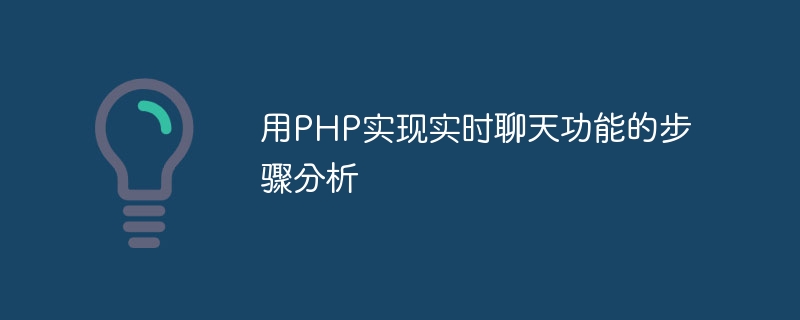
Analysis of steps to implement real-time chat function using PHP
Introduction:
In the era of modern social networks, real-time chat function has become a must for many websites and applications basic needs. In this article, we will explore how to implement live chat functionality using PHP. We'll walk through the required steps and provide corresponding code examples.
Step 1: Create a database table
First, we need to create a database table to store chat messages. The structure of the table can include the following fields: message ID, sender ID, receiver ID, message content, sending time, etc. You can use the following SQL statement to create a simple message table:
CREATE TABLE messages (
id INT AUTO_INCREMENT PRIMARY KEY, sender_id INT, receiver_id INT, message TEXT, sent_at DATETIME
);
Step 2: Establish a database connection
Next, we A connection to the database needs to be established in PHP. You can use the following code example:
$conn = new mysqli('localhost', 'username', 'password', 'database');
if ( $conn->connect_error) {
die("连接数据库失败:" . $conn->connect_error);}
?>
Step 3: Send the message
Now, we can create a form to let the user enter the message to send . Once the user submits the message, we will use PHP code to save the message to the database. You can use the following code example:
// Get the message to send and the receiver ID
$message = $_POST['message'];
$receiverId = $_POST['receiver_id'];
// Get the sender ID (can be obtained through session or login verification)
$senderId = $_SESSION['user_id'];
/ / Create a prepared statement
$stmt = $conn->prepare("INSERT INTO messages (sender_id, receiver_id, message, sent_at) VALUES (?, ?, ?, NOW())");
$ stmt->bind_param("iis", $senderId, $receiverId, $message);
$stmt->execute();
// Check whether data is successfully inserted
if ( $stmt->affected_rows > 0) {
echo "消息发送成功!";
} else {
echo "消息发送失败!";
}
$stmt->close();
?>
Step 4: Get the message
In real-time chat, the recipient needs to get new messages in real time. We can use AJAX to achieve this functionality. The following code example can be used:
// Get the receiver ID (can be obtained through session or login verification)
$receiverId = $_SESSION['user_id'];
// Create a prepared statement
$stmt = $conn->prepare("SELECT * FROM messages WHERE receiver_id = ? ORDER BY sent_at DESC");
$stmt->bind_param(" i", $receiverId);
$stmt->execute();
// Get the result set
$result = $stmt->get_result();
// Convert the result set to an associative array
$messages = $result->fetch_all(MYSQLI_ASSOC);
// Return the message array in JSON format
echo json_encode($messages);
$stmt->close();
?>
Step 5: Front-end display
Finally, we need to display the chat message on the front-end. You can use the following code example:
// Use AJAX to get the message array from the backend
var xhr = new XMLHttpRequest();
xhr.open("GET" , "get_messages.php", true);
xhr.onreadystatechange = function() {
if (xhr.readyState == 4 && xhr.status == 200) {
var messages = JSON.parse(xhr.responseText);
// 循环遍历消息数组,并显示在聊天窗口中
for (var i = 0; i < messages.length; i++) {
var message = messages[i];
// 显示消息内容和发送者信息等
// ...
}
}};
xhr.send();
?>
Conclusion:
Through the above steps, we can successfully implement the real-time chat function using PHP. When a user sends a message, the message is saved to the database. The receiver can get new messages from the backend through AJAX and display them on the frontend. I hope this article will be helpful to you and give you a better understanding of how to use PHP to implement real-time chat functionality.
The above is the detailed content of Analysis of steps to implement real-time chat function using PHP. For more information, please follow other related articles on the PHP Chinese website!